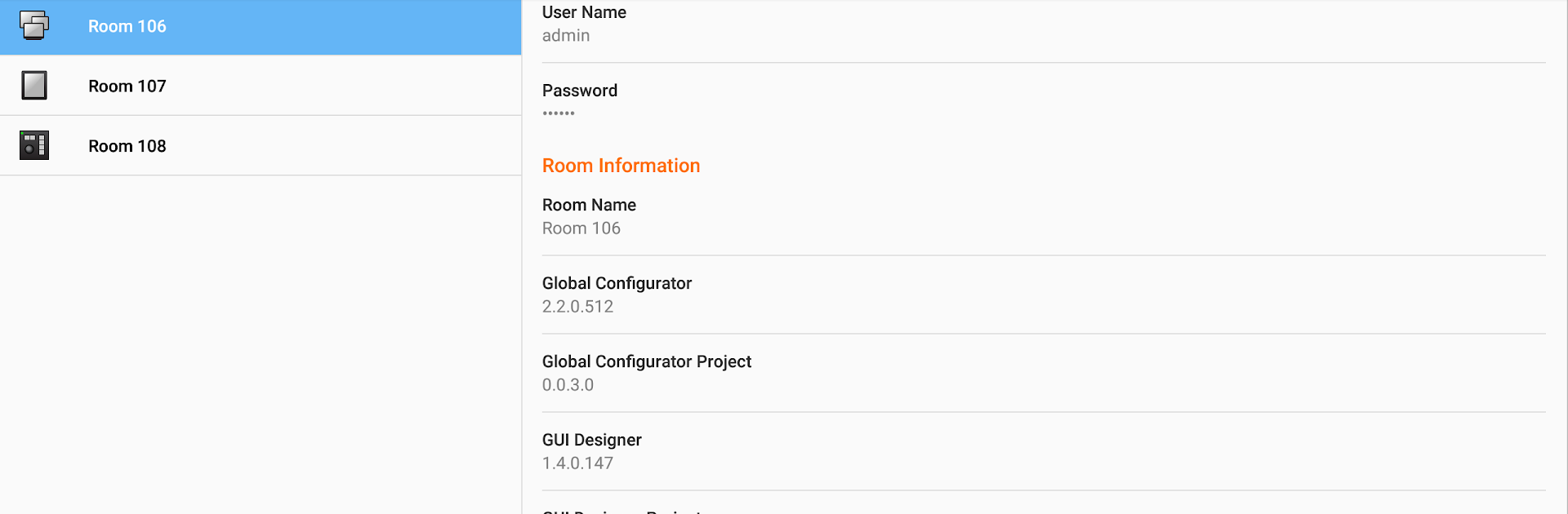Multitask effortlessly on your PC or Mac as you try out Extron Control, a Productivity app by Extron Electronics on BlueStacks.
About the App
Ever wish you could manage your room’s AV controls without being tied to a wall panel? Extron Control makes that possible right from your Android device, creating a smoother, more flexible way to handle Extron control systems. If you like the idea of quick, responsive control for different rooms – whether you’re walking around during a presentation or troubleshooting from your seat – you’ll get a kick out of how easy this app makes things.
App Features
-
Full AV System Access
Jump into any room supported by Extron control systems and take charge, straight from your Android. No need to stand by a wall unit – control is in your pocket. -
Familiar Look and Feel
If you’ve ever used TouchLink Pro touchpanels, eBUS button panels, or a MediaLink Plus controller, you’ll feel right at home. The app mirrors these interfaces, so there’s almost no learning curve. -
Room Manager
Switching between spaces or customizing your room list? The built-in Room Manager helps you add, manage, or arrange all your touchpanels and controllers with just a few taps. -
Real-Time Status & Sync
Button presses update instantly, keeping your Android and the Extron device perfectly in sync. It’s great when you’re moving between rooms or need accuracy right away. -
Wireless Freedom
Connect via Wi-Fi and control systems from anywhere in the room. You’re not stuck at one spot – walk, talk, and manage on the move. -
Demo Mode
Curious how things work before jumping into the real deal? Demo mode lets you preview the interface and explore the features even if you’re not connected to any hardware. -
Auto-Reconnect & Screen Lock
Close the app, come back later, and pick up where you left off. The app even keeps your screen awake, so you won’t lose connection in the middle of an important session. -
Multiple Device Support
Whether you’re in portrait mode with the TLP Pro 520M or another device running Android 6.0 or above, the app’s got you covered.
Try it out on your mobile or, for a larger interactive interface, see how it feels using BlueStacks. Extron Control brings effortless AV control to your fingertips, wherever you are in the room.
BlueStacks brings your apps to life on a bigger screen—seamless and straightforward.