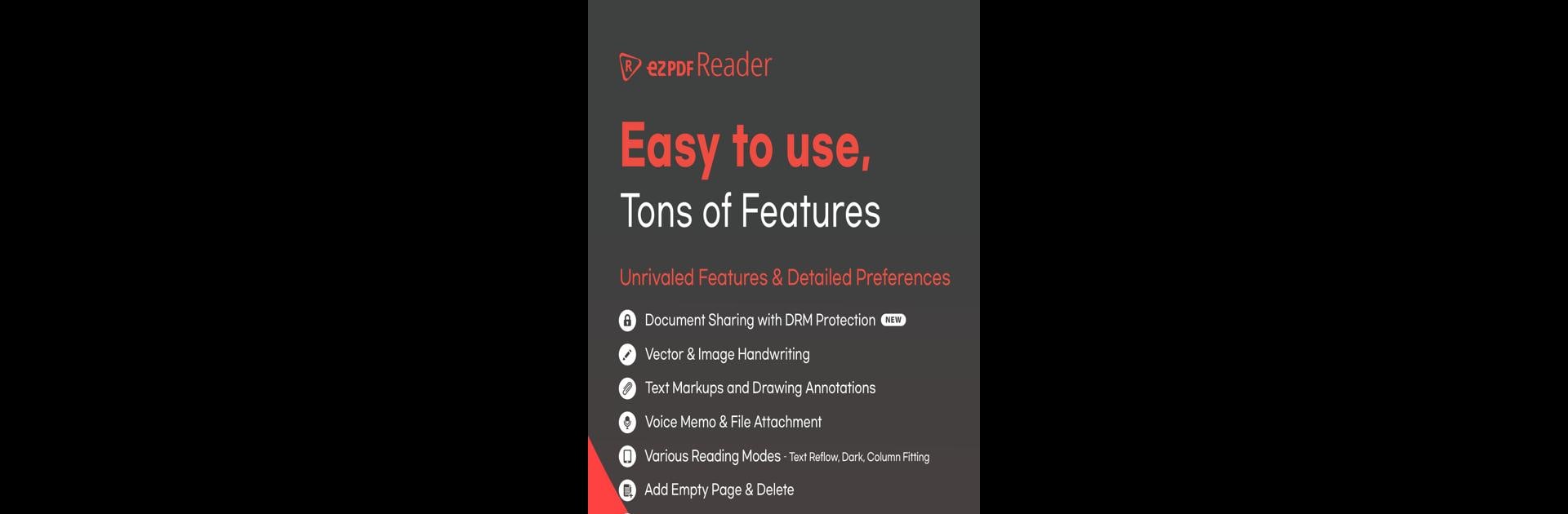What’s better than using ezPDF Reader PDF Annotate Form by Unidocs Inc.? Well, try it on a big screen, on your PC or Mac, with BlueStacks to see the difference.
About the App
Looking for a PDF reader that goes a step further? ezPDF Reader PDF Annotate Form, from Unidocs Inc., gives standard document viewing a serious upgrade. Beyond the basics, this app lets you read, highlight, add multimedia, and even fill out forms straight from your device. It’s made for folks who want something simple but powerful—whether you’re studying, reviewing contracts, or sharing important docs. Want to annotate or play a video directly in a PDF? It’s all built in. And if you’re on your computer, running it with BlueStacks just makes the experience even smoother.
App Features
-
Flexible PDF Viewing
Flip through pages, switch up the layout, and search for text without a hassle. You can adjust the reading direction or dive deep into the table of contents and lists. Night mode and monochrome settings make longer sessions easier on the eyes. -
Built-in Multimedia Support
Got PDFs with audio, video, or animated GIFs? ezPDF Reader PDF Annotate Form lets you play all that directly inside your documents—either in a pop-out window or in fullscreen. Animated images like GIF or APNG? No problem. -
Easy Annotation Tools
Highlighting, drawing, adding notes—even recording your own voice memos—it’s all on the table. You’re free to import, export, and share your markups too. -
Text-to-Speech (TTS)
Turn any document into an audiobook with the TTS feature. You can even let it read aloud while your device’s screen is off—handy for multitasking. -
PDF Form Support
If your PDF has fillable forms, you’re set. Fill out, import, or export form data. You can even send just the form data, no giant file sharing needed. -
Documents Kept Secure
ezPDF DRM Service steps up document security, letting you apply protection to sensitive files—contracts, reports, you name it. You can track who’s seen or shared a file, so you know your stuff stays safe. -
Quick Sharing and Printing
Print your PDFs or shoot them off via email or other apps straight from your device. You can add attachments, too. -
Handy Gestures
Shortcuts like tapping with multiple fingers make common actions like turning on the annotation toolbar or reflowing text super fast. -
BlueStacks Compatibility
Want to read or mark up documents from your PC? Running ezPDF Reader PDF Annotate Form with BlueStacks makes it easy to get work done on a bigger screen.
BlueStacks brings your apps to life on a bigger screen—seamless and straightforward.