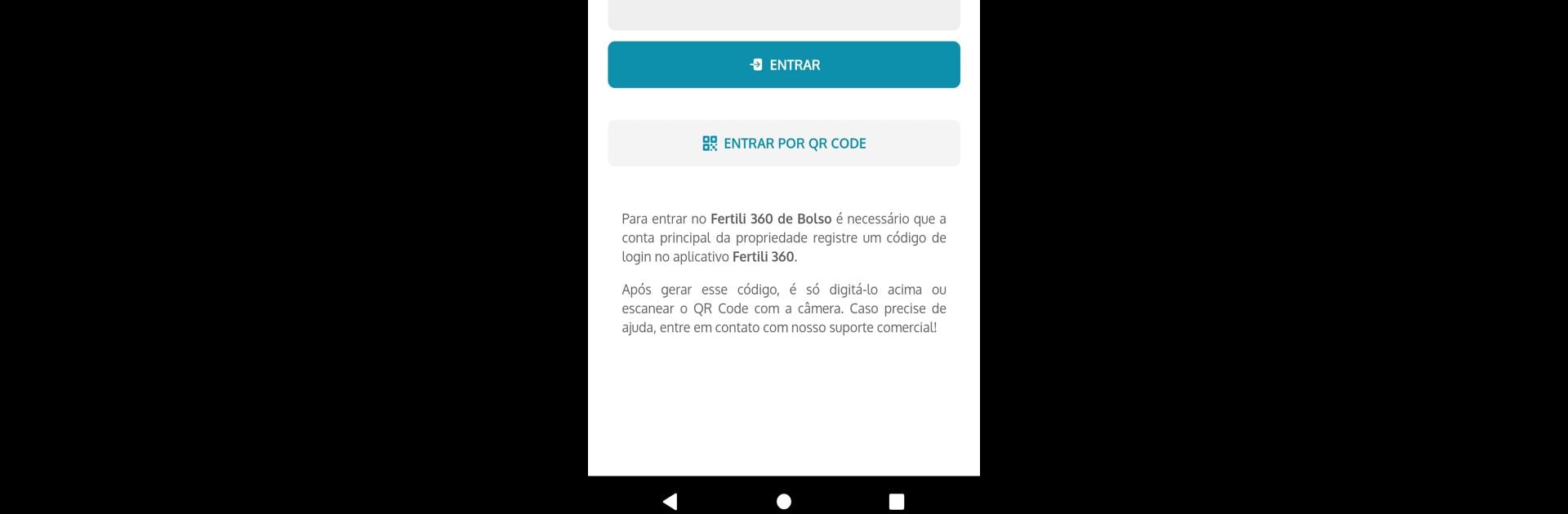What’s better than using Fertili Campo by Fertili? Well, try it on a big screen, on your PC or Mac, with BlueStacks to see the difference.
About the App
Fertili Campo makes everyday tasks in the field a lot smoother. It’s designed for folks who need to track weighing and livestock handling details fast—no WiFi needed. If you’re tired of juggling paper notes or struggling with complicated systems, this app is a refreshing change. The focus? Keeping things simple, but making sure you’ve got all the vital info right where you need it.
App Features
-
Offline Data Collection
You don’t always have a signal out in the field, right? With Fertili Campo, you can gather all your weighing and handling details without worrying about an internet connection. Everything works offline and syncs up when it can. -
Easy-to-Use Interface
No clutter, no confusing menus. The app’s layout is straightforward, helping you quickly add data, check what’s important, and get back to work. -
Integration with Electronic Scales
Connect directly to your electronic scales. Fertili Campo picks up weigh-in data for you—no more manual entry or second-guessing numbers. -
Support for Ear Tag Readers
Have an electronic ear tag reader? The app syncs with it, letting you easily match animals and data without extra steps. -
Designed for Real-World Use
Handles mud, gloves, and less-than-perfect conditions thanks to big buttons and clear screens. Even when your hands are full, it fits right into your actual workflow. -
Compatible with BlueStacks
If you’d rather use a bigger screen, you can run Fertili Campo via BlueStacks and stay productive on your desktop or laptop, too.
BlueStacks brings your apps to life on a bigger screen—seamless and straightforward.