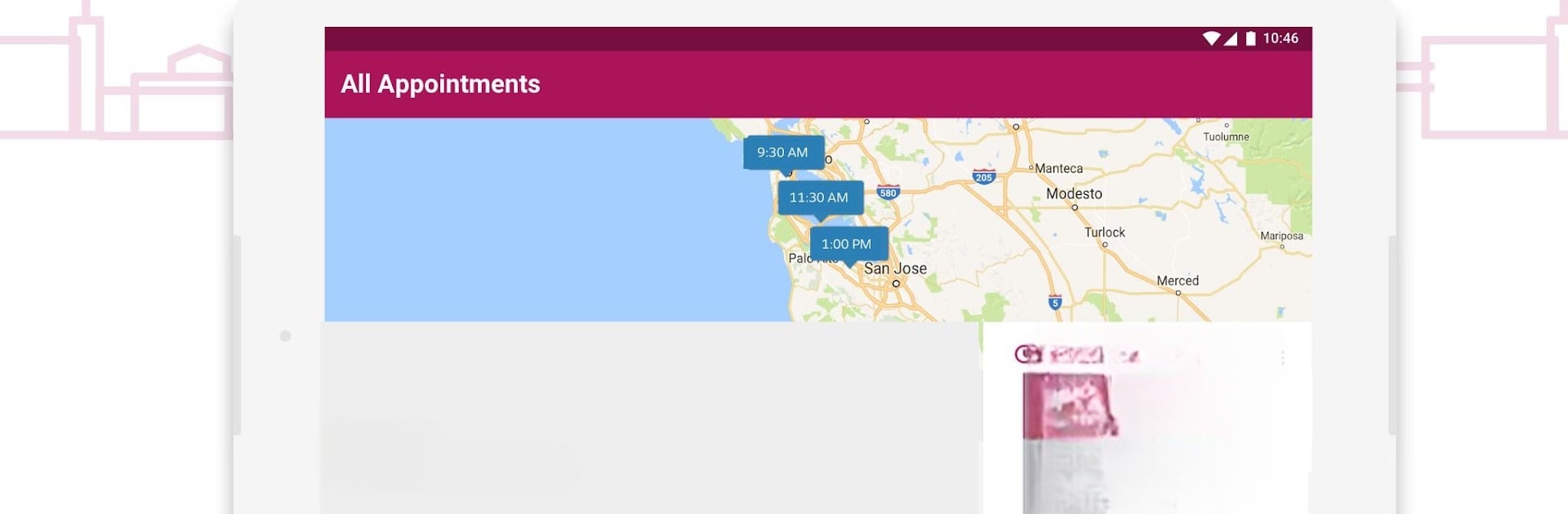Let BlueStacks turn your PC, Mac, or laptop into the perfect home for Field Service Lightning, a fun Productivity app from Salesforce.com, inc..
About the App
Field Service Lightning, brought to you by Salesforce.com, inc., makes staying on top of field work surprisingly straightforward. Whether you’re a technician dashing out to your next appointment or a manager trying to keep your team in sync, this app is built to help you get things done without a ton of fuss. It’s about bringing your entire job onto your phone or tablet—no matter where you are, even if you lose signal. Expect an uncluttered experience where the info you need is right at your fingertips.
App Features
-
Modern, Simple Interface
Get access to a clean layout where you can see everything at a glance—appointments, job details, parts, and a whole lot more. No complicated menus, just what you actually need. -
Real-Time Collaboration
Messaging coworkers, sharing updates, or just snapping a quick photo in the field is easy. Built-in Chatter keeps everyone in the loop, whether it’s for managers, dispatchers, or other techs. -
Do More, Even Offline
No signal? No problem. You can keep working—update jobs, review schedules, and record progress—even in the most remote areas. The app saves your changes and syncs up when you’re back online. -
Maps & Smart Navigation
Handy mapping and location tools help you find your next stop, shortcut, or even check where you’ve already been. Never get lost hopping between jobs. -
Notifications That Actually Matter
Get automatic updates only when there’s something you really need to know—like changed appointments or new job info. Keeps you on track without the spam. -
Easy Job Documentation
Grab e-signatures from customers and generate service reports on the fly—you won’t need to haul around paperwork. -
Inventory at Your Fingertips
Quickly manage your van stock or check product details using Price Book. Log parts you use without having to double back later. -
Plan and Track Tasks
See exactly which parts or tools you’ll need for a job, and check off what’s been used once you’re done. Past asset info is easy to find if you need context. -
Flexible for Your Workflow
Adjust layouts, set up custom actions, or link out to other work apps—Field Service Lightning can be shaped to match how your team actually works. -
Track Time Off Effortlessly
Mark down your days off or breaks right in the app, so everyone knows your schedule.
If you prefer working on a larger screen, you can always use BlueStacks to run Field Service Lightning on your computer.
Big screen. Bigger performance. Use BlueStacks on your PC or Mac to run your favorite apps.