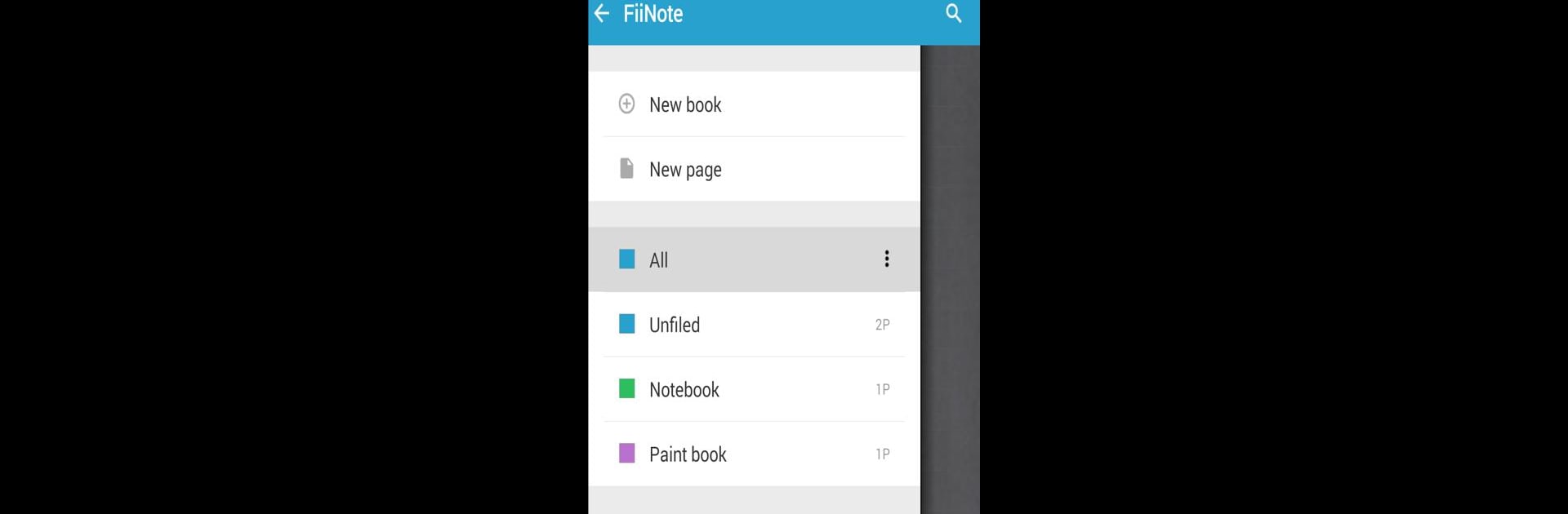What’s better than using FiiNote, note everything by flyable? Well, try it on a big screen, on your PC or Mac, with BlueStacks to see the difference.
About the App
Ever wish your notes could keep up with your brain? FiiNote, note everything is designed to do just that—whether you like to scribble, type, or snap a quick picture, it’s all fair game. Built for folks who juggle everything from shopping lists to big work projects, this Productivity app by flyable makes jotting down thoughts totally effortless. With FiiNote, every kind of idea—tidy, messy, or totally spontaneous—has a place to land.
App Features
-
Handwriting Meets Typing
Mix and match: jot a thought with your finger or stylus, then switch to the keyboard whenever you need. Sometimes you want to draw; sometimes you just want to type. FiiNote, note everything gets that. -
All Kinds of Notes
Got a moment of inspiration? Add a photo, voice memo, even a quick doodle. You can store text, record audio, stick in a video, and capture practically anything else. -
Stay Organized Your Way
Build virtual “books,” tag your notes, add bookmarks, or sort by calendar dates. Finding stuff later is a breeze—and if you accidentally delete, there’s an archive and trash box, just in case. -
Reminders, Calendars, and To-Dos
Set alarms or deadlines, manage todos, and never lose track of what’s next. FiiNote keeps you on top of your day without needing a dozen separate apps. -
Flexible Canvas & Custom Templates
Sketch on an infinite canvas, add text wherever you want, or set up custom templates that fit your projects. Want a pen that looks just right? Real-pen styles are built in. -
Works Offline & Syncs to Cloud
Whether you’re deep in a subway tunnel or offline at the coffee shop, your notes are with you. Sync everything later or link to the cloud and pull up notes on your computer—Windows or even through BlueStacks when you need that bigger screen. -
Simple and Secure
FiiNote, note everything runs with fewer permissions than most apps, which means more privacy for you. Plus it works straight from the lock screen, making note-taking even quicker when an idea pops up.
Eager to take your app experience to the next level? Start right away by downloading BlueStacks on your PC or Mac.