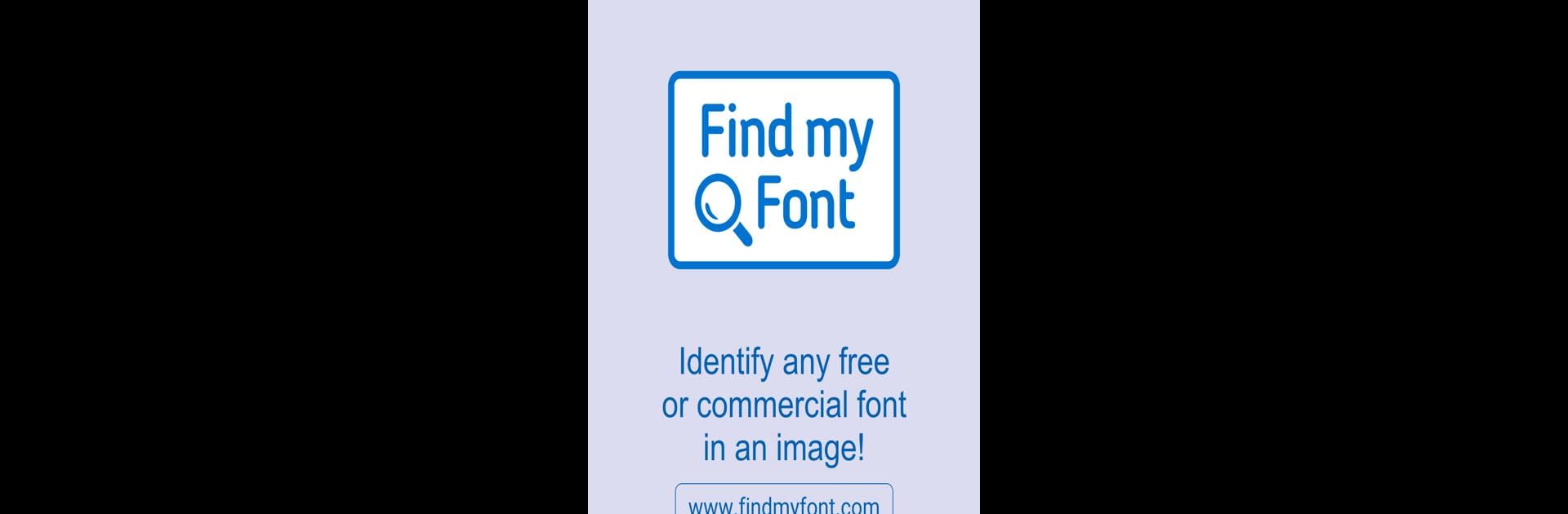Upgrade your experience. Try Find my Font, the fantastic Productivity app from Softonium Developments, from the comfort of your laptop, PC, or Mac, only on BlueStacks.
About the App
Ever see a cool font in a photo, a poster, or online and wonder what it’s called? With Find my Font, you can uncover the name of almost any font just by snapping a picture or loading an image from your gallery. Whether you’re a designer, a student, or just someone who loves finding the perfect typeface, this app makes font hunting quick and easy. No more wasting time scrolling endless font catalogs—you’ll get instant matches at your fingertips.
App Features
-
Snap or Select an Image
Grab your phone, take a photo, or pull up any picture from your gallery—Find my Font gets to work right away. -
Huge Font Database
Tap into an online library packed with over 150,000 fonts, including more than 60,000 free and “freemium” options from popular places such as Dafont and Google Web Fonts. -
Flexible Search Categories
Want just free fonts? Looking for commercial options or only Google Web Fonts? Choose your match category to filter results how you want. -
Exact & Similar Matches
Get the closest match for your font, plus a handy list of similar fonts—super helpful if your image’s font is a tough find. -
Preview with Your Own Text
Type in any custom text and compare how the suggested fonts look, side by side, with the letters in your original image. -
Handles All Kind of Letter Styles
Script fonts, stencil letters, connected, or fragmented—this app isn’t thrown off by funky styles. -
No Prepping Needed
Just select text directly from any color image—no editing or extra steps required before matching. -
Image Adjustments On the Fly
Got a crooked or skewed photo? Rotate and fix perspective right inside the app for better accuracy. -
Great with Small Text
Even if your image has tiny letters (as small as 20 pixels), Find my Font can still identify them.
And if you like doing your productivity work on a bigger screen, you can always try running Find my Font using BlueStacks.
Eager to take your app experience to the next level? Start right away by downloading BlueStacks on your PC or Mac.