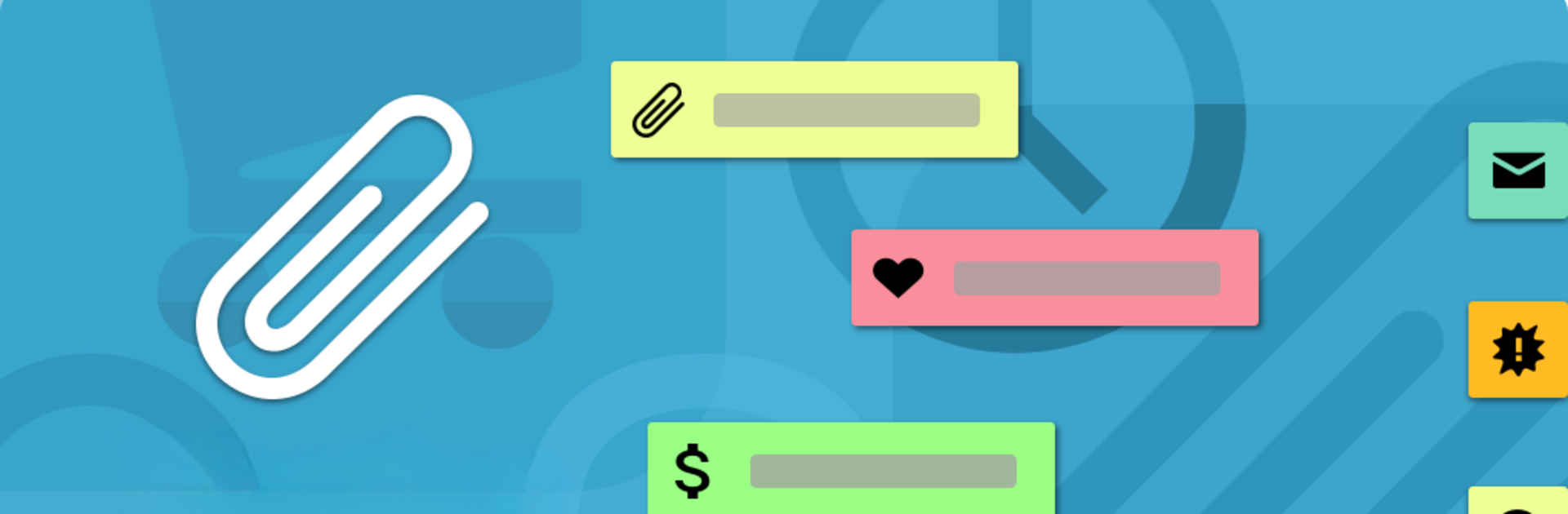Why limit yourself to your small screen on the phone? Run Floating Notes, an app by 424 APPS, best experienced on your PC or Mac with BlueStacks, the world’s #1 Android emulator.
About the App
Ever find yourself needing to jot something down, but you really don’t want to interrupt what you’re doing? Floating Notes by 424 APPS makes that a non-issue. This is the Productivity app for anyone who likes their notes right where they want them—on top, but never in the way. Whether you’re working, gaming, or even watching movies, your thoughts, checklists, and reminders stay handy without ever taking over your screen.
App Features
-
Stay on Top, Stay Out of the Way
Floating Notes let you keep notes visible over any other app, so you can multitask with ease. Those little memo windows can float around while you do your thing, and they won’t get in your way. -
Minimalist Icons When You Need Space
Don’t want a full note staring at you? Minimize any note to a small icon that neatly rests at the edge of your screen—grab it again whenever you like. -
Custom Time Reminders
Got something you need to remember later? Schedule notes to pop up at specific times, so you’ll get that nudge right on schedule. -
Icons & Colors Galore
Personalize your notes your way—pick from a variety of icons and color options so everything feels a little more “you.” -
Set the Perfect Transparency
Adjust how see-through your notes are. Want them super subtle or bold and clear? It’s up to you. -
Checklists for Progress
Add checklists right inside your floating notes. Check off tasks while you move between apps—super handy for multitaskers. -
Full-Screen Editing
Working on something a bit bigger? Edit your longer notes in full screen with all the space you need. -
Easy Visibility Controls
Planning a movie night or hopping into a game? Just turn off note visibility with a tap, so your entertainment isn’t interrupted. -
Sync Across All Android Devices
Your notes stay with you. Everything syncs up across your Android devices, so your info is always current, no matter where you’re working.
This all feels right at home on BlueStacks if you want that same smooth note-taking experience on your desktop.
BlueStacks gives you the much-needed freedom to experience your favorite apps on a bigger screen. Get it now.