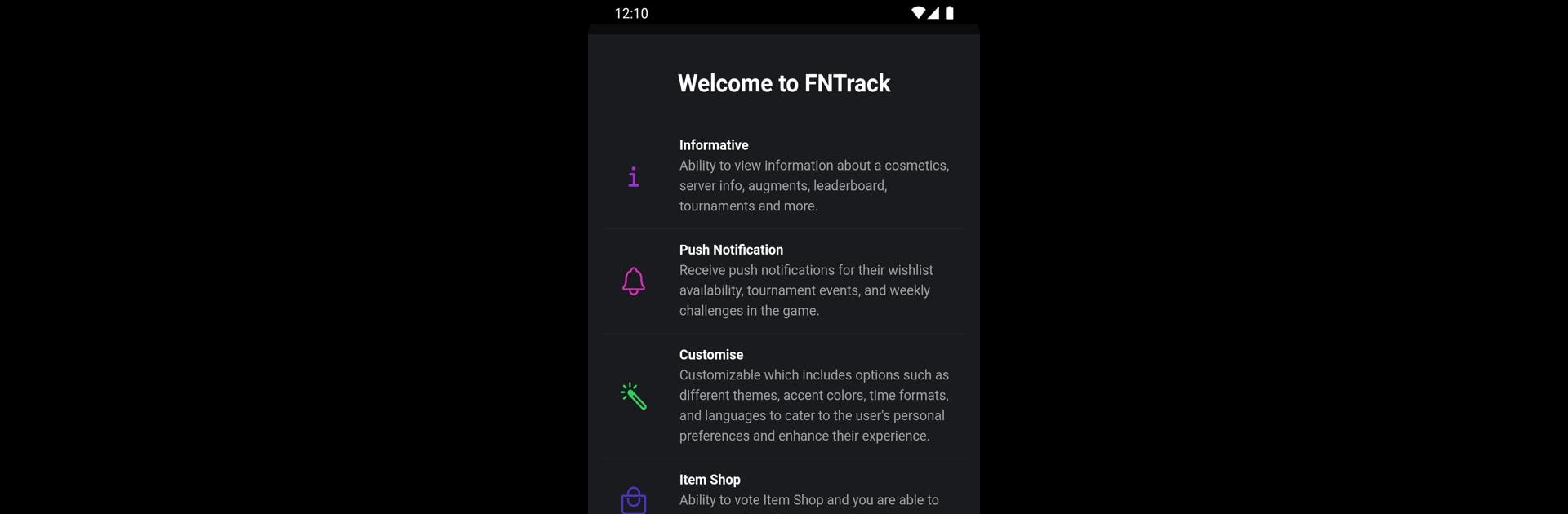Why limit yourself to your small screen on the phone? Run FNTrack – FN Companion App, an app by Muhammad Faris, best experienced on your PC or Mac with BlueStacks, the world’s #1 Android emulator.
About the App
FNTrack – FN Companion App is your go-to tool for keeping up with everything FN, all gathered in one spot. Whether you’re casually checking the latest item shop updates or tracking tournament schedules, this app easily fits into your daily routine. You’ll find it intuitive and fuss-free, so you won’t waste time hunting for details that matter.
App Features
-
Up-to-the-Minute Item Shop Info
Check out everything in the daily item shop without refreshing—updates happen right there as you browse. You can even vote on items if you’re signed in. -
Personalized Notifications
Want to stay in the loop about challenges, cosmetics on your wishlist, or upcoming tournaments? FNTrack – FN Companion App sends handy push notifications, so nothing slips under your radar. -
Fully Customizable Look and Feel
Tailor the app however you like. Switch between Light and Dark modes, try different accent themes, or set your preferred time format. Make it yours with just a few taps. -
Comprehensive FN News Feed
Find the latest blog posts, competitive stories, and in-game news all in one feed. You don’t need to poke around for updates—they’re all right here. -
Build Your Own Cosmetics Combos
Mix and match skins, pickaxes, gliders, and back bling to create your unique style. Got a combo idea? Try it out and see how it looks. -
All-in-One Tournament Tracker
Glance at all upcoming events, check out timing, and dive into the details—sessions, scores, leaderboards, and more—whenever you’re curious. -
Player Stats & Game Settings
Browse in-depth player statistics, plus peek at the preferred settings, key binds, and hardware setups of top FN players. -
Randomizer for a Twist
Feeling adventurous? Use the built-in randomizer to spice up your cosmetics or reveal a new POI, just for the fun of it. -
Seamless Experience on BlueStacks
If you want an even roomier, clutter-free experience, FNTrack – FN Companion App works smoothly on BlueStacks too.
FNTrack – FN Companion App, crafted by Muhammad Faris, is a tidy all-in-one productivity tool for FN fans who want convenience without ads getting in the way.
Eager to take your app experience to the next level? Start right away by downloading BlueStacks on your PC or Mac.