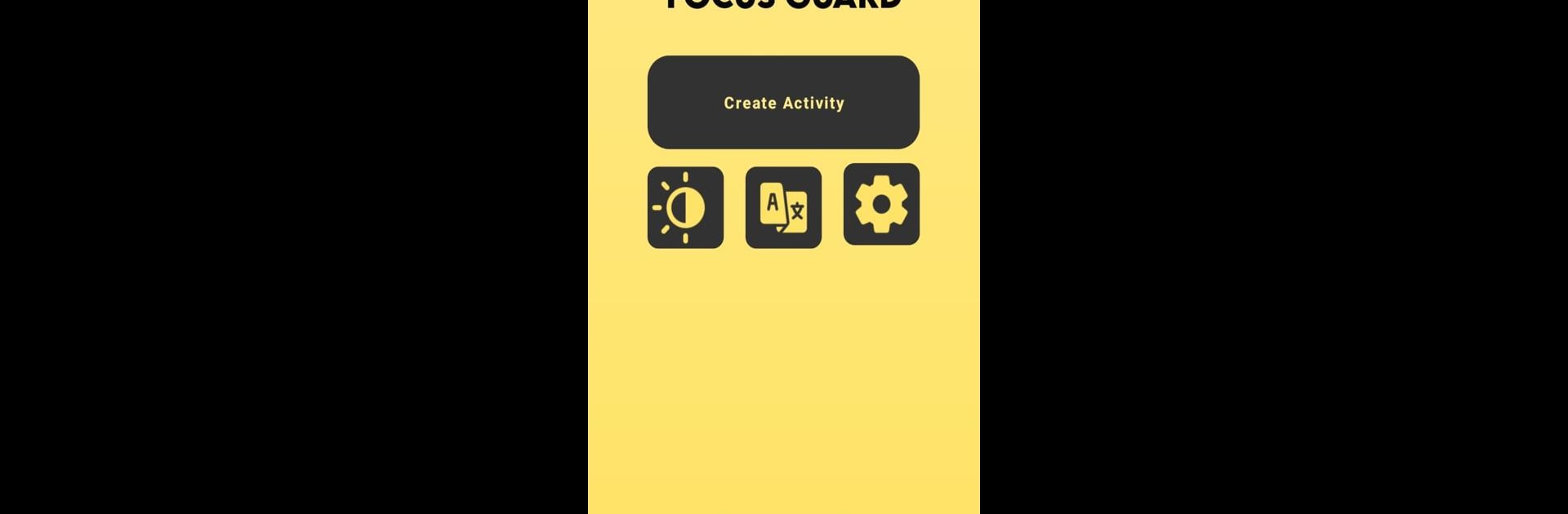Upgrade your experience. Try Focus Guard, the fantastic Productivity app from InnovApp Labs, from the comfort of your laptop, PC, or Mac, only on BlueStacks.
About the App
Keeping your attention in check these days? Not so easy. Focus Guard is a clever little tool from InnovApp Labs that’s all about helping you reclaim your focus. Whether you’re easily sidetracked by notifications or just want to build better study or work habits, this app creates a smoother, less distracting space—so you can zero in on what matters to you.
App Features
-
Distraction Blocker
Say goodbye to temptation. Pick the apps that break your concentration and let Focus Guard block them for just as long as you need. Perfect for anyone trying to avoid the usual time-wasters. -
Goal-Oriented Lock Screen
Every time you glance at your phone, you’ll see gentle reminders or motivating quotes nudging you back on track. It feels less like a warning and more like a quiet boost—as if your phone’s rooting for you. -
Selective Notification Silencing
Not every app needs to shout for your attention. Choose which notifications should stay silent while you’re in the zone. No more unnecessary buzzes just when you’re finally in a productive groove. -
Customizable Session Controls
Set your own focus intervals and breaks. Whether you like to work in sprints or plan longer sessions, Focus Guard lets you tailor your distraction-free time to fit how you actually work. -
Works Great Across Devices
Want to keep your productive momentum going? If you’re using BlueStacks, you can even keep those distractions in check while working from your PC, giving you more room to concentrate.
BlueStacks gives you the much-needed freedom to experience your favorite apps on a bigger screen. Get it now.