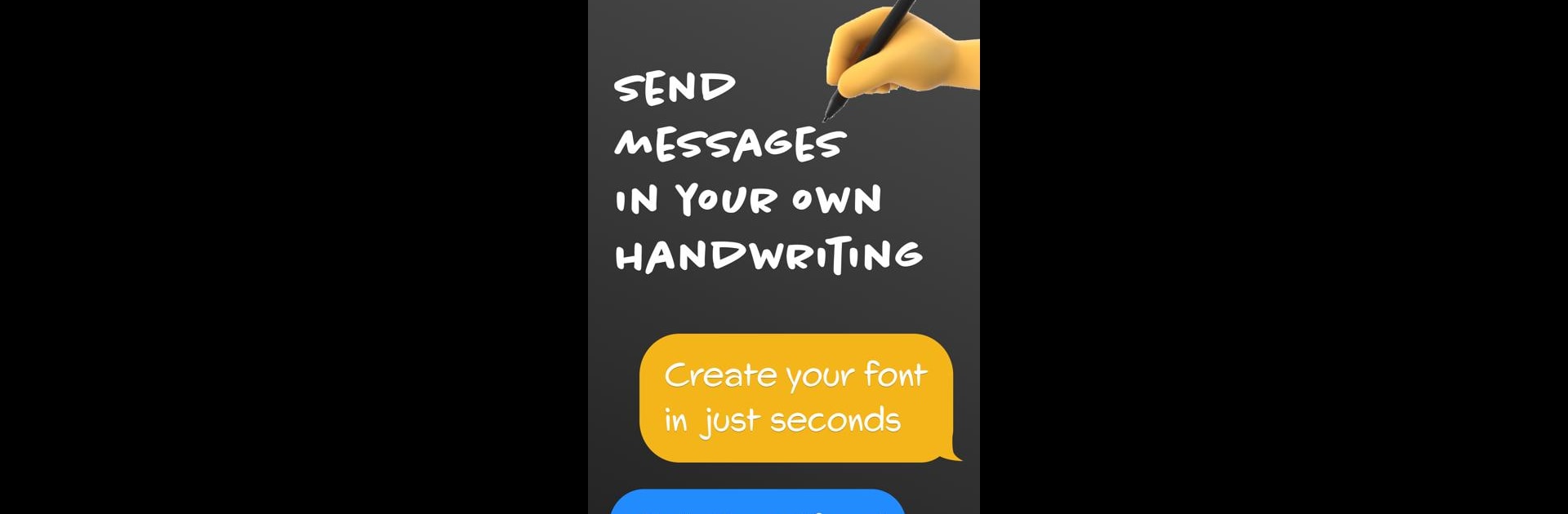Let BlueStacks turn your PC, Mac, or laptop into the perfect home for Fontmaker – Font Keyboard App, a fun Productivity app from Sociaaal LLC.
About the App
Ever wish your texts and posts looked a little more… you? Fontmaker – Font Keyboard App lets you create fonts using your own handwriting, turning every message into a personalized note. With this friendly Productivity app from Sociaaal LLC, you can give your keyboard a real makeover and add a touch of your own style to pretty much anything you type—whether it’s a quick chat with friends or a social media update. If you want your online presence to stand out, this is a fun way to make it happen.
App Features
-
Build Your Own Fonts
Sketch each letter to match your own handwriting and create a font that’s uniquely yours. Whether you love the look of cursive or just want tighter, clean lines, you’re in charge. -
Custom Keyboard Integration
Swap out your usual keyboard and type anywhere—Messenger, Instagram DMs, TikTok comments, you name it—using your personally designed font. It’s kind of like having your pen on every device. -
Express Your Personality
Bring your vibe to posts, captions, and texting. This app makes it easy to share a part of yourself every time you send a message or post a story. -
Show Off Your Cursive
Always wished your beautiful handwriting got noticed? Now your neatest cursive can actually be front and center, not just stuck in notebooks. -
Easy Sharing Across Platforms
Works effortlessly with your favorite apps and social hangouts. Your custom look follows you everywhere, and switching fonts on the keyboard is as simple as tapping a button. -
A Boost on PC with BlueStacks
Want to do all this from your computer? Go ahead—using BlueStacks gives you access to all the creative features right on a bigger screen.
It’s not just about fonts; it’s about letting people see your personality in every word you type.
BlueStacks brings your apps to life on a bigger screen—seamless and straightforward.