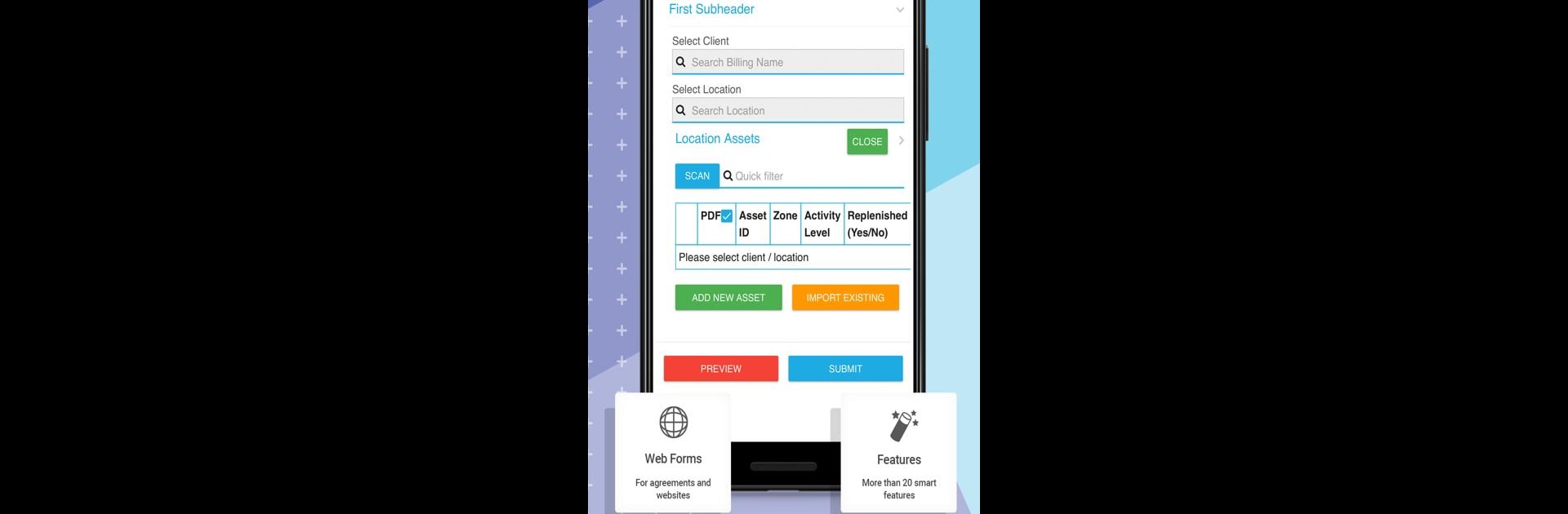Why limit yourself to your small screen on the phone? Run Formitize Forms, an app by Mobile Interactive Technologies, best experienced on your PC or Mac with BlueStacks, the world’s #1 Android emulator.
About the App
Formitize Forms is like your handy toolkit for getting things done at work—without the usual paperwork headaches. Whether you’re running a big business or flying solo, this Productivity app by Mobile Interactive Technologies makes handling tasks, forms, and everything else way simpler. If you’ve ever dreamed of streamlining your workday, consider this your shortcut.
App Features
- Flexible Smart Forms
-
Need a custom form? Use the drag-and-drop form builder to create exactly what you want. It works even if you’re offline, so you’re never stuck waiting for a connection.
-
Impressive Workflow Tools
-
Bring organization to your day with modules for scheduling jobs, managing leads, tracking tasks, and more. Switch between different tools without leaving the app.
-
All-in-One Business Management
-
Handle quoting, invoicing, compliance records, asset tracking, and document management all in one place. No more switching between separate apps or paperwork piles.
-
On-the-Go Features
-
Fill out forms with time and date stamps, GPS location tags, electronic signatures, voice-to-text, and quick mobile payments. There’s even a drawing tool for when words aren’t quite enough.
-
Suitable for Every Industry
-
From food safety to building inspection, pest control, or landscaping—Formitize Forms fits the way you work, not the other way around.
-
Works with BlueStacks
-
For extra flexibility, you can use Formitize Forms right on your desktop with BlueStacks—no need to stick with your phone or tablet.
-
Seamless Data Integration
-
Pull info directly from your business database, look up records, and never re-enter details twice.
-
User-Friendly Customization
- Prefer to have your forms built for you? Just send them in and the team can handle it, or go hands-on and build them yourself.
Formitize Forms brings everything together so you can stop fussing with paperwork and get back to what really matters.
Eager to take your app experience to the next level? Start right away by downloading BlueStacks on your PC or Mac.