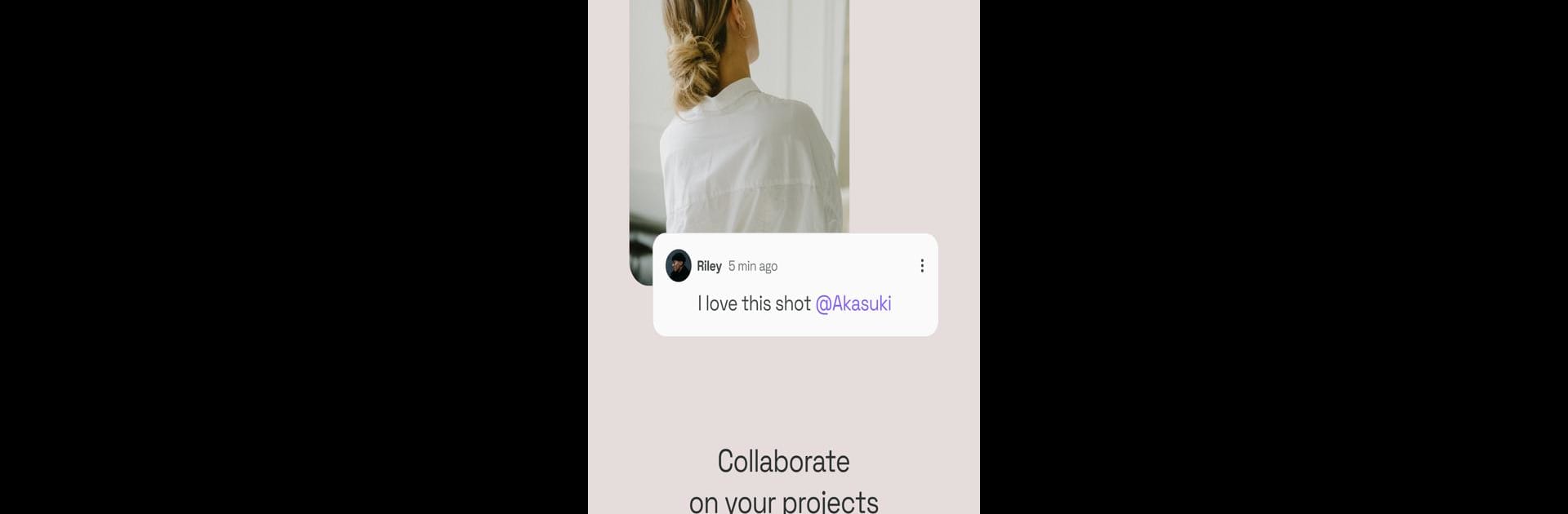Upgrade your experience. Try Frontify, the fantastic Productivity app from Frontify, from the comfort of your laptop, PC, or Mac, only on BlueStacks.
About the App
Ever wish you could keep your brand’s look locked down, even when you’re away from your desk? Frontify helps you do just that. This handy app puts your whole brand platform right in your pocket, so you can manage brand essentials, collaborate with your team, and keep everything running smoothly—no matter where you are or what you’re doing.
App Features
-
Brand Access On-the-Go
Don’t wait until you’re back at your laptop to check something. With Frontify, you can pull up your brand projects and digital assets straight from your phone—whether you’re in a meeting or just riding the bus. -
Effortless Team Collaboration
Need to approve a new ad or give feedback while you’re out and about? Just hop into the app to comment, give the go-ahead, or catch up on your team’s projects—all in real time. -
Stay Consistent Everywhere
Keep your brand’s vibe the same across every channel. Use Frontify to access brand guidelines and stay aligned with the latest standards, making mismatched materials a thing of the past. -
Quick Asset Search
No more scrolling through endless email threads. Use the in-app Libraries to instantly find the right version of that logo or banner you need, plus clear usage details. -
Optimized for Flexibility
Whether you’re working from your phone or using BlueStacks on your computer, Frontify makes it easy to keep all your productivity and brand management tools right at your fingertips.
Big screen. Bigger performance. Use BlueStacks on your PC or Mac to run your favorite apps.