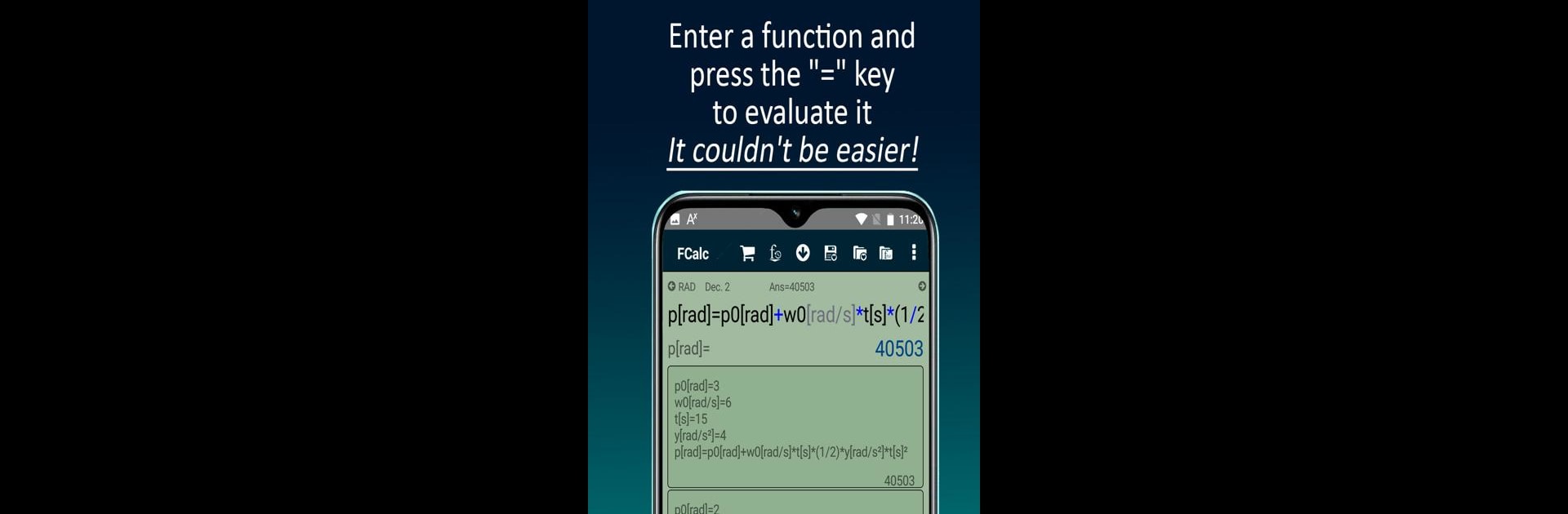Get freedom from your phone’s obvious limitations. Use Function & Formula Calculator, made by lucasoft – Development of calculators and tools, a Productivity app on your PC or Mac with BlueStacks, and level up your experience.
About the App
If you’ve ever wished that handling formulas in your class, work assignments, or daily life could be just a little less of a headache, Function & Formula Calculator could be your new favorite sidekick. Designed by lucasoft – Development of calculators and tools, this Productivity app isn’t just another calculator—it’s built to make tricky formula calculations a whole lot easier, whether you’re studying for an exam or knee-deep in spreadsheets. Scientists, students, engineers, and ever-curious minds can expect a smooth, organized way to access countless formulas and even stash their own for later.
App Features
-
Extensive Formula Library
Scroll your way through hundreds of ready-made formulas from mathematics, physics, chemistry, economics, biology—you get the idea. All the big fields are here, and the list keeps growing through regular updates. -
Custom Formula Creation
Need that weird formula only you seem to use? No problem. You can easily make and save your own custom formulas, so everything is right where you need it, whenever you want. -
Effortless Interface
Hate hunting through cluttered menus? The interface here keeps things clear and simple, so you can find formulas and functions without getting lost or overwhelmed. -
Works on Any Android Device
Designed to adapt, whether you’re working on a phone or tablet. Everything just fits, giving you a smooth experience no matter which device you grab. -
Up-to-Date and Always Improving
The formula collection and the app itself get regular updates, so as your coursework or job evolves, so does your toolkit. -
Scientific Calculator Functions
It’s not just about formulas—a full set of scientific calculator functions makes sure you won’t need a separate app for crunching the tough numbers.
You can even open up Function & Formula Calculator on BlueStacks if you like having your productivity tools handy on a larger screen.
Switch to BlueStacks and make the most of your apps on your PC or Mac.