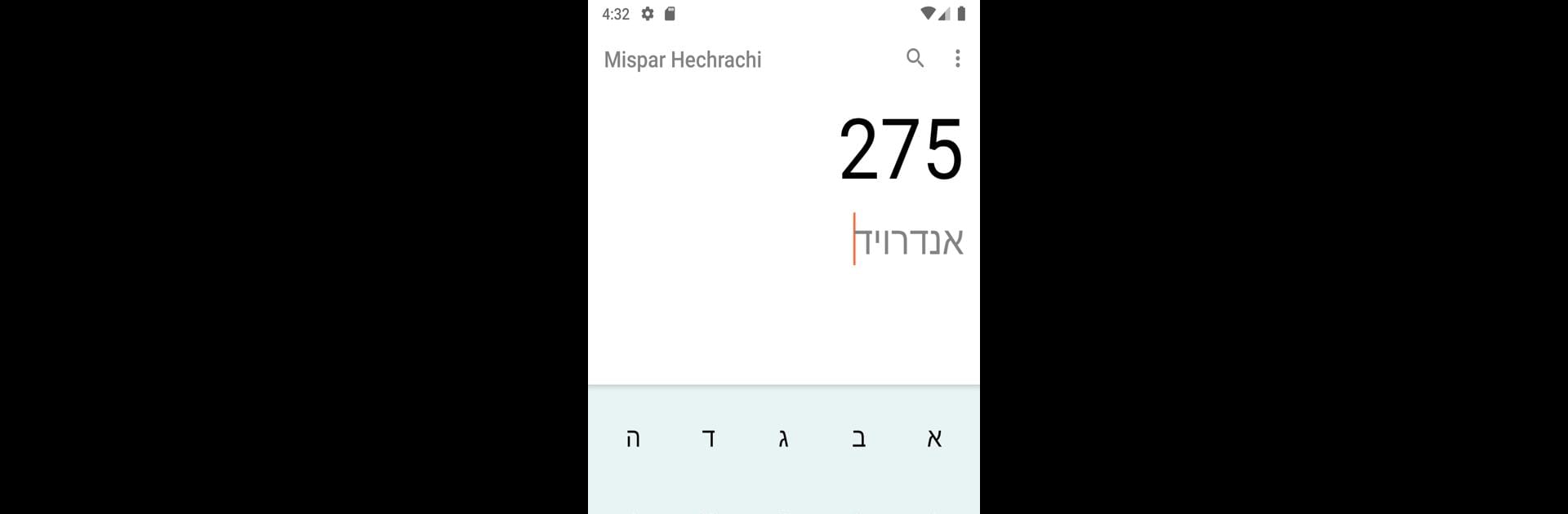Upgrade your experience. Try Gematria Calculator, the fantastic Productivity app from Grayt Apps, from the comfort of your laptop, PC, or Mac, only on BlueStacks.
About the App
Gematria Calculator is here if you’re interested in exploring Hebrew numerology or just feel like playing around with the numbers behind words and phrases. This handy Productivity app by Grayt Apps lets you quickly check the gematria value of any Hebrew term, with a look and feel that’s both smooth and easy to navigate. Whether you’re a casual user or someone who likes to dig into patterns and meanings, the app keeps everything straightforward and approachable.
App Features
-
Multiple Gematria Methods
Curious how a word measures up using different traditions? Gematria Calculator offers 20 methods for you to see the variety of possible values and interpretations. -
Text Search Within the Torah
Ever wondered if your favorite Hebrew word pops up in the Torah with a matching gematria? You can search through words and pesukim to uncover interesting connections right inside the app. -
User-Friendly Layout
The interface is clear, uncluttered, and intuitive. You won’t spend time figuring out what goes where; just type and calculate. -
Convenience Across Platforms
If you prefer working from a computer, Gematria Calculator also runs smoothly with BlueStacks—so you can enjoy the same easy experience without being tied to your phone. -
Aesthetic and Functional Design
Beyond just the numbers, the app looks sharp and feels modern, making it a pleasure to use every time. -
Great for Students and Enthusiasts Alike
New to gematria? Or maybe you love analyzing texts? This app gives you a ton of flexibility to explore at your own pace, no matter your experience level.
Big screen. Bigger performance. Use BlueStacks on your PC or Mac to run your favorite apps.