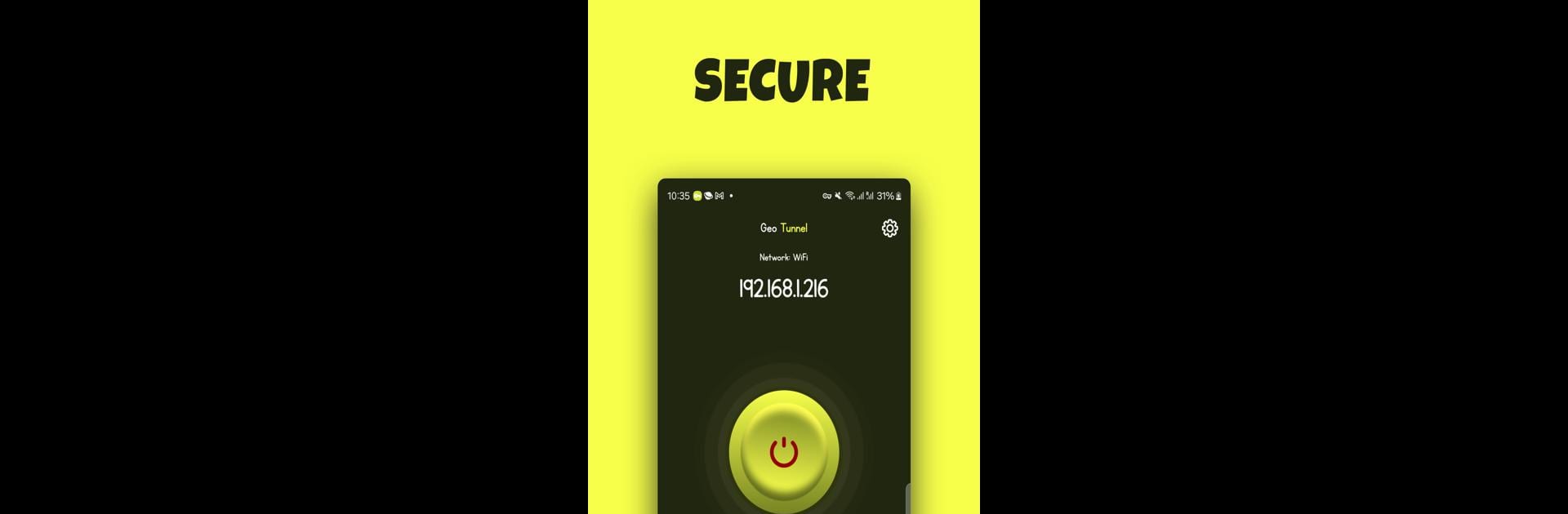Let BlueStacks turn your PC, Mac, or laptop into the perfect home for Geo Tunnel, a fun Productivity app from Art Of Tunnel.
About the App
Ever get stuck trying to open a website that’s not available in your country? Maybe you just want to browse privately without everyone snooping on your activity. Geo Tunnel from Art Of Tunnel was made for moments like these. This is a simple, effective VPN focused on keeping things hassle-free while you jump online. Whether you want to unlock regional content or enjoy a little peace of mind, Geo Tunnel aims to make things smoother and safer—no complicated setup, just click and you’re off.
App Features
-
Seamless Connection
No need to fiddle with complex menus. With just a couple of taps, you’re connected—fast and easy. Geo Tunnel handles the rest in the background. -
Consistent Speeds
Slow connections can be such a pain. Geo Tunnel connects you to dependable servers around the world, so you don’t have to deal with endless buffering or lag while you stream or browse. -
Global Access
Want to see what’s trending in another country? Geo Tunnel lets you switch up your virtual location, so region-based restrictions don’t get in your way. -
Privacy Assurance
Keep your browsing history your business. Geo Tunnel masks your activity, adding a solid layer of privacy every time you’re online. -
Flexible Compatibility
Works just as well whether you’re scrolling from your phone or setting things up via BlueStacks on your laptop. Geo Tunnel doesn’t limit where you connect. -
One-Tap Simplicity
Complexity isn’t its thing. Open the app, tap to connect, and all set—no lengthy configuration, no hassle.
Ready to experience Geo Tunnel on a bigger screen, in all its glory? Download BlueStacks now.