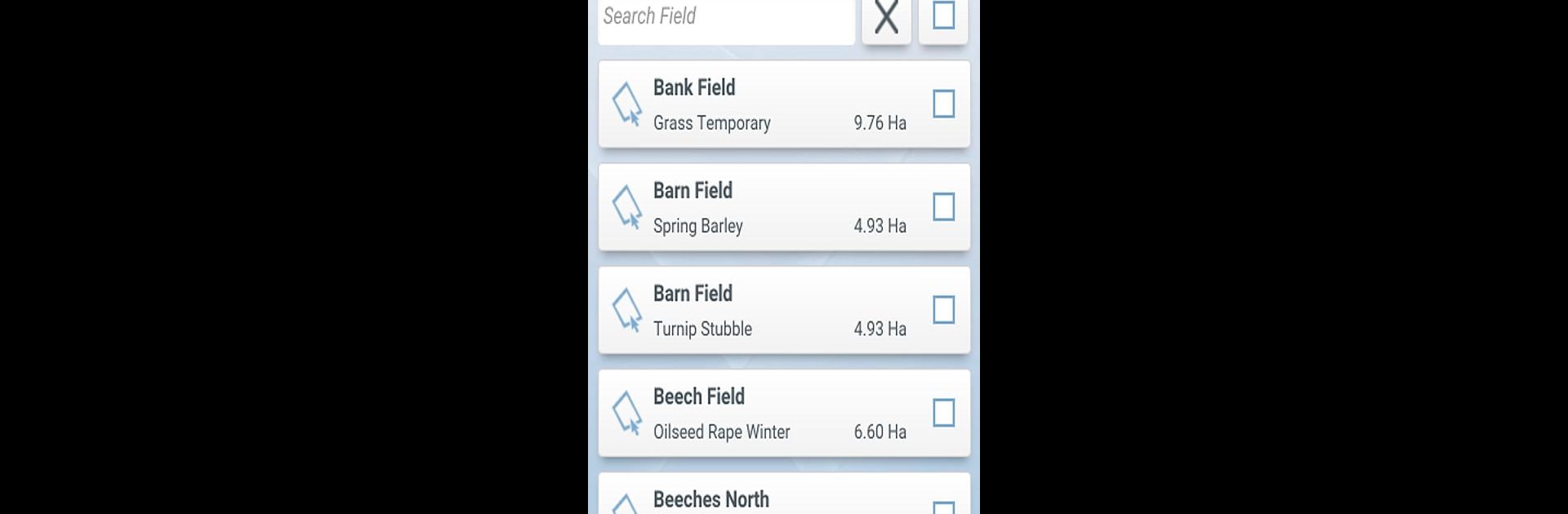Upgrade your experience. Try Geofolia, the fantastic Productivity app from Groupe ISAGRI, from the comfort of your laptop, PC, or Mac, only on BlueStacks.
About the App
Geofolia makes it easy to keep track of everything happening on your fields, all from your phone or tablet. Forget carrying around notebooks—now, you can record and review crop activities right when you’re walking through your fields. The app’s interface is designed to be really easy to use—even if you’ve just got one hand free and maybe a bit of dirt on the other.
App Features
-
Hands-on Field Records
Log what you’re doing—planting, spraying, whatever—while you’re actually out in the field, using just a few taps. No more trying to remember things later. -
Instant Access to Activity Logs
Quickly pull up past interventions so you always know what’s been done and what still needs your attention. No need to shuffle through old papers. -
Smart Safety Alerts
Geofolia watches out for you, flagging any issues with dosages or prohibited mixtures in real time. You’ll get a heads-up right away if something isn’t right. -
Smooth Integration with Desktop Software
Everything you log on your device syncs up with your Geofolia desktop field and crop management software, making it easy to keep your digital records up to date no matter where you are. -
Designed Around Touch
The app’s layout is made for your fingers—tap, swipe, scroll—it’s all pretty intuitive, so entering info doesn’t slow you down.
Using Geofolia with BlueStacks lets you manage your crops and field records comfortably from your computer, adding even more flexibility to your workflow.
Eager to take your app experience to the next level? Start right away by downloading BlueStacks on your PC or Mac.