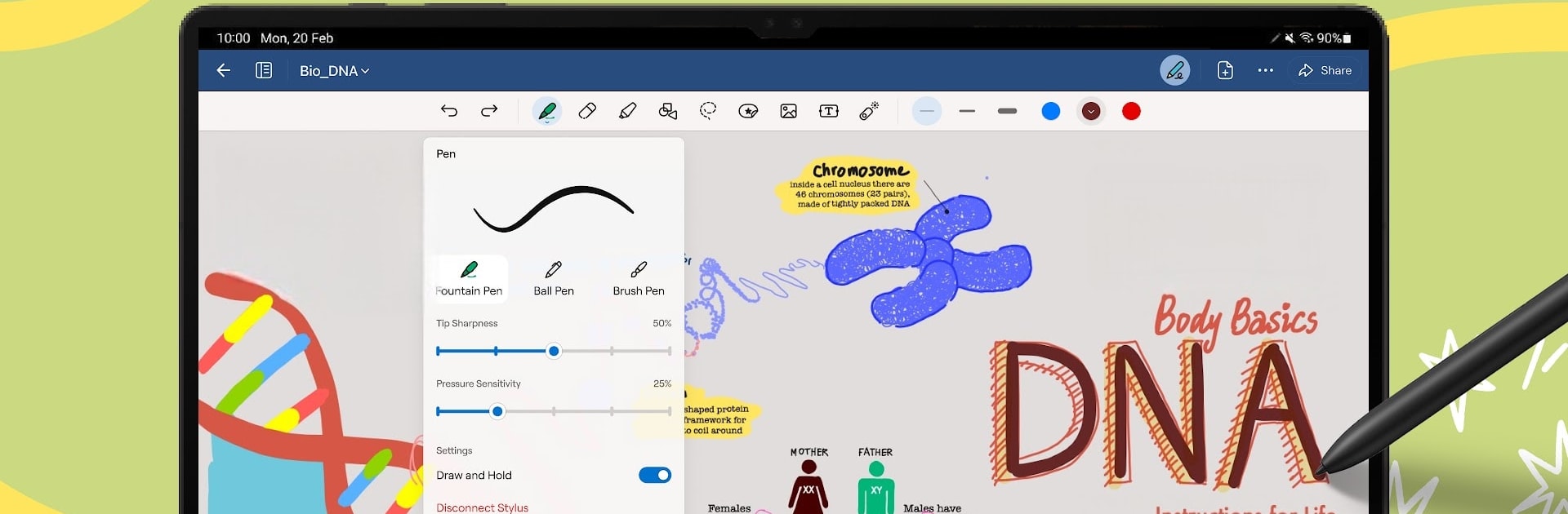Get freedom from your phone’s obvious limitations. Use Goodnotes for Android, made by Goodnotes, a Productivity app on your PC or Mac with BlueStacks, and level up your experience.
About the App
Need a smarter way to keep all your notes, sketches, and plans in one place? Goodnotes for Android makes it easy to jot down your thoughts, organize classwork, brainstorm with friends, or just doodle ideas when inspiration pops up. Whether you’re using a tablet, Chromebook, or even accessing notes on your computer with BlueStacks, staying on top of your busy day feels a whole lot more seamless.
App Features
-
Real-Time Collaboration
Invite classmates or colleagues to work on the same document. Changes pop up in real time, so collaborating on group projects or planning sessions is a breeze. -
Sync Across Devices
Your notes travel with you. Start a sketch on your Android tablet, tidy it up on your laptop, and pull it up on the web later—everything stays in sync automatically. -
Flexible Writing & Sketching Tools
Choose from different pens—think fountain, ballpoint, brush, or even highlighters. Adjust color, thickness, and more to get just the look you want, whether you’re taking lecture notes or designing your next big thing. -
Custom Notebooks & Templates
Set up notebooks to match your style. Pick your favorite cover, paper template, or grab new ones from the in-app Marketplace (there are extra goodies for paid users too). -
Organize Without Limits
Move all your notes into folders however you like. Break out work, school, and personal projects—it’s all easy to find and manage. -
Handy Extras for Productivity
Drop in PDFs, presentations, or images and mark them up right inside the app. There’s a built-in laser pointer for leading meetings and sessions, and you can export your notes as PDF or images whenever you need to share or print. -
Smart Tools for Creativity
Use the lasso tool to move stuff around, play with layers, or add little elements and images to get your notes looking just right.
Goodnotes for Android brings together a no-fuss workspace that’s built for quick ideas, deep work, and everything in between. And yes, it works great on BlueStacks too.
Big screen. Bigger performance. Use BlueStacks on your PC or Mac to run your favorite apps.