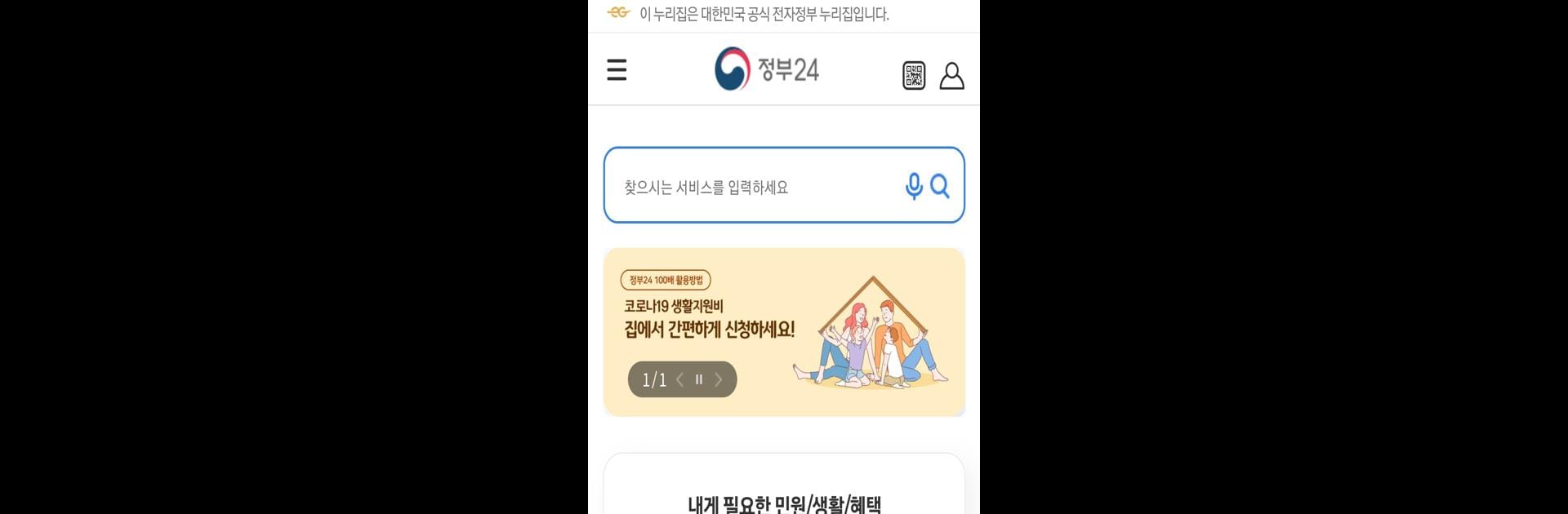Get freedom from your phone’s obvious limitations. Use 정부24(구 민원24), made by 행정안전부, a Productivity app on your PC or Mac with BlueStacks, and level up your experience.
About the App
Need to handle government paperwork, find info about new policies, or keep track of benefits — all from your phone? 정부24(구 민원24) makes everyday life a bit simpler by putting thousands of civil services and official info at your fingertips. Whether you want to check out recent policies, apply for support, or manage public documents, this app covers the essentials without the back-and-forth at an office.
App Features
Easy Civil Services Access
No more waiting in line — apply for, issue, and track civil petitions online, anytime. The app’s got info on thousands of official documents, plus details on where to go, what to bring, costs, and when things should be ready.
Personalized Benefit Guidance
The “Grants24” section gives you clear, tailored info on government benefits, subsidies, and cash or in-kind support you might be eligible for. For many programs, you can even send in your application straight from your phone, and new options are always added.
Government Policy Updates
Curious about new government moves or changes? Get organized news and policy info from central agencies, local governments, and public institutions — all in easily searchable categories. There’s even a section for research reports and publications if you want to dig deeper.
Find What You Need, Fast
Services and info are neatly sorted by topic, making it straightforward to hunt down what you need, whether it’s a budget report, agency contact, or just the right application form.
Handy On-the-Go Tools
From scanning QR codes and storing e-documents to sharing files, everything’s built for convenience. You can choose what permissions you allow, and most features work even if you prefer to limit access.
Want a full-screen experience with your productivity tools? 정부24(구 민원24) is comfortable to use on mobile or through BlueStacks on your PC if that suits your workflow.
Ready to experience 정부24(구 민원24) on a bigger screen, in all its glory? Download BlueStacks now.