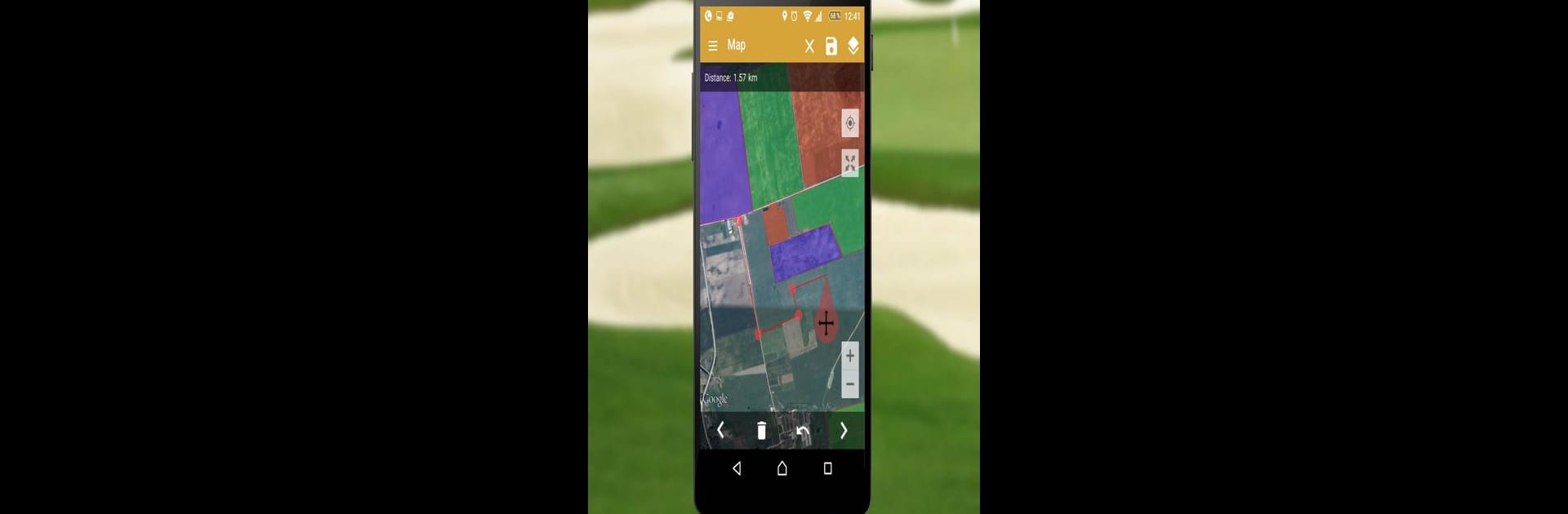What’s better than using GPS Fields Area Measure PRO by Farmis? Well, try it on a big screen, on your PC or Mac, with BlueStacks to see the difference.
About the App
Ever found yourself out in the field, wishing you had an easy way to measure land without hauling around complicated equipment? GPS Fields Area Measure PRO by Farmis puts that power right in your hands. Whether you’re working a farm, tackling a construction project, or just figuring out the size of your backyard, this Productivity app makes measuring area, distance, and perimeter surprisingly straightforward. You can walk your boundaries, drop pins on points of interest, and organize everything in a way that’s actually useful—no more scribbles on random sheets of paper.
App Features
-
Quick Marking Tools
Pin down area and distance within seconds. Just tap to place markers and see results instantly—no fiddling with clunky menus. -
Unlimited Data Access
Store as many measurements as you want. Rename them, group them, edit when needed—nothing gets lost, even if you’re juggling multiple projects. -
Smart Marker Mode
Need to be exact? The Smart Marker Mode helps you place pins precisely where you want them—helpful for fence lines or mapping out tricky corners. -
Handy Undo Option
Made a mistake? Hit undo and you’re back on track. No need to start over if you misplace a marker or change your mind. -
GPS Auto Tracking
Walk or drive along a boundary and let your device do the rest. The app automatically measures as you move, making it ideal for covering big areas. -
Share with a Tap
Want to send your field’s measurement to a co-worker or friend? Generate a link of your selected area, direction, or route and share it directly—super useful during collaborations. -
Point of Interest (POI) Markers
Mark spots like gates, stones, fences, or anything you need to remember. Handy for planning, farm management, and keeping notes on the go. -
Versatile for Any Task
Used by farmers, builders, landscapers, or even marathon planners. It’s just as comfortable planning solar panel installations or mapping out a bike route as it is charting out grazing fields. -
Google Maps Integration
All your measurements pop up directly on Google Maps for easy visual reference. -
Great on PC with BlueStacks
Prefer a bigger screen? Get even more out of GPS Fields Area Measure PRO using BlueStacks.
This app is especially popular among those managing fields, construction sites, gardens, or outdoor events, but you’ll find it helpful whenever you need reliable, on-the-go measurement.
Switch to BlueStacks and make the most of your apps on your PC or Mac.