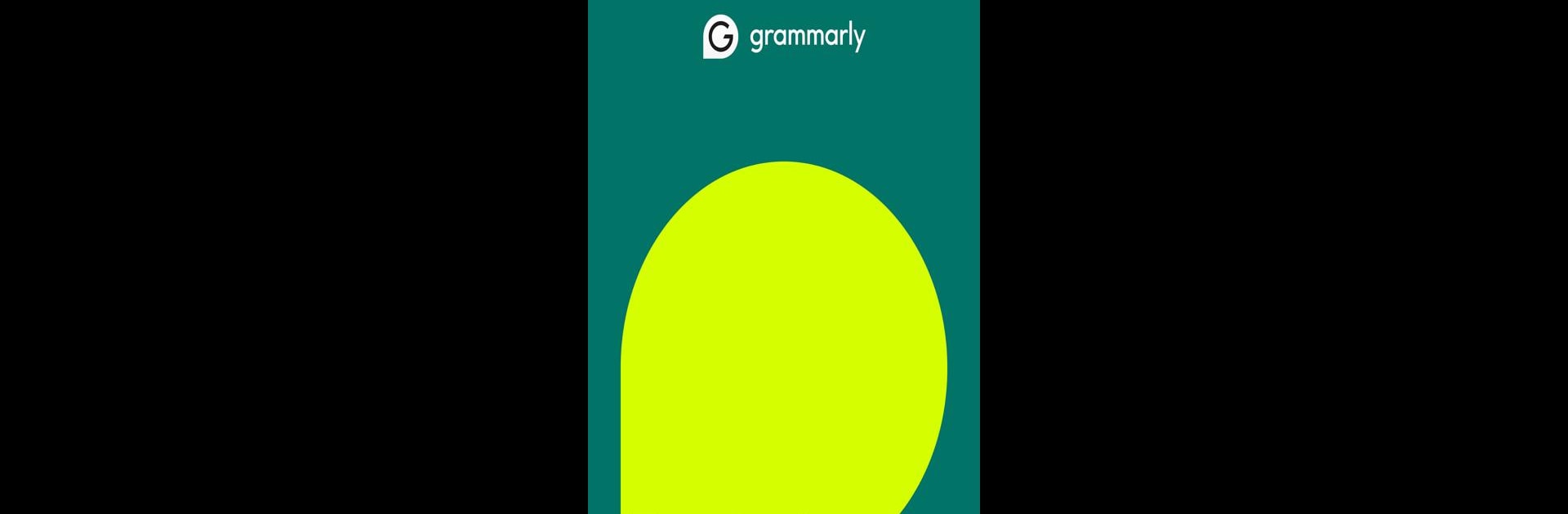Let BlueStacks turn your PC, Mac, or laptop into the perfect home for Grammarly-AI Writing Assistant, a fun Productivity app from Grammarly, Inc..
About the App
Meet your personal writing assistant, Grammarly-AI Writing Assistant, designed to polish your writing across all apps. From emails to social media, making your messages clear, confident, and mistake-free has never been easier. Need to rewrite something? Just tap into its AI-powered tools to effortlessly transform your text.
App Features
- Grammar Checker: Ensure your grammar is top-notch with real-time corrections.
- Spelling and Proofreading: Sidestep embarrassing typos with ease.
-
Advanced Punctuation: No more guessing where that comma goes.
-
Writing Assistant: Boost your communication skills with insightful feedback and suggestions.
- Clear explanations for every correction.
-
Learn from past mistakes to avoid them next time.
-
GenAI-Powered Enhancements: With a click, see your text reinvented.
-
Choose concise, descriptive, or confident versions.
-
Premium Perks:
- Vocabulary enhancement
- Tone and clarity adjustments
- Tailored word choice
Now available on BlueStacks, Grammarly, Inc.’s app is your secret weapon for improved productivity.
Big screen. Bigger performance. Use BlueStacks on your PC or Mac to run your favorite apps.