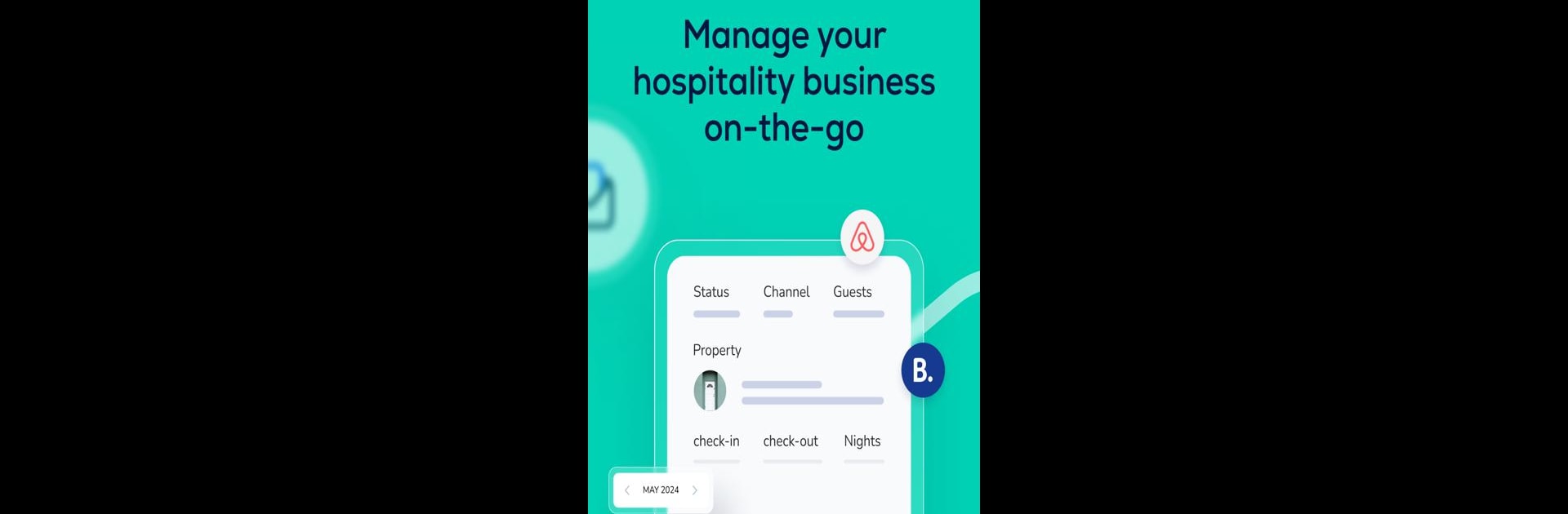Why limit yourself to your small screen on the phone? Run Guesty For Hosts, an app by Guesty Inc, best experienced on your PC or Mac with BlueStacks, the world’s #1 Android emulator.
About the App
Ever feel like keeping up with your vacation rental business is a juggling act? Guesty For Hosts is here to make hosting way less stressful, whether you’re managing a handful of properties or just dipping your toes in. This straightforward app from Guesty Inc brings together all the essentials you need for short-term rental management, so everything’s organized, easy to find, and right at your fingertips—even while you’re on the move. From keeping guest conversations in one spot to tracking payments, it’s made for busy hosts who want to save time but stay in control.
App Features
-
Unified Reservation Calendar
Keep all your bookings from Airbnb, Vrbo, Booking.com, and other platforms tidy and visible on one master calendar. No more scattered tabs or missed reservations. -
All-In-One Inbox
Guest messages from every booking channel pop right into a single inbox, so you can reply quickly—without bouncing between apps. -
Team & Task Management
Assign chores, delegate cleaning, or keep tabs on team progress effortlessly. Got a cleaner or co-host? They’ll know just what to do. -
Automated Guest Communication
Set up responses, send check-in details, or schedule reminders—even when you’re off the clock. It’s like putting your hosting duties on autopilot. -
Direct Booking Website
Want more guests booking directly? The app helps you manage your own booking site, letting you take more control—and maybe avoid a few extra platform fees. -
Financial & Revenue Tracking
Stay in the loop with easy-to-read reports showing your income, payments, and overall performance, right from your phone or even while using BlueStacks.
No matter how many properties you manage, Guesty For Hosts gives you the tools to handle it all without the usual chaos of short-term rental hosting.
Big screen. Bigger performance. Use BlueStacks on your PC or Mac to run your favorite apps.