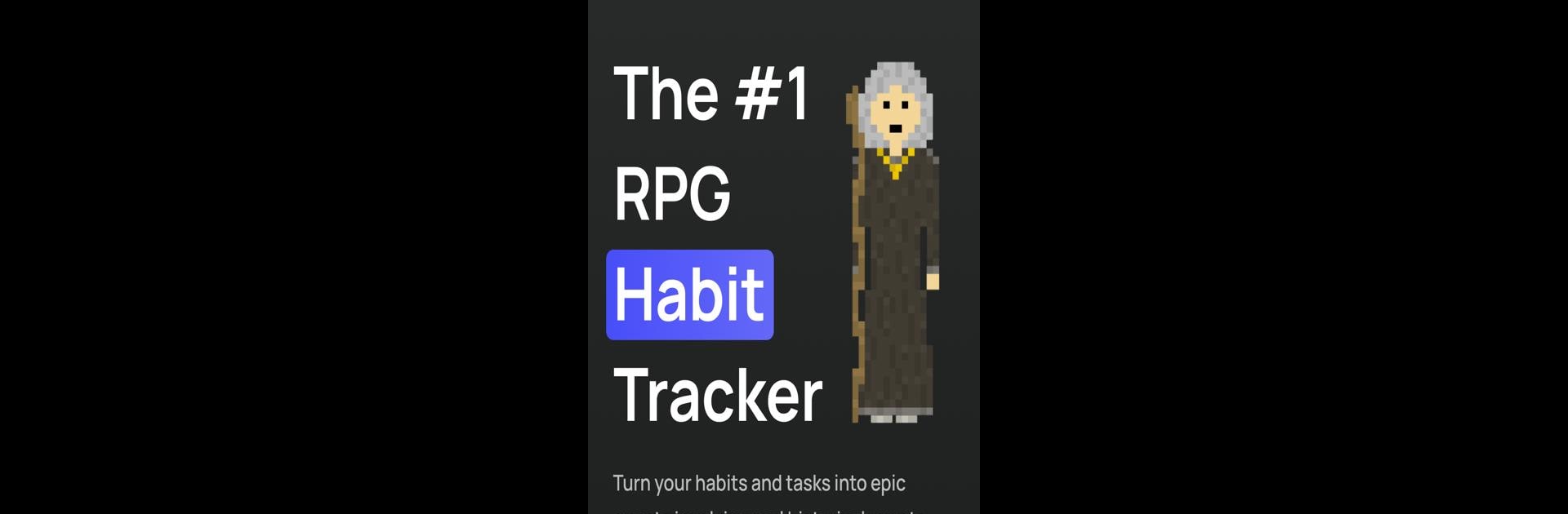Get freedom from your phone’s obvious limitations. Use Habit Quest: RPG Habit Tracker, made by Cosden Solutions SRL, a Productivity app on your PC or Mac with BlueStacks, and level up your experience.
About the App
Habit Quest: RPG Habit Tracker puts a fresh twist on getting organized. It’s a playful blend of habit-tracking and classic RPG flair, where your everyday goals turn into fun quests. Whether you’re trying to remember daily routines, work on long-term projects, or just add a little spark to your productivity, this app turns sticking to habits into a bit of an adventure.
App Features
-
RPG-Style Tracking
Every habit you complete boosts your in-game character with XP, gold, and sometimes cool equipment. Each habit helps build up an attribute—things like Strength or Luck—so every streak actually helps your character grow stronger. -
Customize Your Character
Tweak everything about your in-app hero so it feels personal. Your character’s progress is tied directly to your real-life habits, so you’ll see the pay-off both in and out of the app. -
Flexible Habit Scheduling
Set up habits for any pace that works for you—daily, weekly, monthly, or on your own custom schedule. You pick what needs to get done, and when. -
Adventure Quests
Use your skill points and attributes to take on quests and challenges. When your character gets stronger, you unlock new perks and unique gear to show off. -
Reminders That Fit You
Get nudges right when you need them, thanks to smart notifications that help you keep up with habits without feeling nagged. -
In-Game Marketplace
Every time you rack up coins, you can hit the market to buy new items for your character. It feels like a reward shop for your progress. -
Privacy First
All your habit data stays on your device. No funky data collection—just your journey, kept private.
Habit Quest: RPG Habit Tracker is brought to you by Cosden Solutions SRL. If you like multitasking or want to keep track of your quests on a bigger screen, BlueStacks has your back. Whether you’re chasing fitness goals, building creative routines, or just want to make self-improvement more fun, this app brings a dose of adventure to everyday tasks.
Eager to take your app experience to the next level? Start right away by downloading BlueStacks on your PC or Mac.