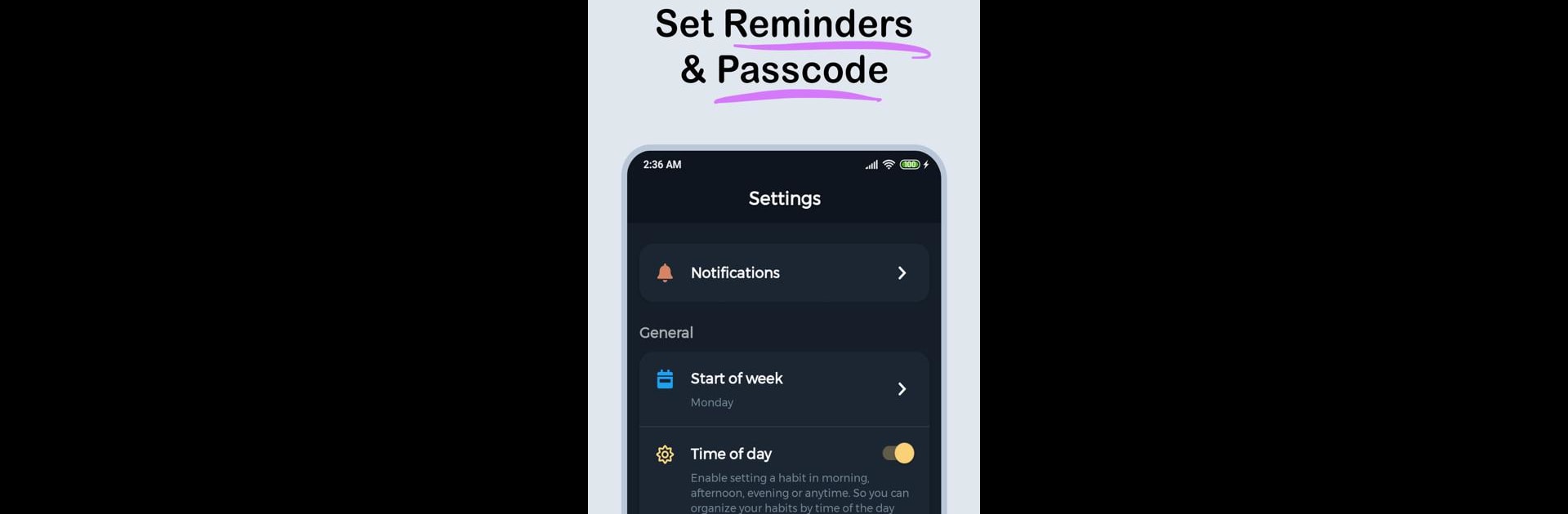What’s better than using Habit360 – Habit Tracker & Routine Planner by Habit360? Well, try it on a big screen, on your PC or Mac, with BlueStacks to see the difference.
Habit360 kind of feels like that mix of a planner and a habit checker that actually looks nice and doesn’t bombard you with pop-ups or ads. People using it on a PC with BlueStacks will notice how clean and organized everything looks, so it’s not hard to just jump in and set stuff up. Habits and routines are set out on little cards, and you can color-code them, tweak the icons, and arrange them by time of day—so it’s super easy to check what’s on for the morning or what you wanted to remember to do after work.
One thing that stands out is all the detailed charts—they’re clear enough that tracking progress feels a lot less like homework. You get stats on how your habits are going, so you can actually see if you’re keeping that no-junk-food streak alive. It’s flexible too, since you can pick daily things, stuff that repeats weekly or monthly, or just one-offs. There are a ton of pre-made habits, like suggestions for exercise or even cutting back screen time, but you don’t have to use them if you’d rather make your own. Plus, you can set reminders for pretty much anything, whether it’s a nudge in the morning or a check-in at night to see what got done. The app doesn’t really get in your way or spill your info—there’s a passcode lock if you want privacy. Themes are nice as well, with a few color options to switch up the vibe. Overall, it’s the sort of app that helps someone stay organized and keep an eye on their progress without a fuss, and on a bigger screen with BlueStacks, everything is just easier to see at a glance.
Eager to take your app experience to the next level? Start right away by downloading BlueStacks on your PC or Mac.