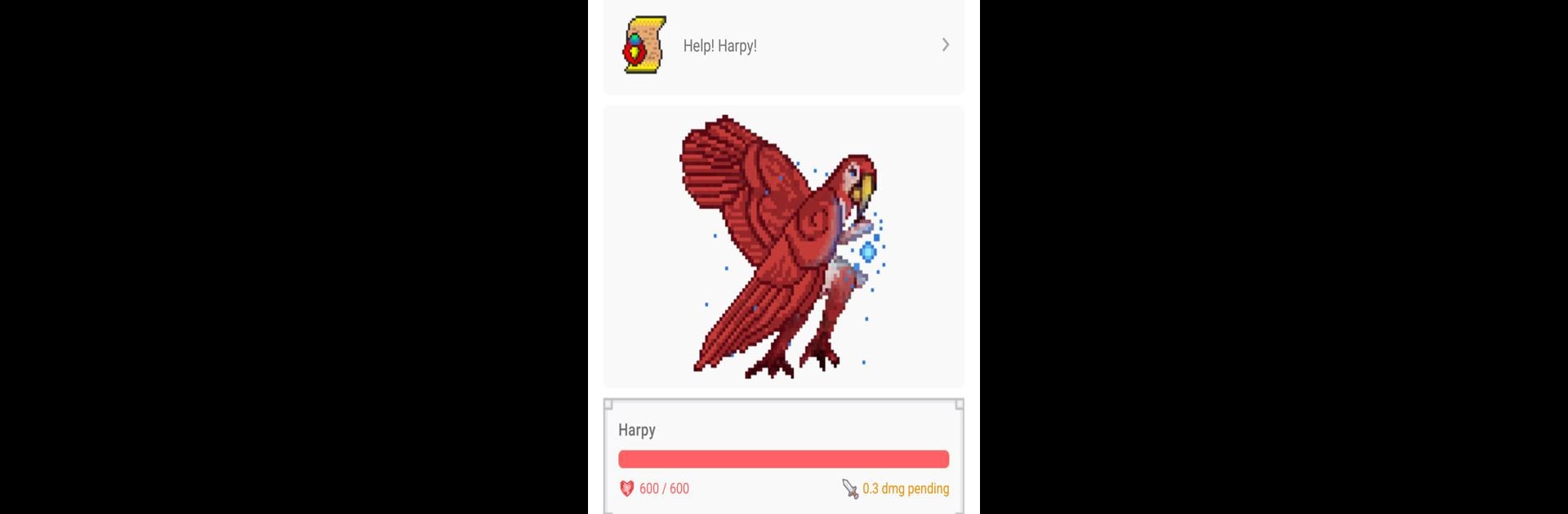What’s better than using Habitica: Gamify Your Tasks by HabitRPG, Inc.? Well, try it on a big screen, on your PC or Mac, with BlueStacks to see the difference.
About the App
Habitica: Gamify Your Tasks by HabitRPG, Inc. is a unique way to tackle your daily to-dos, build better habits, or just get stuff done—all while having a little fun in the process. Instead of staring at an endless list, you get to create a custom avatar, track your goals, and earn cool rewards every time you make progress. Whether you’re wrangling chores, working on self-care, or staying organized for school or work, this app gives you that extra dash of motivation we all sometimes need.
App Features
-
Flexible Task Tracking
Set up your daily, weekly, or monthly routines and let Habitica sort out the repetition for you. There’s also a classic to-do list for one-off tasks, plus an adaptable tracker for anything you want to keep tabs on—maybe once in a while, maybe every day. -
Customize Your Experience
Create an avatar that feels like you: choose from tons of gear, pets, and even inclusive features like a wheelchair or different hair styles and skin tones. -
See Your Progress
With color-coded tasks and streak trackers, it’s easy to check how you’re doing at a glance. Move up through the levels as you hit your goals, so you always know you’re on the right path. -
Stay Motivated With Rewards
Every time you tick something off, your avatar earns coins, gear, and new collectibles. Want to make it competitive (or just more fun)? Team up with friends and tackle shared tasks together. -
Join Parties and Challenges
Form a party with friends for a bit of accountability or jump into community challenges that shake up your daily routine. -
Keep Things Organized Everywhere
Use reminders and widgets to keep from dropping the ball, and sync everything across all your devices. There’s even a Wear OS option for folks who want that quick-glance progress on their wrist. -
Personalize the Look
Pick themes to match your vibe—dark or light modes are both there waiting. -
Play On a Bigger Screen
If you’d rather work through your tasks on a PC, running Habitica with BlueStacks is an option. It’s handy when you want to take your productivity up a notch without staring at your phone all day.
Eager to take your app experience to the next level? Start right away by downloading BlueStacks on your PC or Mac.