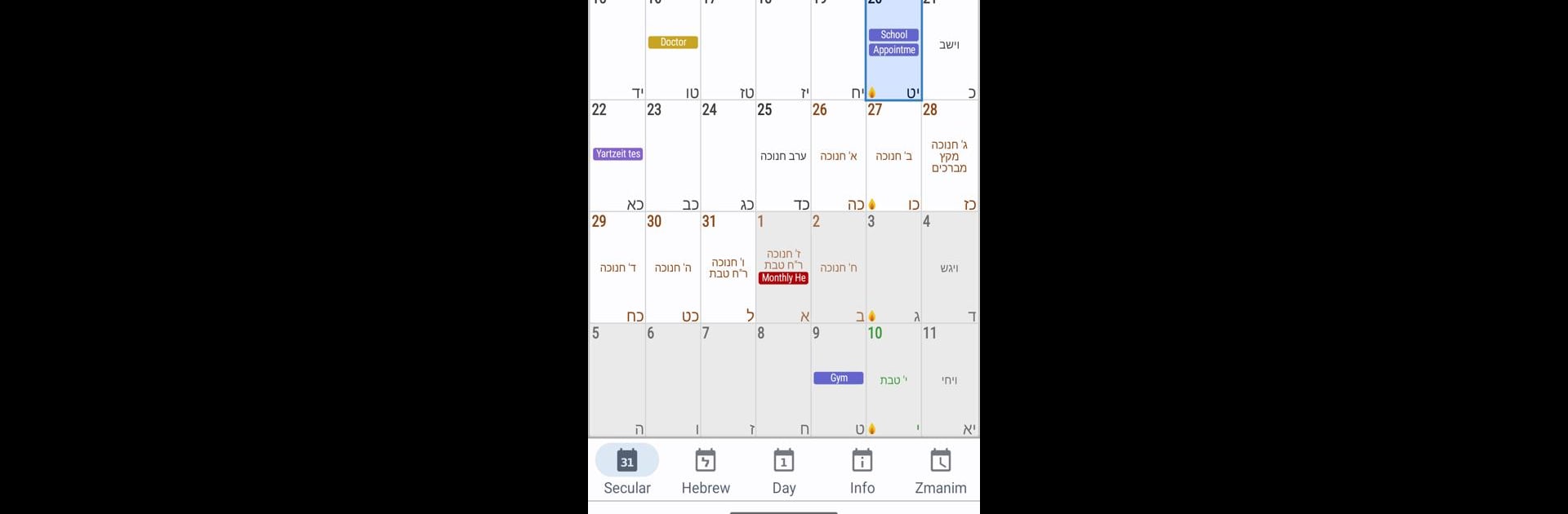What’s better than using HebDate Hebrew Calendar by Lionscribe Software LLC? Well, try it on a big screen, on your PC or Mac, with BlueStacks to see the difference.
About the App
Looking to keep track of both your Hebrew and secular dates, all in one spot? HebDate Hebrew Calendar by Lionscribe Software LLC makes organizing your time and important moments much easier, whether you’re planning ahead or just trying not to miss a birthday or holiday. This app isn’t just a regular calendar—it’s tailored for anyone who wants a complete Jewish calendar experience right in their pocket.
App Features
-
Full Calendar Views
See entire months at a glance, with both Hebrew and secular dates side by side. Jump around to any point in history, or just focus on what’s coming up next. -
Multiple Ways to View
Whether you like looking at your schedule by the day, the week, or an easy-to-read agenda list, HebDate Hebrew Calendar has you covered. -
Event Management
Create, view, and edit your events without hassle. It’s a full-on scheduling calendar, so you can keep track of those important meetings—and yes, it’ll even work smoothly on your Android device or when using BlueStacks. -
Jewish Holidays and More
Never forget a holiday or meaningful day! HebDate includes chagim, Daf Yomi cycle info, and lots of special dates you’ll care about. -
Accurate Zmanim and Countdown Timers
Get the exact times for prayers and other rituals, customized for your location. Bonus: there’s a handy countdown feature for zmanim, so you’re always right on time. -
Customizable Widgets
Stay organized straight from your home screen with widgets that put helpful calendar info front and center. -
Integration with Other Apps
Pick Hebrew dates easily inside other supported apps, perfect for scheduling tasks with a Jewish calendar reference. -
Premium Options
Remove ads with a quick upgrade, and (for premium users) even set recurring events on Hebrew dates that sync right into your Google Calendar. -
Wear OS Support
There’s a streamlined version for Wear OS, including a watch face complication, letting you keep important dates available at a glance—right on your wrist.
Big screen. Bigger performance. Use BlueStacks on your PC or Mac to run your favorite apps.