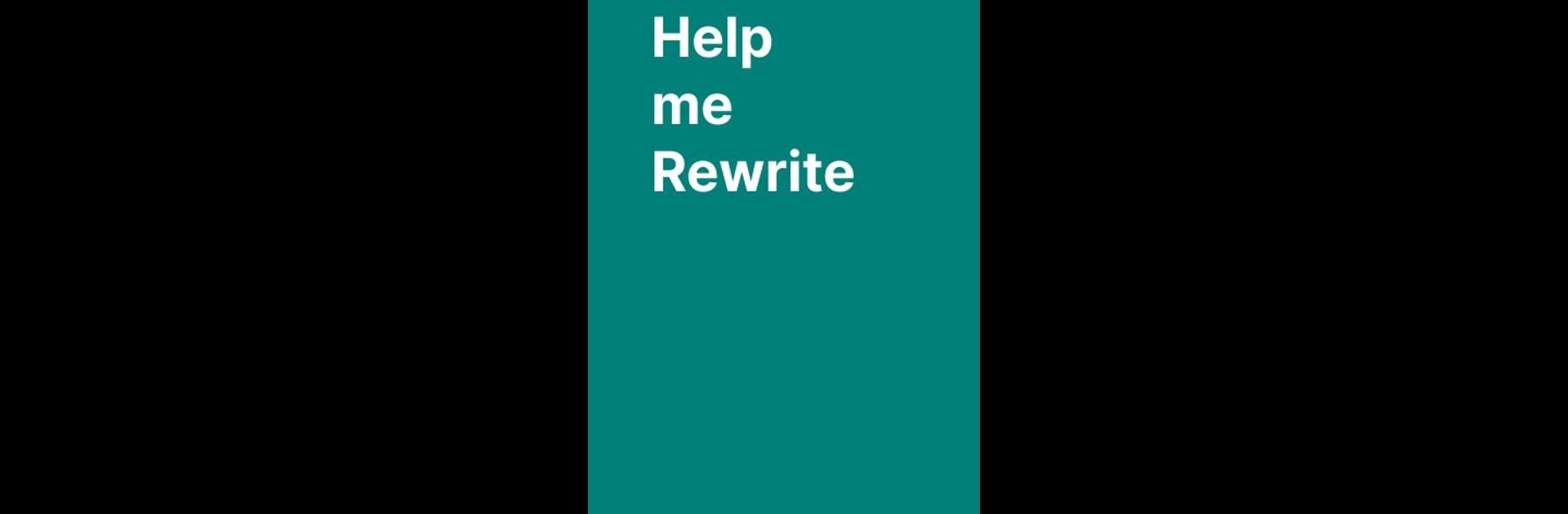Upgrade your experience. Try Help Me Rewrite, the fantastic Productivity app from Naveen MC, from the comfort of your laptop, PC, or Mac, only on BlueStacks.
About the App
Stuck searching for the right words? Help Me Rewrite is like your personal writing buddy, ready to jump in and offer a fresh spin on your sentences whenever you need it. Whether you’re drafting an email, working on a project, or just want your text to sound smoother, this app steps in to give your writing a little makeover. Built for anyone who wants writing to feel less stressful and more effective, you’ll find the experience simple, quick, and—dare we say—kind of fun.
App Features
-
Smart Suggestions
Need a better way to say something? Let the app show alternate ways to phrase your thoughts or swap out words that don’t hit quite right. -
User-Friendly Layout
No complicated menus here—Help Me Rewrite keeps things straightforward. The interface is clean and easy, so you can focus on your text instead of hunting for buttons. -
Instant Feedback
Edit on the fly and see changes right away. The AI gives you suggestions quickly, so you can rewrite and move on without delay. -
Flexible Usability
Works well for everything from academic papers to quick messages. The app adapts to your writing style and needs, making sure your words come out polished. -
Seamless Experience
Running Help Me Rewrite on BlueStacks? You’ll notice how smooth it feels to improve your writing on a bigger screen, all without extra fuss.
Whether you’re a seasoned writer or just want a little help making your point, this Productivity app by Naveen MC is ready to give your words a boost.
Big screen. Bigger performance. Use BlueStacks on your PC or Mac to run your favorite apps.