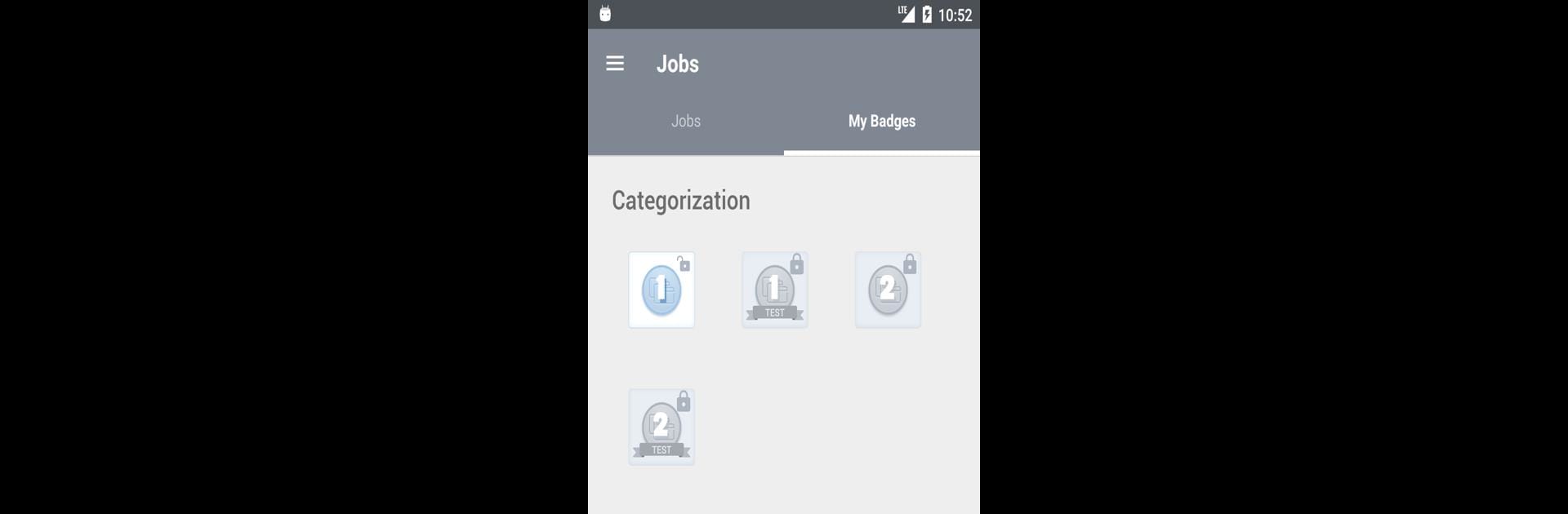Let BlueStacks turn your PC, Mac, or laptop into the perfect home for Hive Work, a fun Productivity app from Hive AI.
Hive Work’s basically a way to pick up small online tasks that pay real money — things like tagging photos or checking bits of data. Nothing is too complicated, and it’s not one of those apps that demands hours on end; you can hop in, do a few tasks, and leave whenever. It’s actually kind of relaxing, especially when using something like BlueStacks on a PC, since there’s more room to see what you’re working on and it feels less cramped than a phone.
Lots of people use it for flexible side income, so there’s always new tasks popping in. The community seems to be pretty global too, with folks from a bunch of different countries working alongside each other. The best part is you don’t need to commit to any strict schedule — just log in and work when it suits. It’s more organized than some of the other micro-task apps out there, and they handle a big volume of jobs so there’s almost always something to do. Payments actually go through, and there’s a bit of satisfaction in knowing each little job adds up. If someone’s looking for a simple way to earn a bit extra without the hassle of a typical gig, this feels pretty solid.
Big screen. Bigger performance. Use BlueStacks on your PC or Mac to run your favorite apps.