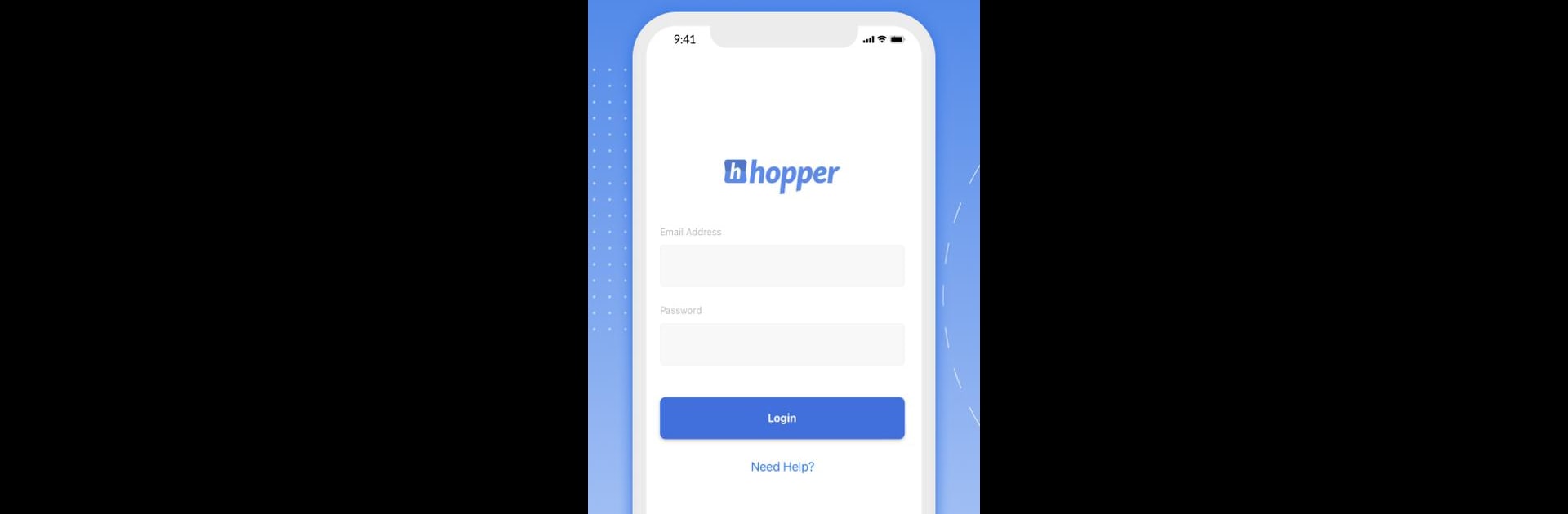Multitask effortlessly on your PC or Mac as you try out Hopper HQ, a Productivity app by Hopper HQ on BlueStacks.
About the App
Juggling multiple social channels can get overwhelming—Hopper HQ helps make sense of it all. With this app, you can take the stress out of staying organized across your favorite platforms and keep your content game on point. Whether you’re planning out a month’s worth of Instagram posts, prepping tweets, or lining up stories for TikTok, Hopper HQ gives you the tools to schedule—and actually stick to—a posting routine.
App Features
-
Schedule Posts Everywhere:
Set up posts for Instagram, Facebook, Twitter, LinkedIn, TikTok, Pinterest, and YouTube Shorts all in one spot. No more bouncing between apps or remembering a bunch of passwords. -
Draft and Auto-Publish:
Write, tweak, and save drafts right from your phone or computer. When you’re ready, schedule posts to roll out automatically—no alarm clocks required. -
Content Repurposing:
Got a killer post that needs a second life? Easily adapt and repost your best content across multiple channels without starting from scratch each time. -
Visual Feed Preview:
Play around with your Instagram layout using the drag-and-drop planner. Line up those photos, swap them around, and make sure your feed has the right vibe before anything goes live. -
Team Collaboration:
Working with a group? Hopper HQ makes teamwork smoother. Assign roles, exchange feedback, and manage approvals so everyone’s up to speed. -
Effective Hashtag Suggestions:
Not sure which hashtags will boost your reach? The app offers tailored suggestions, making it easier to get your content in front of more eyes. -
Analytics at Your Fingertips:
Dive into detailed stats about your posts and audience (especially handy on desktop). See what’s working, tweak your game plan, and grow your account with real data. -
Desktop + Mobile Flexibility:
Switch between Hopper HQ on your phone and the desktop web app—sometimes it’s easier to plan things out with a bigger screen, or you just want to use BlueStacks on your PC. -
Find Your Best Posting Times:
Take the guesswork out of scheduling. See when your followers are most active so your posts go live when people are actually online.
Hopper HQ is designed for anybody who wants to make social media less chaotic and a whole lot smarter.
Big screen. Bigger performance. Use BlueStacks on your PC or Mac to run your favorite apps.