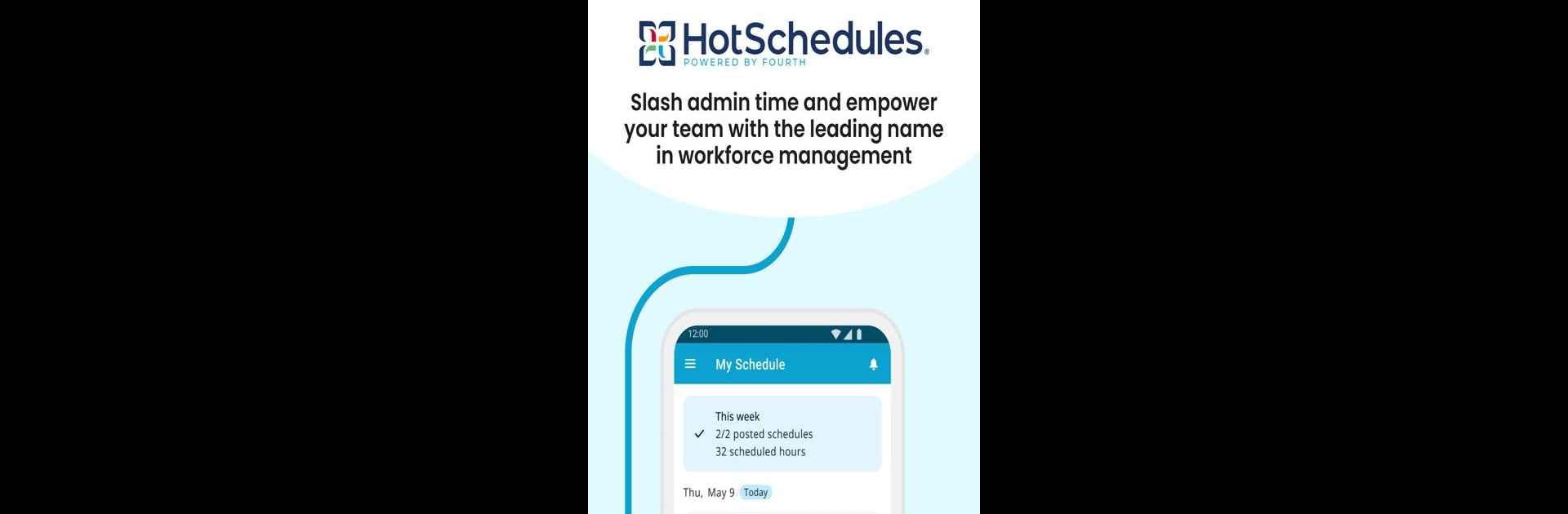Why limit yourself to your small screen on the phone? Run HotSchedules, an app by Fourth Enterprises, LLC, best experienced on your PC or Mac with BlueStacks, the world’s #1 Android emulator.
About the App
Life in the service industry moves fast, and keeping up with changing shifts can be a headache. HotSchedules makes that whole process feel a lot smoother, whether you’re clocking in for your next shift or running the show as a manager. If you want a simple way to trade shifts, check your schedule, and stay in sync with your team—all from your phone—HotSchedules is built for you.
App Features
-
Quick Shift Swapping
Swapping or picking up shifts shouldn’t be complicated. With just a tap, you can trade, release, or grab new shifts without endless back-and-forth texts or calls. -
Stay in the Loop
Notifications are always right there when you need them. Find out instantly if your shift changes or if someone picked up a shift you released. Calendar sync keeps your plans updated automatically, so double-booking is no longer a problem. -
Simple Time-Off Requests
Need a day off or want more hours this week? Send in requests from your phone—no need to track down your manager in person or mess with emails. -
Efficient Scheduling for Managers
Creating and tweaking the weekly schedule can chew up hours. HotSchedules trims it down, making schedule building faster and letting you approve swaps or requests with a single click. -
Remote Management Tools
You don’t need to be glued to a desk to check on business performance. Sales and labor reports are easy to access, so you can see how things are going—wherever you are. -
Team Messaging
Group messages and private chats help everyone stay connected. Share updates, ask questions, or broadcast news to the whole roster in seconds. -
Works Seamlessly with BlueStacks
Prefer to handle scheduling on your computer? HotSchedules works well with BlueStacks, letting you use all the features with the comfort of a bigger screen.
Eager to take your app experience to the next level? Start right away by downloading BlueStacks on your PC or Mac.