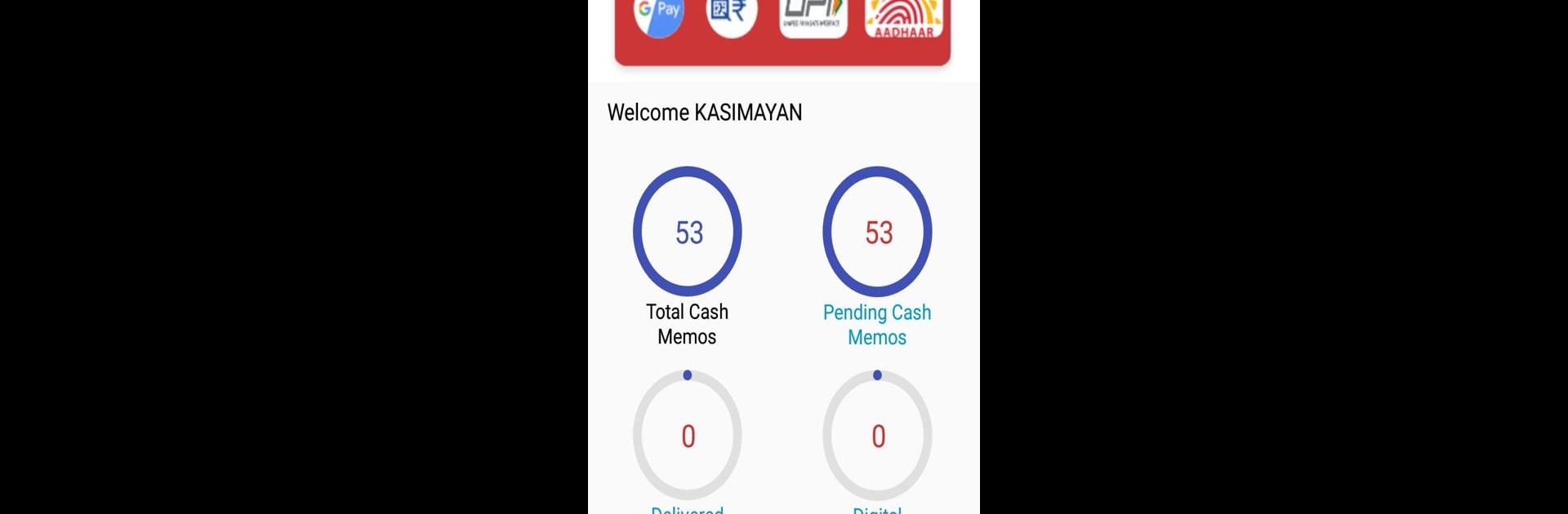Upgrade your experience. Try HP Gas Vitran, the fantastic Productivity app from Hindustan Petroleum Corporation Limited, from the comfort of your laptop, PC, or Mac, only on BlueStacks.
About the App
HP Gas Vitran by Hindustan Petroleum Corporation Limited is a cutting-edge productivity app designed exclusively for HP Gas Delivery Staff. It transforms how delivery staff manage their duties, allowing efficient tracking of refill orders anytime, anywhere. Expect a user-friendly experience that makes handling daily tasks a breeze.
App Features
-
Instant Refill Booking: Quickly place orders for gas refills on the go, ensuring no time is wasted.
-
Cash Memo Printing & Return: Seamlessly print cash memos and handle returns with ease, reducing paperwork hassles.
-
Delivery Confirmation: Confirm deliveries with just a few taps, keeping everything streamlined and organized.
-
Online Payment Collection: Accept payments via multiple modern methods like UPI, Google Pay, Aadhaar Pay, and Bharat QR.
-
Comprehensive Order Management: From ARB Sales to DBC Connection Requests, manage all aspects of delivery.
-
Map View of Pending Deliveries: Visualize pending tasks with map integration for improved route planning.
-
Multilingual Support: Communicate in multiple languages, breaking down barriers and enhancing usability.
Experience a whole new level of efficiency with HP Gas Vitran that delivers on every promise without the fuss. Use on BlueStacks for an even smoother workflow.
BlueStacks brings your apps to life on a bigger screen—seamless and straightforward.