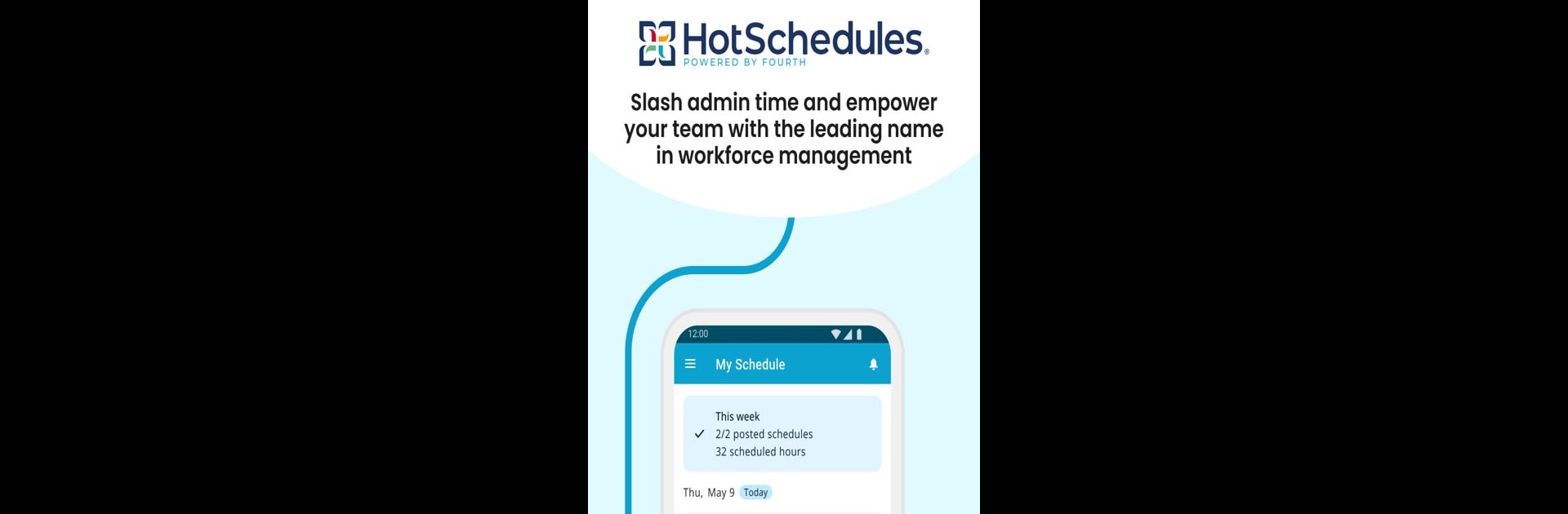Why limit yourself to your small screen on the phone? Run HS Team, an app by Fourth Enterprises, LLC, best experienced on your PC or Mac with BlueStacks, the world’s #1 Android emulator.
About the App
Juggling work schedules doesn’t have to be a hassle. HS Team by Fourth Enterprises, LLC is a productivity app that gives you an easy way to see your work shifts, get timely notifications, and stay on top of any schedule changes—with less back-and-forth. Whether you’re picking up an extra shift or just checking the latest update to your roster, this app keeps everything in one simple spot, so you can focus on the day (not the paperwork).
App Features
-
Instant Schedule Updates
No more missed memos. Your work schedule shows up right in the app, and any manager-approved tweaks refresh automatically—so you’re always looking at the latest version. -
Notifications that Matter
Never worry about missing a shift or an update. HS Team lets your employer send alerts by text or email, making sure you know about schedule changes or important messages, quickly and directly. -
Easy Shift Swaps and Pickups
Think you need to trade shifts? Want to grab an open spot or let one go? Tap once to swap, pick up, or release a shift. It’s super straightforward and saves time for everyone. -
Always Up-to-Date Roster
Any changes managers approve—whether that’s someone picking up your shift or you trading with a teammate—automatically update the roster, so you’re all on the same page. -
Seamless Staff Communication
Get in-the-moment updates and communications from your team or manager in just a few taps. Keeping everyone looped in is much smoother this way.
All you’ll need is a valid HS Team user account provided by your employer. And yep, if you’re using BlueStacks, managing your schedule from a bigger screen is always an option.
Ready to experience HS Team on a bigger screen, in all its glory? Download BlueStacks now.