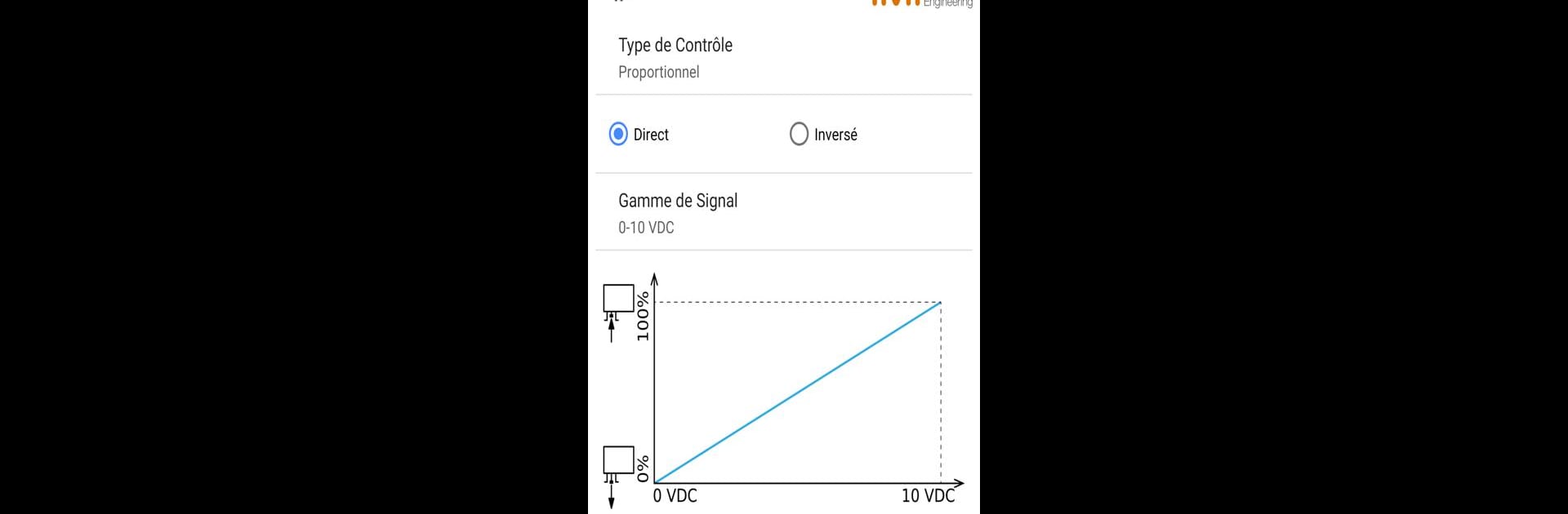Get freedom from your phone’s obvious limitations. Use HyTune, made by IMI Hydronic Engineering, a Productivity app on your PC or Mac with BlueStacks, and level up your experience.
About the App
HyTune, brought to you by IMI Hydronic Engineering, is all about making actuator configuration simpler, faster, and less of a headache. Whether you’re managing TA-Slider actuators for a small project or a big upgrade, this handy app puts all the control right at your fingertips. Expect a smooth experience that lets you set things up exactly how you want them — without having to wrestle with complicated controls or endless menus.
App Features
-
Quick Parameter Tweaks
Change the essential settings for your TA-Slider actuators on the fly. Tweak the input and output signals, set stroke limits, adjust speed settings, and tackle binary input or relay programming—all right from your phone. -
Error History & Stats
Curious about what went wrong or looking for usage data? The app keeps a log of recent errors and operational statistics so you’re never guessing where things went off the rails. -
Direct Control Override
Sometimes, you just need to take over. Instantly move the actuator to a specific position anytime you need, no fuss. -
Handy PDF Export
Need to document your setups or share configuration details with a colleague? Just export all your actuator settings to a tidy PDF in seconds. -
Real-Time Signal Visualization
Get a live, easy-to-read graph showing the input signal your actuator is receiving over time. If you like seeing the data right as it happens, you’ll love this.
If you prefer managing everything on a larger screen, you can use HyTune with BlueStacks, too. The app needs Android 5 or later to run those new features comfortably.
Ready to experience HyTune on a bigger screen, in all its glory? Download BlueStacks now.