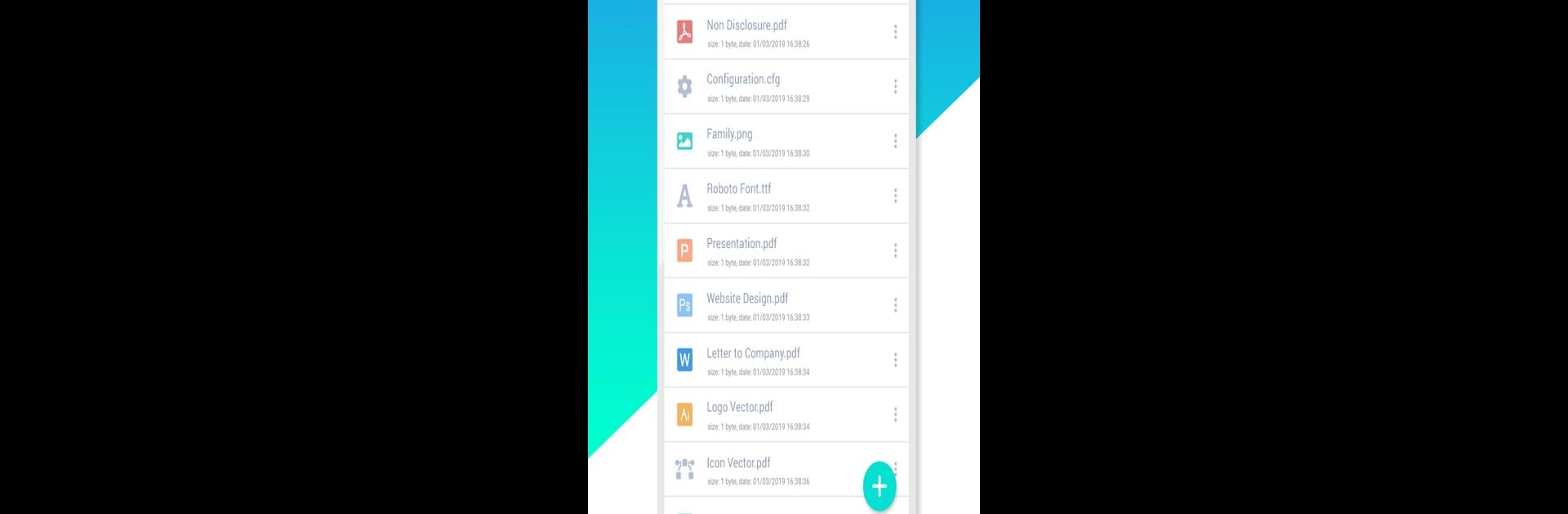What’s better than using Icedrive #Secure Cloud Storage by IcePrivacy? Well, try it on a big screen, on your PC or Mac, with BlueStacks to see the difference.
Icedrive’s one of those cloud storage apps that feels clean and easy to use, especially when checking it out on a bigger screen using BlueStacks. It’s got all the basics — saving photos, documents, videos, whatever — but with a few extras that make daily stuff simpler. Say someone’s always snapping photos on their phone but worried they’ll lose them. The auto camera upload just takes care of it. There’s this backup wizard that grabs the whole device, which helps if anyone hates picking and choosing files one by one.
Streaming music or video files straight from storage is smooth, no need to download first. Handy when switching between work and relaxing. For anyone with a mix of files, it previews tons of document types, so opening up a PDF, image, or even a vector file just works. The sharing stuff is straightforward, too — either shoot files to friends on Icedrive or hit them up with a shareable link. It’s quick and feels safe without digging through settings. Using it on PC through BlueStacks makes sorting files or watching videos comfier than on a smaller screen. The whole thing just feels like it’s trying to keep cloud storage simple, without weird surprises or stuff buried in menus.
Ready to experience Icedrive #Secure Cloud Storage on a bigger screen, in all its glory? Download BlueStacks now.