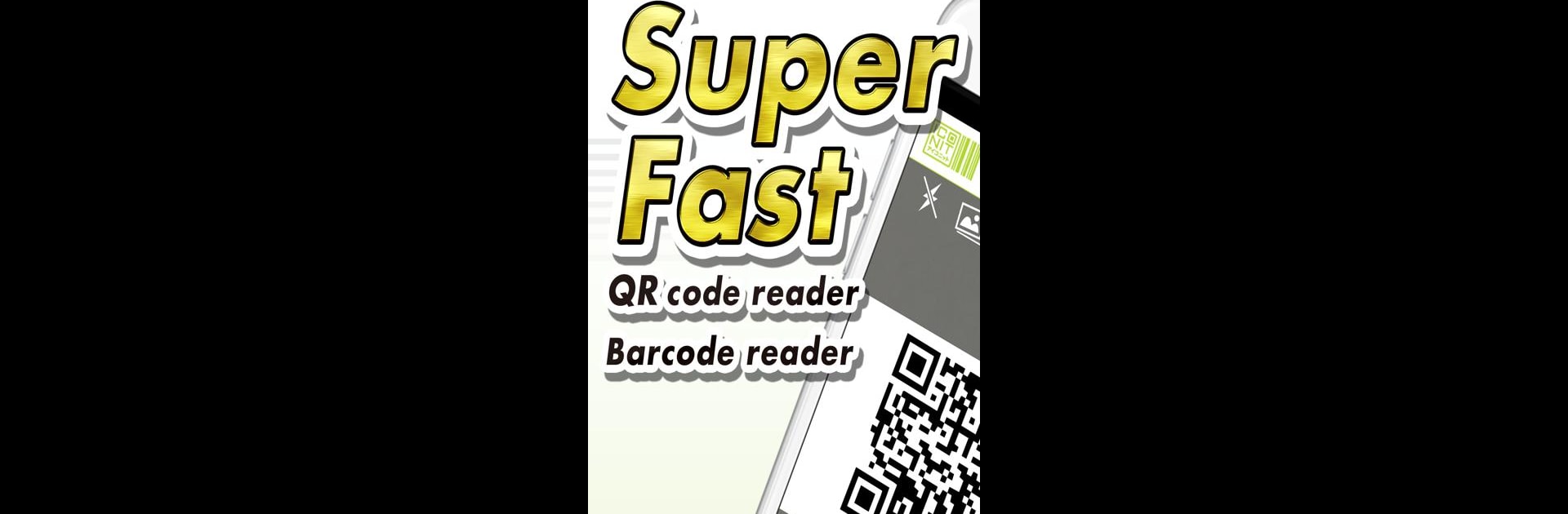Upgrade your experience. Try ICONIT QRcode Reader, the fantastic Productivity app from MEDIASEEK, from the comfort of your laptop, PC, or Mac, only on BlueStacks.
So ICONIT QRcode Reader is basically one of those apps you barely need to think about — open it up and it’s ready to scan whatever QR code or barcode you throw at it. Works with all sorts too, not just the regular QR codes but also those longer barcode types you see on packaging. Scanning itself is super straightforward: just point your camera, everything happens quickly, and you don’t need to fumble around with camera settings or anything. It even works if you’ve already got a picture with a QR code in your phone or clipboard, which comes in handy more often than you’d expect.
If you end up using it on BlueStacks, it feels about the same as on a phone, just with the nice bonus that you’ve got a bigger screen and your photo library is all right there. It also keeps a history of what you’ve scanned, so it’s easy to go back if you need to find an old link or product. Deleting unwanted stuff is simple, and there’s an option to make your own QR codes from scratch — either by entering some text or even using contact info already saved. Handy if you ever need to share details quickly with someone. Nothing fancy or confusing, just a clean app that gets the job done and handles most formats people might run into.
Ready to experience ICONIT QRcode Reader on a bigger screen, in all its glory? Download BlueStacks now.