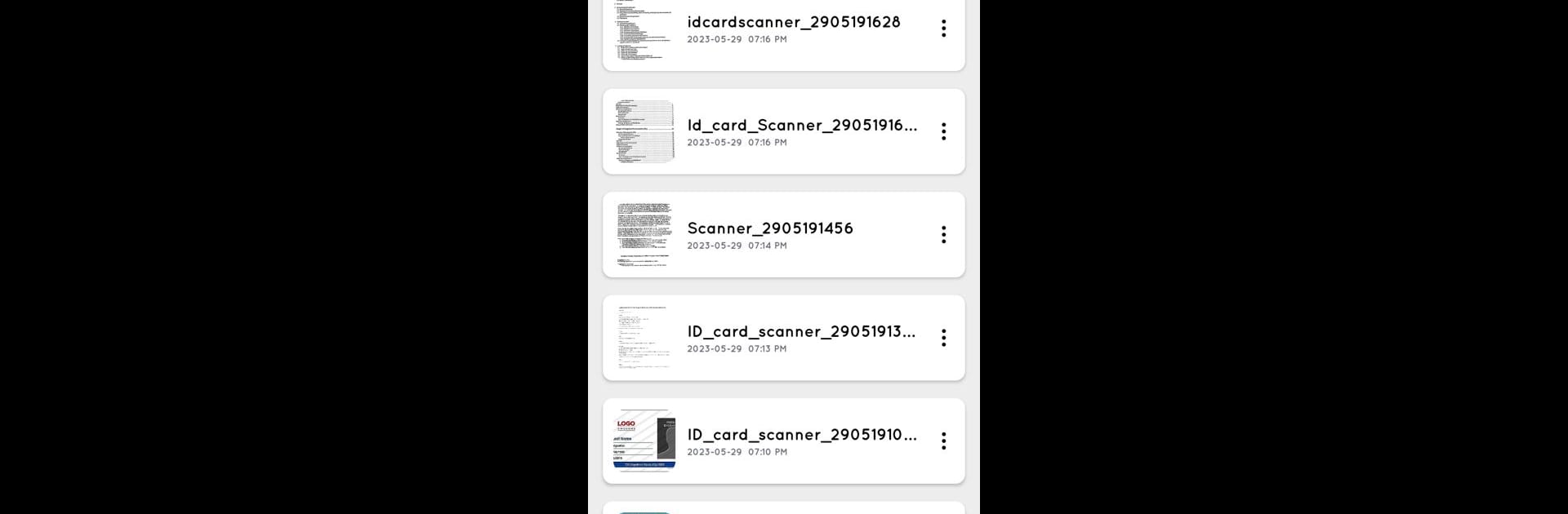Let BlueStacks turn your PC, Mac, or laptop into the perfect home for ID Card Scanner – Pro Version, a fun Productivity app from Photo and Video Editor Apps.
About the App
If you’re tired of stacks of paperwork and clunky copy machines, ID Card Scanner – Pro Version is about to make your life a whole lot easier. This handy app by Photo and Video Editor Apps turns your Android device into a portable powerhouse for scanning, recognizing, and managing all your important documents. With a few quick taps, you can digitize IDs, passports, or even business cards and keep everything organized—right in your pocket.
App Features
-
Super Speedy Scans
Just point and shoot—your documents are digitized in seconds. No fussing with hardware or slow interfaces. -
Smart OCR Text Recognition
ID Card Scanner – Pro Version uses OCR to pick up text from your scans automatically. Need info off an ID or business card? It grabs it for you, so you don’t have to type a thing. -
Flexible File Formats
Save your scanned files as PDF, JPG, Word, or TXT, so you’re always covered—whether you’re sharing with a coworker or saving to review later. -
Easy ID and Passport Mode
Special modes make scanning official IDs and passports smooth and quick, without weird cropping. -
Built-in QR Code Reader
Snag QR codes on the go and access extra info or links, no separate app needed. -
Simple Document Sharing
Instantly share scans via messaging apps or email. No complicated steps, just tap and send. -
Offline Access & Data Security
This app works offline when you need it, and you can lock sensitive docs behind a PIN for extra peace of mind. -
Multipage Scanning
Got a double-sided card or a bunch of pages? Scan them all into a single PDF or JPG—super handy. -
Editing Tools
Touch up your scanned images with color fixes or remove background noise to keep everything looking clear and clean. -
Document Organizer
The built-in file manager helps you sort and find your scans fast, even if you’re juggling dozens of documents. -
PDF Creator & Converter
Easily create or convert files to and from PDF format without any extra software.
And yes, if you like managing your paperwork from your desktop setup, BlueStacks can make that just as smooth.
Big screen. Bigger performance. Use BlueStacks on your PC or Mac to run your favorite apps.