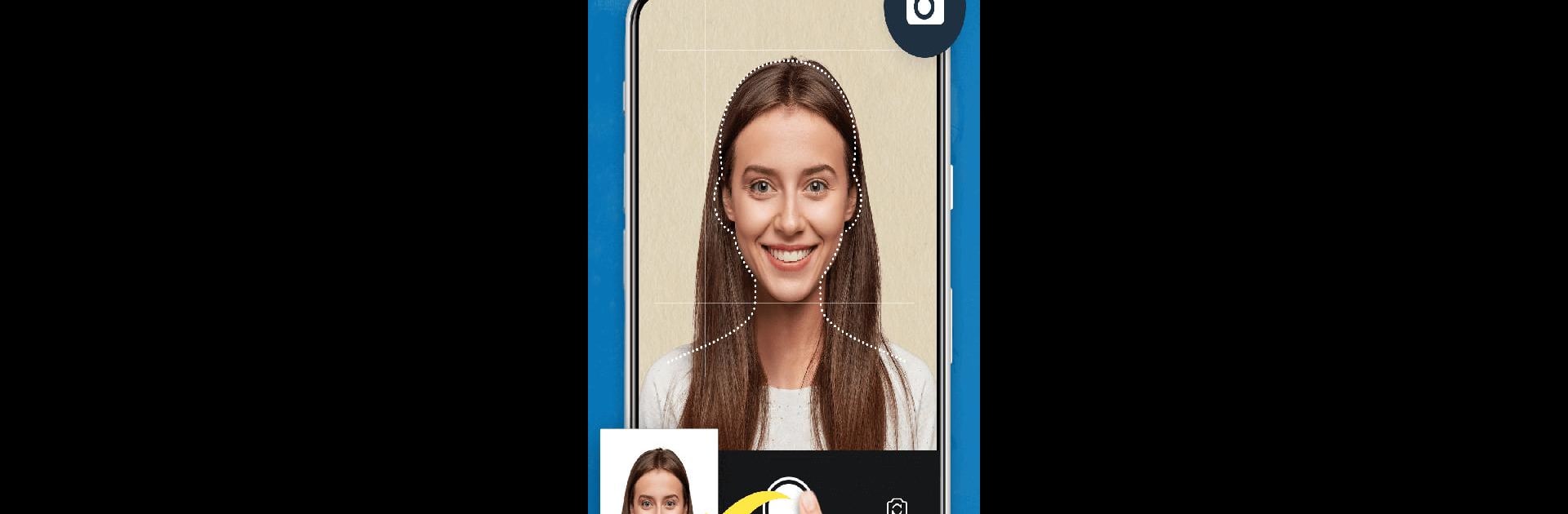Why limit yourself to your small screen on the phone? Run ID Photo & Passport Portrait, an app by Nuts Mobile Inc., best experienced on your PC or Mac with BlueStacks, the world’s #1 Android emulator.
About the App
Snapping the perfect ID photo can be a hassle—especially with all those strict requirements and weird lighting at the photo store. But with ID Photo & Passport Portrait from Nuts Mobile Inc., there’s a much easier way. This clever app turns your phone into your own personal passport studio. Whether you need a photo for your driver’s license, a visa, or just an updated work badge, you can handle everything right from your device. Expect quick, straightforward photo creation, no appointment or expensive trips needed.
App Features
-
Instant Portrait Detection
The app finds your face in the photo automatically, saving you from hours of cropping or fiddling with measurements. -
Take or Upload Photos
Whether you want to snap a brand-new picture or use one you already have, both options are on the table—your choice! -
Smart Shooting Guidance
If you’re not sure how to pose, the built-in tips keep the process easy and stress-free. -
Background Editing
Wish you had a plain white background? No worries. Easily switch backgrounds to fit official requirements. -
Suit Changer
Don’t have a formal outfit handy? Pick from a range of sharp, HD-quality suits—for men, women, even kids—and bring a professional touch to your shot. -
Adjust and Annotate
Tweak your photo’s tone, brightness, or add a quick note right inside the app. -
All Major Photo Sizes Supported
From passports to visas across multiple countries, you’ll find templates for whatever you need. -
Quick Specification Search
Not sure what type of photo you need? Quickly scroll through options and find exactly the right size and format. -
One-Stop Gallery
Your saved ID photos are all in one spot, making it a breeze to keep track or reuse them. -
Multiple Save Options
Export in JPEG, PNG, or WebP, and pick the resolution you want. -
Super Fast
Get your ID photo ready in just a couple of minutes—no drawn-out processes.
And if you prefer working from your computer, you can always try ID Photo & Passport Portrait on BlueStacks for that extra bit of convenience.
BlueStacks brings your apps to life on a bigger screen—seamless and straightforward.