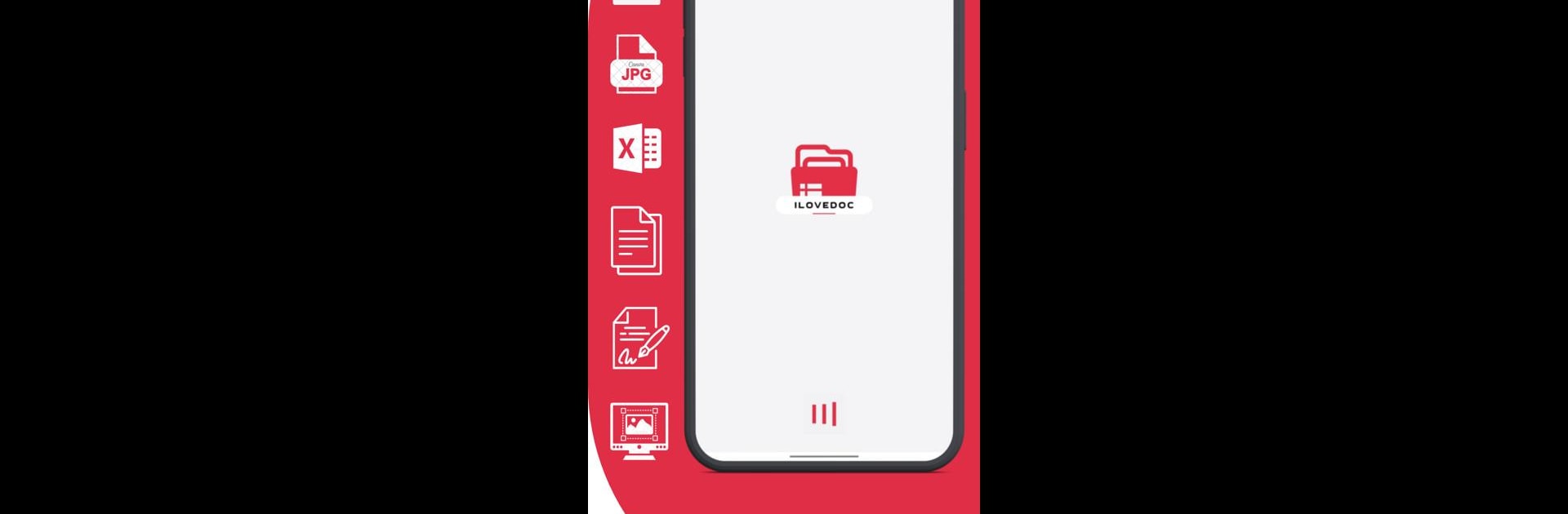Get freedom from your phone’s obvious limitations. Use iLoveDocs : PDF Maker Editor, made by InfieGrity Solutions, a Productivity app on your PC or Mac with BlueStacks, and level up your experience.
About the App
Juggling tons of documents on your phone or tablet can be messy—who wants to scroll endlessly for that one file or spend forever emailing paperwork to themselves? That’s where iLoveDocs : PDF Maker Editor comes in. Built for anyone who deals with PDFs, scans, or needs to sign things on the go, this app makes organizing, editing, and converting documents actually easy. You can snap, scan, read, tweak, combine, or protect your files — all in one spot.
App Features
-
Shrink File Size, Keep the Look
Got oversize PDFs clogging up your storage? Use the built-in compression to get smaller files without ruining how things look. -
Merge & Combine with No Hassle
Whether it’s receipts, forms, or multipage docs, you can quickly merge PDFs—or pull pages apart if you need to split things up. -
Tailor Each Page—Rotate, Rearrange, or Extract
Need to turn pages, change the order, or just extract the ones you want? It’s simple to do, all from one menu. -
Protect Your Stuff
Add or remove passwords, control who can open your documents, and keep everything private. -
Add Your Own Touch
Watermark files with text or images—adjust the style, placement, and see it live so it turns out just right. -
Edit, Annotate, and Fill Out Forms
Highlight lines, scribble notes, draw right on documents, or fill and e-sign forms—even on scanned files. -
Quick & Handy Scanner
Turn your phone or tablet into a portable scanner. Take a picture, and you’ve got a clean, multi-page PDF. -
Accurate OCR (Text Recognition)
Snap photos of paper documents, and let the app pull out the text—great for making everything searchable and editable. -
Flexible File Conversions
Batch convert JPGs or PNGs to PDF, export Office documents to PDF or back again (Word, Excel, PowerPoint), and even turn PDFs into images.
On your Android device or with the power of BlueStacks, iLoveDocs : PDF Maker Editor by InfieGrity Solutions brings a full-fledged Productivity toolkit anywhere you need it.
Ready to experience iLoveDocs : PDF Maker Editor on a bigger screen, in all its glory? Download BlueStacks now.