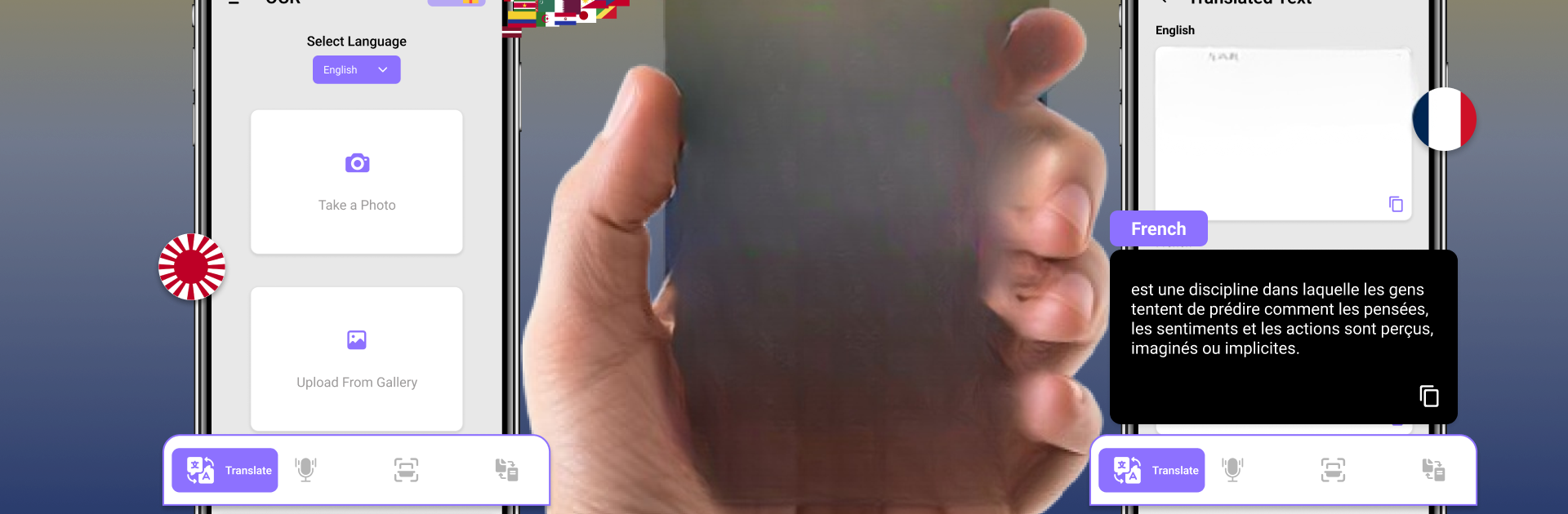Get freedom from your phone’s obvious limitations. Use Image to Text to Speech ML OCR, made by H Dev Apps Studio, a Productivity app on your PC or Mac with BlueStacks, and level up your experience.
About the App
Need to grab text from an image, PDF, or business card in seconds? Image to Text to Speech ML OCR from H Dev Apps Studio makes it super easy. No more typing out long passages by hand—just snap a picture or upload one from your gallery and let the app do the work. Whether you want to listen to that text read out loud or quickly share it, this app keeps things simple and quick. It’s the kind of tool you’ll want around, especially if you deal with documents, notes, or printed info on a regular basis.
App Features
-
Instant Image-to-Text Conversion
Just point your camera at any clear printed document or image, take a photo, and get editable text in moments. Works well with PDFs, business cards, and more. -
Text-to-Speech Function
Want to hear your scanned text? Use the built-in reader, and the app will read it aloud to you. Super handy if you’re on the go or multitasking. -
PDF & Document Scanning
Quickly scan documents, business cards, or even full PDF pages. Turns physical pages into selectable digital text in no time. -
Scan History
Keep track of everything you’ve scanned. The app remembers your scanned texts, so you can access, reuse, or delete them anytime. -
Easy Cropping and Editing
Crop out unwanted parts before scanning. You can also rotate and adjust images to capture just the section you need. -
Share and Copy Options
Instantly share your converted text to apps like Facebook, Twitter, WhatsApp, or copy it to use in any other app. It’s seamless. -
User-Friendly Interface
Clean design and simple navigation. Find your way around even if you’re not super tech-savvy. -
Clipboard Support
With one tap, copy your scanned text straight to the clipboard to paste it wherever you need.
For anyone who wants to use Image to Text to Speech ML OCR on a bigger screen, it runs great with BlueStacks, making it even easier to handle lots of documents or longer text.
Eager to take your app experience to the next level? Start right away by downloading BlueStacks on your PC or Mac.