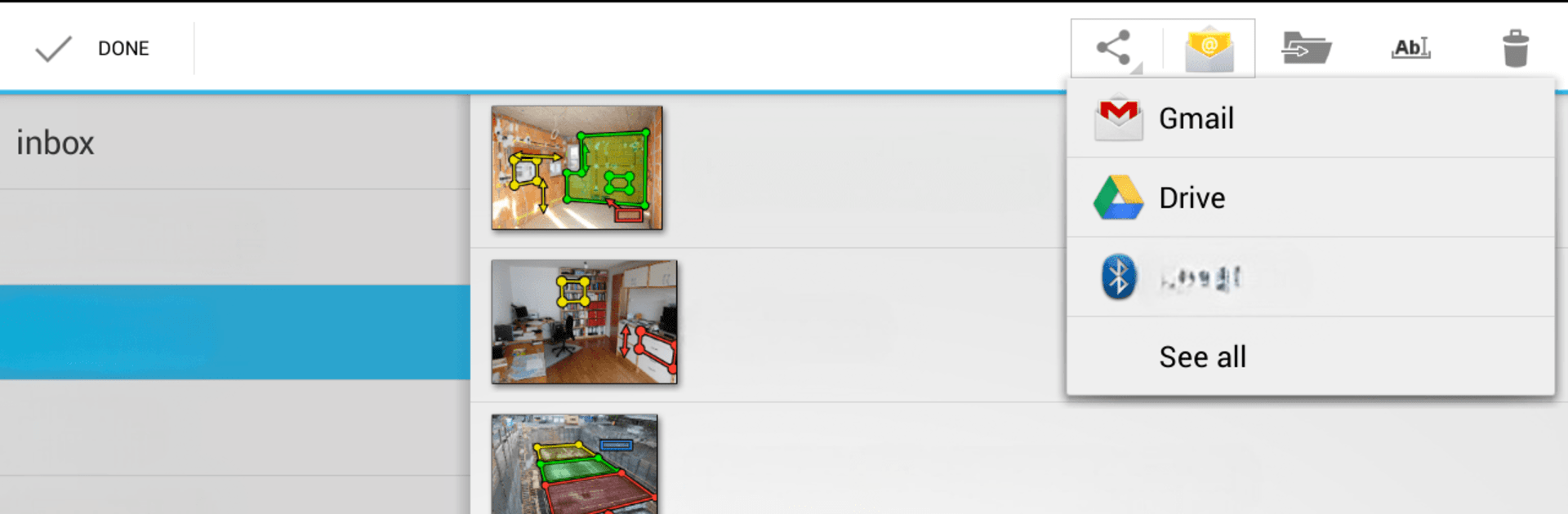What’s better than using ImageMeter – photo measure by Dirk Farin? Well, try it on a big screen, on your PC or Mac, with BlueStacks to see the difference.
About the App
Need to measure a room, add notes to a floor plan, or jot down ideas directly on your photos? ImageMeter – photo measure makes it a breeze to mark up pictures with accurate measurements, sketches, and all the details you need—right where you need them. Whether you’re tackling a home DIY project, collaborating on construction, or just want to keep all your notes visual and organized, ImageMeter – photo measure helps you see and measure things your way.
App Features
-
Mark Measurements on Photos
Snap a picture and easily add length, angle, or area measurements onto it—no need to fuss with sketches or guesswork. -
Bluetooth Laser Integration
Got a Bluetooth laser distance meter? Pair it up! ImageMeter – photo measure supports a wide variety of devices for spot-on measuring straight from your phone or tablet. -
Smart Calibration
Can’t reach a corner? No problem. Once you add a reference object (like a door or table with known dimensions), you can measure just about anything inside the photo—even tricky, hard-to-reach spots. -
Flexible Units
Need metric or imperial? Choose between centimeters, inches, or even show both at once, whatever fits your workflow. -
Handy Annotations
Add text notes, freehand drawings, or geometric shapes. Throw in some color to make things pop, or drop audio notes if you don’t have a free hand for typing. -
Organization Tools
Sort your photos into subfolders, use color coding, and export your images in PDF, JPEG, or PNG formats. Tables of your measurements can be generated for your favorite spreadsheet programs. -
PDF Import & Model Scale
Bring in PDF plans, measure at scale, or work on model-sized drawings—perfect for architects and designers. There’s even a model-scale mode to quickly switch between real and scaled measurements. -
Photo Adjustments
Make your notes stand out by tweaking brightness, contrast, or color saturation right inside the app. -
Cloud Sync (Business Feature)
Need access everywhere? With business options, sync or back up your work to OneDrive, Google Drive, Dropbox, or Nextcloud and grab your photos from your desktop whenever you need them. -
Works Great on BlueStacks
Prefer working at your desk? You can use ImageMeter – photo measure on your PC with BlueStacks, making those detailed projects a bit more comfortable. -
Supports Tons of Devices
Works smoothly with popular Bluetooth laser distance meters from brands like Leica, Bosch, Stabila, Hilti, and more, so you can plug in and get started without a hitch.
Ready to experience ImageMeter – photo measure on a bigger screen, in all its glory? Download BlueStacks now.