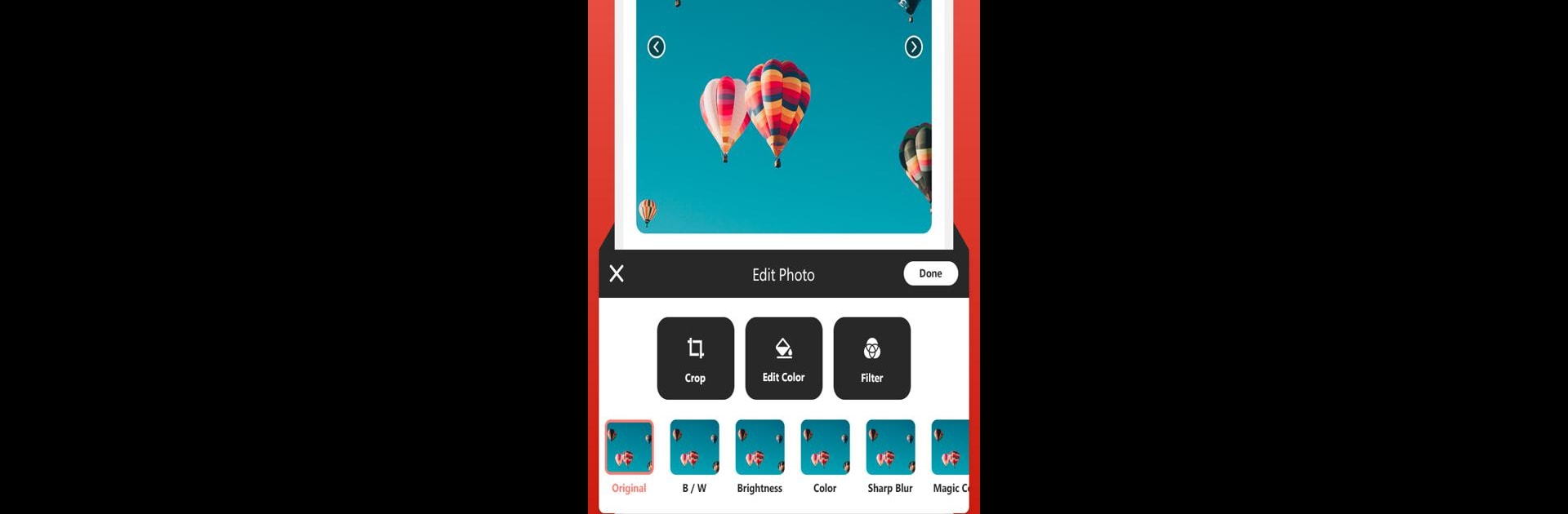Get freedom from your phone’s obvious limitations. Use IMG2PDF: Convert Image to PDF, made by Magnetic Lab, a Productivity app on your PC or Mac with BlueStacks, and level up your experience.
About the App
Need a simple way to turn your photos or scanned papers into handy PDFs? IMG2PDF: Convert Image to PDF makes it super straightforward. Whether you’re organizing receipts, keeping your notes tidy, or just trying to clear out paperwork, this productivity app helps you quickly turn just about any image into a neat PDF file you can save or send wherever you want.
App Features
-
Quick Image-to-PDF Conversion
Pick out single photos or a bunch at once—from your gallery or straight from your camera. With a few taps, you can turn pictures, scans of forms, or even handwritten notes into PDFs without any fuss. -
Supports Multiple Image Types
JPG, PNG, BMP—IMG2PDF: Convert Image to PDF by Magnetic Lab covers them all. So, no need to worry about what file type you’ve got. -
Combine Multiple Images
Put together several images into a single PDF. Great for things like project documents, business cards collections, or travel receipts. -
Adjust PDF Quality
Need a smaller file to send by email or want crisp quality for archiving? You can choose the image quality—low, medium, high, or just keep it original. -
Protect PDFs with Passwords
Got something sensitive? Just set a password, and your PDF’s locked down in seconds. Super handy for private docs. -
Handy Editing Tools
Rearrange your images however you like before making your PDF. You can also crop, apply filters, and switch to grayscale if needed. -
Sort and Organize
The app can sort your files and images by name, size, or date—making it easy to find what you need. -
Simple Sharing Options
Share your PDFs through email, Bluetooth, or directly over WiFi. Quick and easy for sending documents to coworkers or friends.
And you can try all this out on your PC or Mac using BlueStacks if you want a bigger workspace while managing your files.
BlueStacks brings your apps to life on a bigger screen—seamless and straightforward.