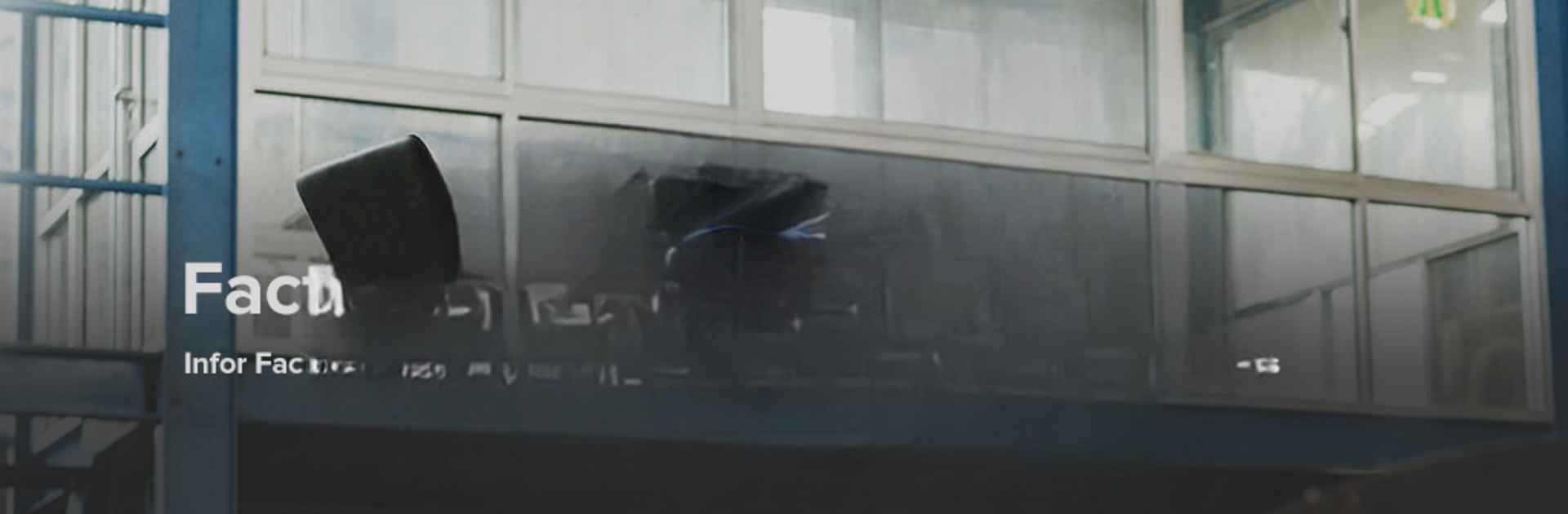Get freedom from your phone’s obvious limitations. Use Infor Factory Track, made by Infor, a Productivity app on your PC or Mac with BlueStacks, and level up your experience.
About the App
If you work in manufacturing or distribution, keeping tabs on everything happening around the plant or warehouse can be a hassle. Infor Factory Track, from Infor, makes life easier by putting powerful tracking tools right in your hands. It’s designed to give you real-time visibility into inventory and production, so you’re always a step ahead—without being tied to a desk. Whether you’re checking numbers or monitoring labor, it’s all streamlined and accessible when you need it. Using it on your computer with BlueStacks? That’s even more convenient when you want a bigger view.
App Features
-
Complete Inventory Tracking
Stay updated on everything moving in and out—no more guessing what’s on the shelf or what just shipped. You get instant updates as items are received, stored, or dispatched. -
Live Production Monitoring
Need precise details? Track quantities produced, time spent on tasks, and even keep an eye on discarded materials in real time. Helpful for spotting bottlenecks or fixing issues quickly. -
Flexible Mobile Interface
The app’s design works well whether you’re on the floor or at your desk. You can check status anywhere in the warehouse or factory, right from your device or using BlueStacks on your computer for extra comfort. -
Instant Data Updates
Inputs update right away, so you’re not waiting for spreadsheets or secondhand info. If something changes, you’ll know about it while it’s happening. -
Works with Infor Cloud Suites
Built to seamlessly support Manufacturing and Distribution Cloud Suites, so everything fits together—no jumping between different systems.
Ready to experience Infor Factory Track on a bigger screen, in all its glory? Download BlueStacks now.