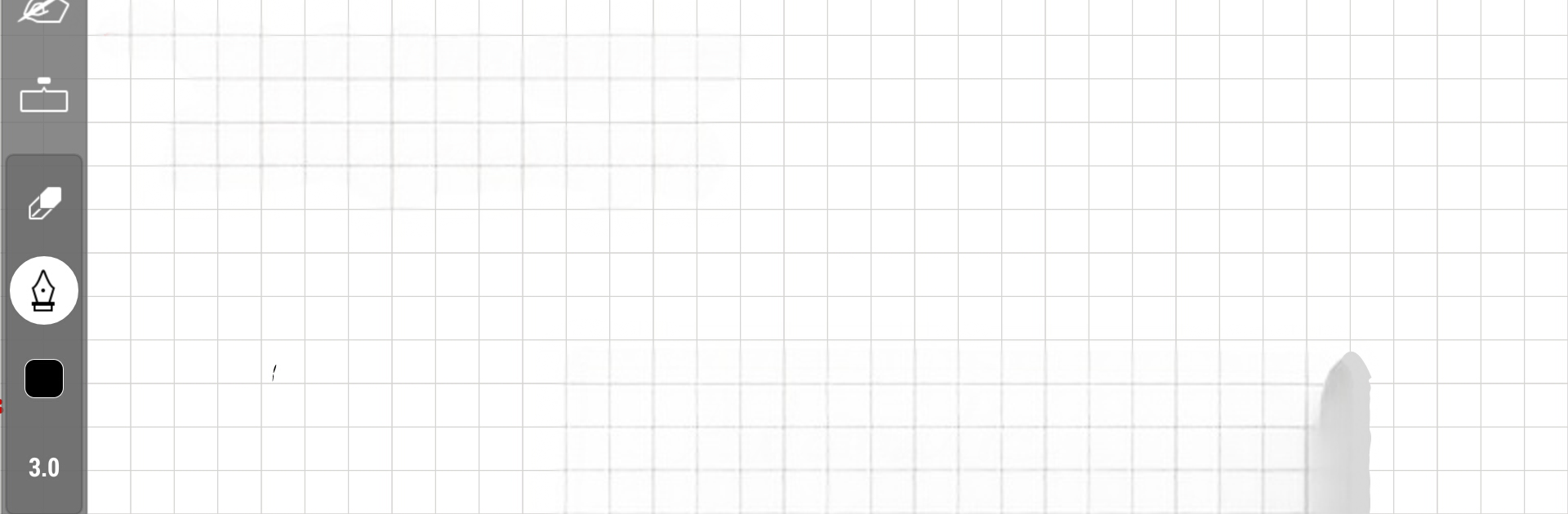Let BlueStacks turn your PC, Mac, or laptop into the perfect home for INKredible-Handwriting Note, a fun Productivity app from WriteOn.
About the App
Trying to capture the feel of pen and paper, but want to go digital? INKredible-Handwriting Note is all about giving you that satisfyingly smooth handwriting experience—except now you can do it on your tablet, where your notes are always crisp and never run out of space. Whether you’re jotting down a quick idea, sketching, or just love writing by hand, this app brings a fresh, clutter-free twist to your note-taking routine.
App Features
-
Natural Handwriting Feel
With a smart inking feature straight from the pros at WriteOn, your notes look clean and your handwriting stays true to your style. It’s really about getting that real pen-on-paper vibe, just… without the mess. -
Palm and Wrist Rejection
Rest your hand comfortably, just like you would on an actual sheet. The built-in palm and wrist rejection tech keeps your writing smooth and your notes free of stray marks. -
Distraction-Free Interface
No buttons jumping around, no menus clogging your space—just a blank page waiting for your words or doodles. It’s all about focusing on what you want to put down, not fiddling with settings. -
Beautiful Vector Inking
Notes should always look good, right? The app uses refined vector graphics and Bezier curve magic to make every stroke sharp, no matter how much you zoom in. Handy for printing or sharing, especially if you’re a perfectionist. -
Print-Ready Resolution
Every note and sketch you make keeps its sharpness, whether you’re viewing it up close or sending it to a printer. No pixelation, just clean lines every time. -
Simple Yet Powerful
Under all that simplicity is some serious tech—your notes stay crisp, your handwriting looks its best, and the experience feels as natural as the real thing.
If you’re using BlueStacks, the digital pen game’s even better, but however you write, INKredible-Handwriting Note just feels right for anyone who loves putting pen to (digital) paper.
Ready to experience INKredible-Handwriting Note on a bigger screen, in all its glory? Download BlueStacks now.