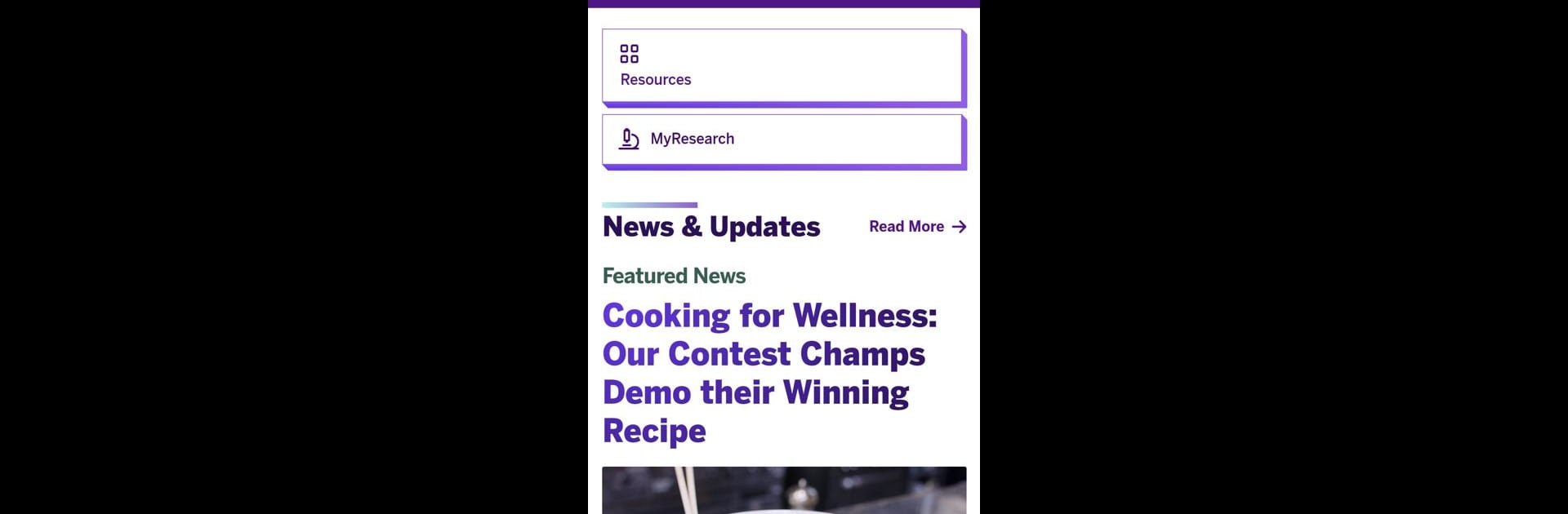Multitask effortlessly on your PC or Mac as you try out Inside Health, a Productivity app by NYU Langone Health on BlueStacks.
About the App
Inside Health brings the essentials of NYU Langone Health right to your phone, making life at work a little smoother. If you’re part of the NYU Langone Health team, this app lets you handle important tasks wherever you are—no desktop necessary. From checking news to taking care of HR details during your commute, Inside Health is designed to fit seamlessly into your busy day.
App Features
-
Info On the Go
Forget being chained to your computer—Inside Health lets you tap into the same resources you’d find on the web, all from your mobile device. -
Easy Enrollment
Got benefits or open enrollment forms to handle? Take care of them from anywhere, no piles of paperwork required. -
Training at Your Fingertips
Stay on top of your FOCUS training courses. Whether you want to review lessons or finish up modules, it’s all just a few taps away. -
Manager Tools
Managers get quick access to resources and information to help support their teams and check up on the essentials, all without needing to dig through emails. -
Pay History Access
Wondering if your last paycheck landed? Check your pay history directly in the app whenever you need a quick answer. -
Latest NYU Langone Health News
Catch up on what’s new around the organization. News updates land here, so you’ll always be in the loop. -
Colleague Directory Search
Need to reach out to a coworker? The searchable directory makes connecting with colleagues fast and simple.
You can even use Inside Health on platforms like BlueStacks for a bigger, desktop-style experience whenever you’d like to switch things up.
Big screen. Bigger performance. Use BlueStacks on your PC or Mac to run your favorite apps.