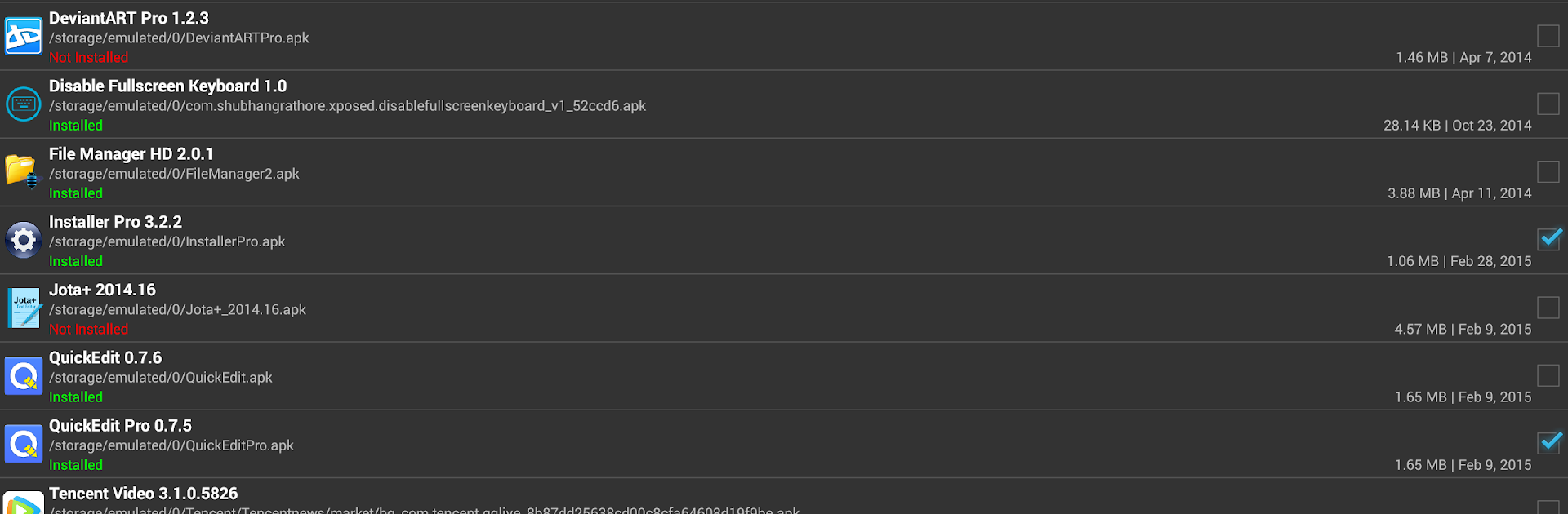Why limit yourself to your small screen on the phone? Run Installer Pro – Install APK, an app by Rhythm Software, best experienced on your PC or Mac with BlueStacks, the world’s #1 Android emulator.
About the App
Installer Pro – Install APK keeps things simple when it comes to managing your APK files. Designed by Rhythm Software, this productivity tool helps you find, install, and organize your apps without any hassle. Whether you’re sorting through dozens of APKs or just want a cleaner way to install something fresh, Installer Pro – Install APK lines everything up so you’re in total control. Expect easy navigation and speedy performance—so you can get back to what matters faster.
App Features
-
Quick APK Scanning
Fire it up, and Installer Pro – Install APK automatically checks your SD card for any APK files, showing you everything it finds in one spot—no need to dig around in folders. -
Batch Action Support
Want to install or remove a bunch of apps at once? Batch mode has you covered, handling multiple APKs in a few taps. -
Comprehensive App Info
For every APK, you can see all the details: app name, version, storage path, file size, and when it was added. No more guesswork about what’s on your device. -
Speedy Built-in Cache
The app remembers what it’s already scanned, so next time it loads up fast instead of starting over—unless you ask it to refresh. -
Easy Search and Filter
Got a long list? Just type in a few letters, and the search instantly brings up matching apps by name. -
App Status at a Glance
See right away if an APK is already installed, needs updating, or hasn’t been added yet—it’s all color-coded and clear. -
Flexible Sharing Options
Send APKs to your friends using Gmail, Bluetooth, or whatever works best for you—sometimes it’s nice to just pass things along directly. -
Direct Google Play Lookup
If you want more info about any app, jump straight into a Google Play search right from within Installer Pro – Install APK. -
Ad-Free Experience
Nothing interrupts your workflow here—Installer Pro – Install APK keeps things clean and ad-free.
You can use Installer Pro – Install APK on a variety of devices, and if you’re running productivity tools through BlueStacks, you’ll find it runs just as smoothly.
BlueStacks brings your apps to life on a bigger screen—seamless and straightforward.