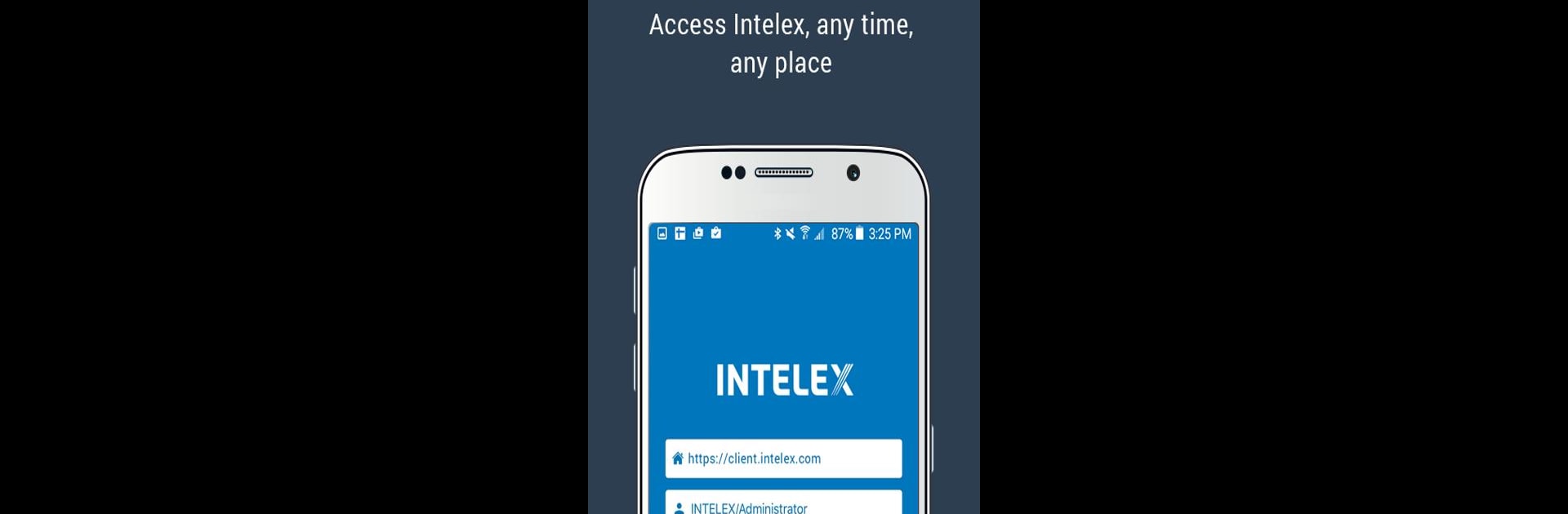Why limit yourself to your small screen on the phone? Run Intelex Mobile, an app by Intelex Technologies, ULC, best experienced on your PC or Mac with BlueStacks, the world’s #1 Android emulator.
About the App
With Intelex Mobile, handling your environmental, health, safety, and quality (EHSQ) tasks while on-the-go just got a whole lot simpler. Designed for busy teams, this app puts essential tools right in your pocket, so you can deal with reports, incidents, and observations the moment they come up. Whether you’re out in the field, between meetings, or working remotely, Intelex Mobile helps you stay on top of what matters most at work.
App Features
-
Instant Incident Capture
Log incidents and observations as soon as they happen—no need to wait until you’re back at your desk. Fast, easy, and right from your phone. -
Real-Time Reporting
Access your EHSQ system in real-time, making it much easier to submit details or review important updates whenever you need them. -
Action Management on the Go
Assign and track EHSQ tasks wherever you are. You can review actions, update progress, and make sure nothing falls through the cracks. -
Frontline Data Collection
Feed valuable information directly from the field, so your organization gets accurate, timely insights and can spot trends before they turn into problems. -
User-Friendly Interface
The layout is straightforward—no tech skills required. Just open, tap, and you’re off to the races. -
Designed for Productivity
Created by Intelex Technologies, ULC, this productivity tool keeps teams working smoothly, whether they’re in the office or out and about. -
Seamless Experience Across Devices
If you’re checking in from your phone, tablet, or even through BlueStacks on your computer, Intelex Mobile keeps everything connected and running smoothly.
BlueStacks gives you the much-needed freedom to experience your favorite apps on a bigger screen. Get it now.