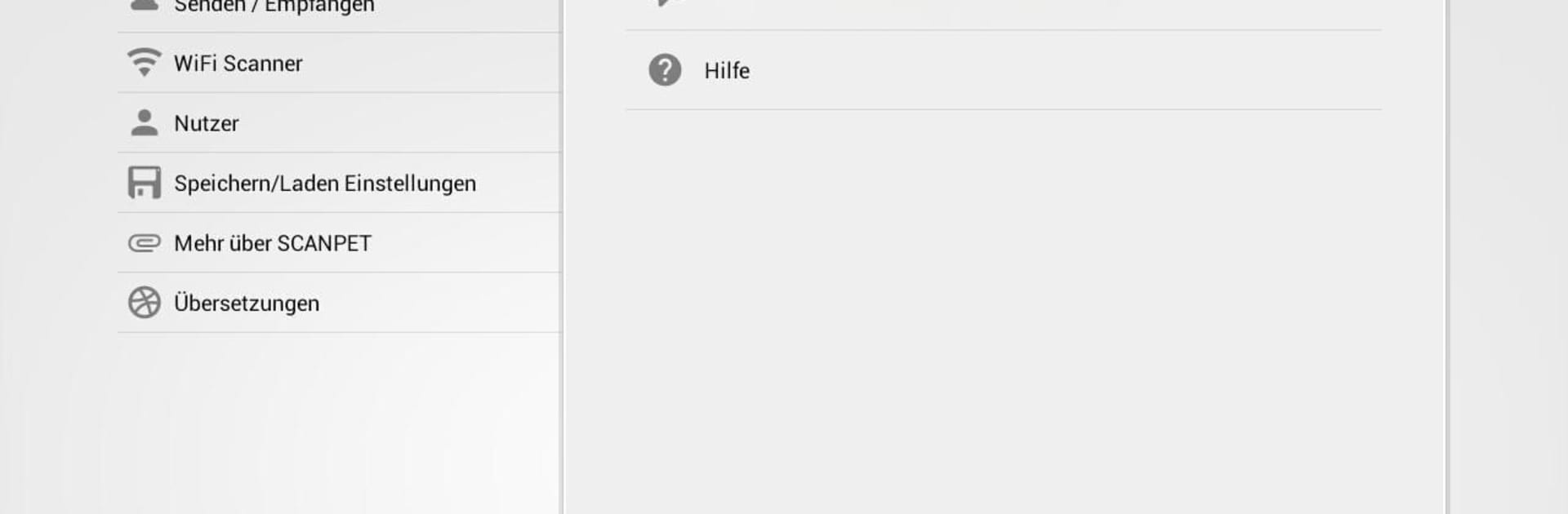Multitask effortlessly on your PC or Mac as you try out Inventory & Barcode scanner, a Productivity app by Marcos Redondo on BlueStacks.
About the App
Keeping track of your stuff doesn’t have to be a hassle. With Inventory & Barcode scanner, you get a simple, all-in-one way to organize, scan, and manage anything—from your business inventory to your home collections. Developed by Marcos Redondo for the Productivity genre, this handy tool puts fast, flexible inventory management right in your pocket, and you don’t need any fancy setup to get started. Whether you’re running a warehouse, overseeing your stockroom, or just want to remember where you put that rare vinyl, this app’s got you covered.
App Features
-
Smart Barcode & QR Code Scanning
Point your phone’s camera at any barcode or QR code, and Inventory & Barcode scanner instantly pulls up the details. You can use your flashlight in dark spots or zoom in for those tiny barcodes, making sure nothing gets missed. Supports all common formats, so you’re good no matter what you scan. -
Custom Inventory Management
Whether you’re checking shelves at work or logging your book collection at home, this app makes it easy. You can add, edit, or delete items, set up your own fields to track exactly what matters to you, and even scan batches in one go. -
Flexible Database with Excel Integration
All your data gets stored in Excel files (yep, xls and xlsx), so you’re free to update info on your computer and have it sync right back into the app—no importing or exporting headaches. Make quick edits from any Excel editor and Inventory & Barcode scanner will catch every change. -
Sales, Orders & Shipments at a Glance
Keep purchase and sales orders all in one spot, track what goes in and out of your stockroom, and manage shipments with a few taps. You can also use it as a simple sales and customer database. -
Attendance & Meeting Tracking
Need to record who shows up at meetings or keep tabs on attendance? Just scan and go—super handy for events, team meetings, or even classroom check-ins. -
Sync & Backup via Cloud
Protect your records by backing them up straight to Google Drive or Dropbox. You can easily share your inventory files with others, making teamwork a breeze. -
Barcode Scanning Over WiFi
Got stuff on your PC that needs a barcode entry fast? Use the WiFi terminal feature to scan right from your phone into your PC documents. It’s snappy and keeps things moving when you’re working at a desktop—especially if you’re using BlueStacks. -
Track Collections & Points of Interest
Catalog your music, DVDs, or even mark locations you’ve visited using built-in GPS tagging. Perfect if you’re a collector or just like keeping things organized. -
Wide Format Support
Inventory & Barcode scanner understands just about every barcode out there—UPC, EAN, Code 39, QR, you name it—so you won’t get tripped up by obscure labels.
No matter if you’re handling business inventory or your own collections, this app makes cataloging and organization way less of a chore.
BlueStacks gives you the much-needed freedom to experience your favorite apps on a bigger screen. Get it now.