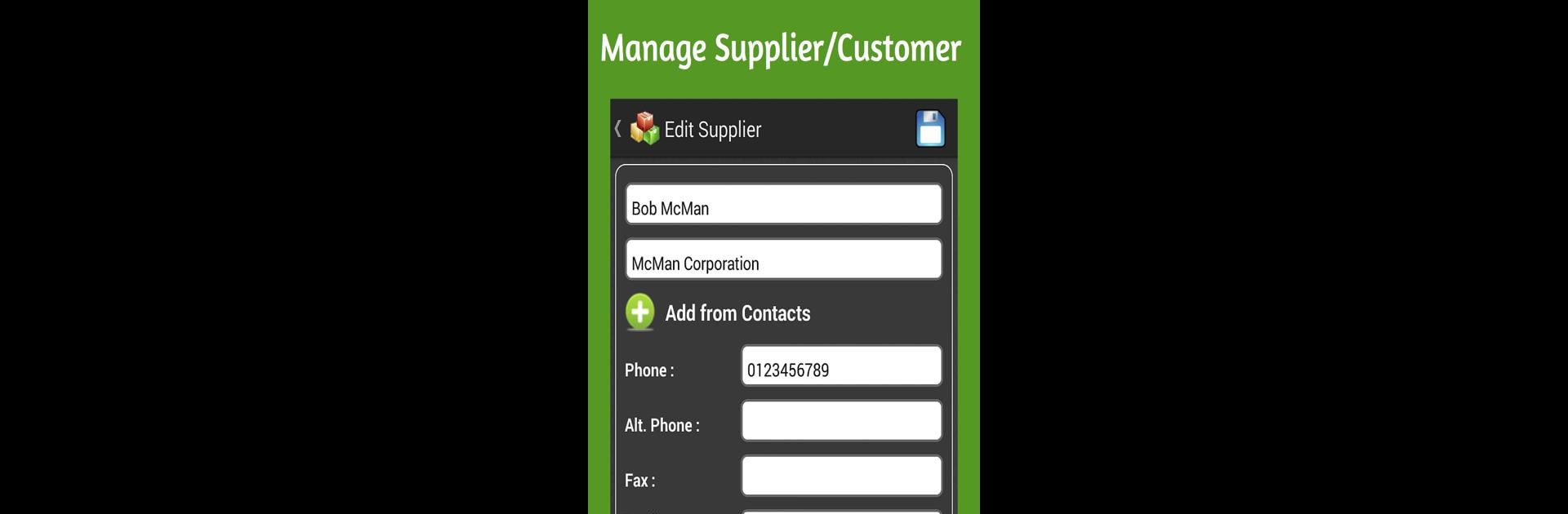Upgrade your experience. Try Inventory,Purchase,Sales Order, the fantastic Productivity app from Billion Hands Technology, from the comfort of your laptop, PC, or Mac, only on BlueStacks.
About the App
Need a smarter way to stay on top of your inventory? Inventory,Purchase,Sales Order from Billion Hands Technology brings everything you need for stock management, purchase orders, and sales orders into a single, user-friendly space. Whether you’re handling business supplies or just keeping your home inventory organized, this app keeps track of everything in real time and makes managing your essentials feel simple.
App Features
-
All-In-One Inventory Tracking
Easily keep tabs on what you have, what’s running low, and what needs restocking. The app works for both small business inventory and home supplies, so you never lose track. -
Streamlined Orders
Create purchase and sales orders straight from your phone. Send them out to suppliers or customers via SMS or email, and record deliveries to automatically update your stock. -
Barcode Integration
Got a bunch of barcodes? Scan items directly into your inventory and speed up searches or add new products in just a few taps. -
Automated Alerts
Get notified when inventory dips below your set minimum. No more last-minute surprises—emails and in-app alerts keep you updated. -
Flexible Data Import/Export
Quickly pull in or export your inventory using Excel or CSV files. There’s even an option for daily, weekly, or monthly automatic backups so your data stays safe. -
Visual Tracking & Location Storage
Snap photos and save locations for each item so you can always see what’s where without digging through physical boxes. -
In-Depth Reports
Get a clear view of your numbers with reports on stock valuation, daily transactions, order history, customer lists—you name it. Want to crunch numbers on your desktop? Export reports to Excel and review them however you like. -
Income & Expense Management
Keep an eye on your cash flow alongside your stock. Track what you’re earning and spending to help balance your business or personal inventory needs. -
User-Friendly Design
The interface is easy to navigate, so you can jump in and manage your inventory, purchase, and sales info—even if you’re not tech-savvy.
Try Inventory,Purchase,Sales Order in your workflow and, if you like an even bigger view, it’s also compatible with BlueStacks for using it on your PC or Mac. This app is packed with everything you need to keep your inventory—and your mind—organized.
Ready to experience Inventory,Purchase,Sales Order on a bigger screen, in all its glory? Download BlueStacks now.