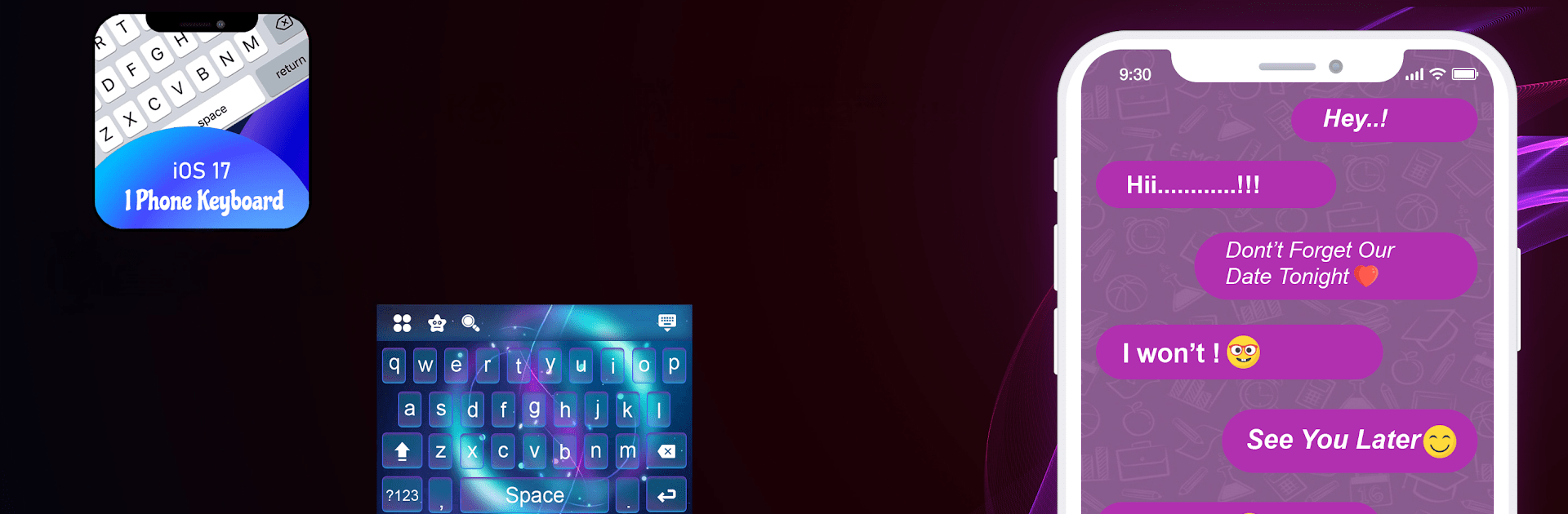What’s better than using iPhone Keyboard – iPhone Theme by Easy And AI Smart Tools? Well, try it on a big screen, on your PC or Mac, with BlueStacks to see the difference.
About the App
If you’ve always envied how sleek the iPhone keyboard looks or wish you could use those unique iPhone emoji on your Android device, iPhone Keyboard – iPhone Theme might be just what you’ve been looking for. Created by Easy And AI Smart Tools, this productivity app brings a fresh, stylish typing experience that actually feels fun. Whether you’re texting your friends or jotting down a quick note, you’ll notice typing just got a whole lot more enjoyable—and honestly, a little easier too.
App Features
-
Authentic iPhone Style: Get that clean iOS vibe, including the latest keyboard design and layout. Your Android will instantly have that iPhone 16 Pro look, down to the last detail.
-
All the iPhone Emojis: Tired of missing out on the latest iPhone emojis and GIFs? Now you’ve got thousands of them right at your fingertips, perfect for spicing up any chat.
-
Custom Keyboard Themes: Like to mix things up? Use your own gallery photos as keyboard backgrounds, add a personal touch with custom buttons, sounds, or keyboard effects.
-
Multiple Languages Supported: Text in over 50 global languages. No matter who you’re messaging, this keyboard’s got you covered.
-
Day/Night Modes: The keyboard can switch between light and dark themes automatically depending on the time of day (or your mood).
-
Works Offline: No connection? No problem. It still works just fine without WiFi or mobile data.
-
User Privacy: None of your personal information is collected, so you don’t have to worry about privacy.
-
Smooth Experience on BlueStacks: Runs seamlessly on BlueStacks, making it even easier to enjoy iPhone Keyboard – iPhone Theme from your PC or laptop.
-
Quick Setup: No headaches—just simple, straightforward setup so you’ll be typing away in no time.
Switch to BlueStacks and make the most of your apps on your PC or Mac.