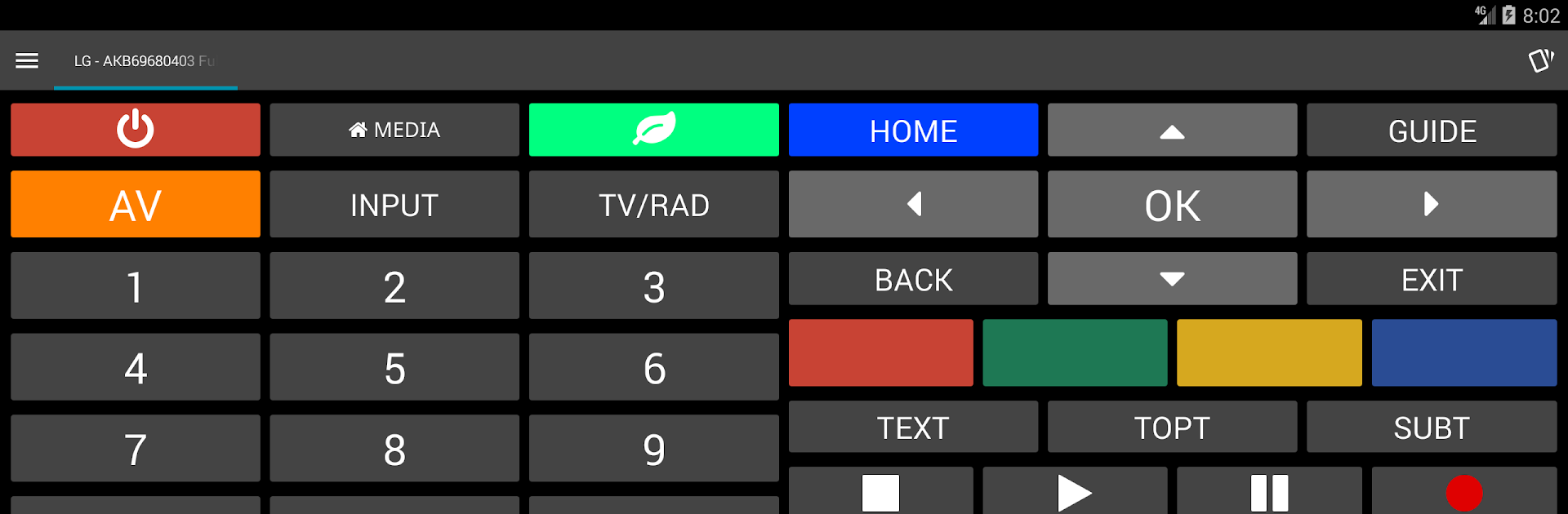Let BlueStacks turn your PC, Mac, or laptop into the perfect home for irplus WAVE – Infrared Remote, a fun Productivity app from binarymode.
About the App
Ever wish you could control your TV, air conditioner, or other gadgets right from your phone, even if your device doesn’t have a built-in IR blaster? irplus WAVE – Infrared Remote by binarymode lets you do just that, with a twist—you’ll just need to make your own simple IR blaster to plug into your phone’s audio jack. With this app, you can turn your smartphone into a custom remote and manage various electronics at home, no matter what brand or model you’ve got. It’s perfect for tinkerers and anyone who loves a little DIY challenge.
App Features
-
DIY IR Remote Support
irplus WAVE – Infrared Remote is specially designed for folks who build their own IR blaster that connects through the audio port. Just plug it in, and you’re ready to control so much more with your phone. -
Flexible Device Compatibility
No need for a fancy phone with a built-in IR blaster—if you can make the external piece, the app does the rest. Works with almost any Android phone or tablet, so most people are good to go. -
Customizable Control Options
Got several devices at home? Create custom remotes for each and organize them inside the app. Great for when you don’t want to juggle half a dozen remotes or lose them in the couch cushions. -
Hands-On Guidance
The app nudges you with the info you need if you’re new to building the IR blaster. It reminds you to check your wiring (just to be safe), and even shares pointers if something’s not working right. -
No-Nonsense, Straightforward Design
You won’t be scrolling through endless menus—irplus WAVE – Infrared Remote keeps things simple and easy to navigate, so you can focus on making your homemade remote work smoothly. -
Friendly for Experimenters
If you like tinkering or messing around with gadgetry, you’ll appreciate how this app is built with curious users in mind.
You can even get things running on your computer using BlueStacks, if that’s more your style!
BlueStacks brings your apps to life on a bigger screen—seamless and straightforward.