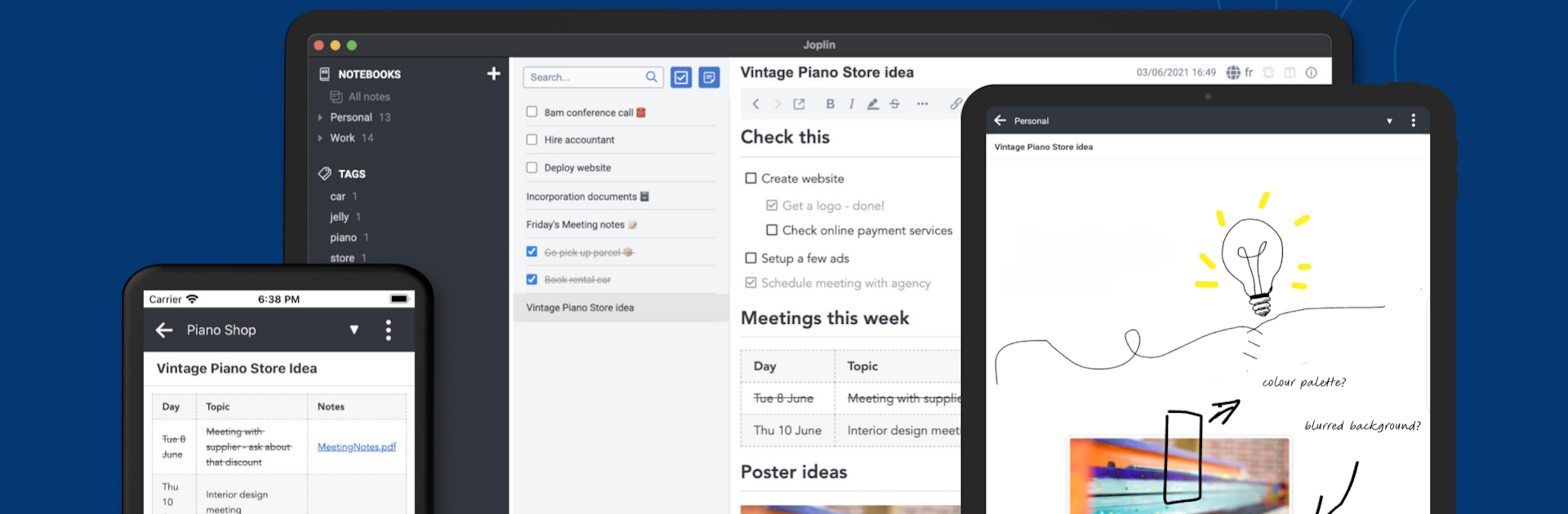What’s better than using Joplin by Laurent Cozic? Well, try it on a big screen, on your PC or Mac, with BlueStacks to see the difference.
About the App
Joplin is your go-to organizer when you want to jot down life’s ideas, save important documents, or keep track of what’s next—without being nagged by ads or privacy worries. It’s a clean-cut, distraction-free space where your notes, lists, and everything in between just make sense. This productivity app by Laurent Cozic wants you to focus on your thoughts, not on figuring out how the app works (or where your data’s going).
App Features
-
Total Privacy & Peace of Mind
Joplin keeps your notes under wraps with tough end-to-end encryption. Your information stays yours—no tracking, no peeking, no ads. And for those curious types, it’s open-source, so you know what’s going on under the hood. -
Capture Everything, Your Way
Notes are more than just words. With Joplin, you can handwrite, type, record audio, or snap photos. Attach files like PDFs, save lecture slides, organize bills, or stash away receipts. Need to jot down a quick to-do? Add reminders so nothing slips through the cracks. -
Rich Note-Taking Tools
Compose math expressions, tables, code snippets, or diagrams all in one place. Want to highlight or color-code your notes? The rich text editor makes it simple. Group everything into notebooks, stick on tags, and keep it all organized by subject or priority. -
Find What You Need—Fast
Joplin’s search is sharp. It even scans inside PDFs and images using OCR, so that stray document or snapshot is just a quick search away. -
Cloud Sync—On Your Terms
Sync across devices without stress. Whether you’re on your phone, tablet, desktop, or launching Joplin on your PC via BlueStacks, your notes stay updated. Choose from Joplin Cloud, Dropbox, OneDrive, and more. Even if you’re offline, you’ve got access, with changes syncing when you’re back online. -
Make It Yours
Expand Joplin’s capabilities on desktop with community-built plugins, a handy Markdown editor, and a web clipper for grabbing stuff straight from your browser. If you’re more of a drawer, tablets offer an awesome handwritten experience too. -
Active User Community
Tap into a lively forum where folks swap ideas, suggest cool plugins, troubleshoot together, and help shape Joplin’s future. There’s always someone to exchange notes with—literally!
Switch to BlueStacks and make the most of your apps on your PC or Mac.